Jotform Tables is a new Airtable alternative that you can use to have an online spreadsheet that you can use to collect and organize data. Here the database-spreadsheet that it offers is really powerful and you can use it for various purposes. Jotform Tables can be used to collect form responses and then download them in Excel. Or, you can create spreadsheet database for simple functions such as budget tracker. The spreadsheet that you create is collaborative and you can share that with other like Google Sheet. There are some templates available already and you can also import data from some external sources.
After Google Tables and Airtbale like services, Jotform has released their spreadsheet database called Tables. This is very powerful and you control and manage the data in any way you want. It offers you tags and filters to organize data and you can then d whatever you want with it. It gives you almost features that you find in other online spreadsheet services. Another nice feature of Jotform Tables is that you can transform your data. You can transform the tabular data into cards, report, and calendar. All you need to do is create a free account to get started with it.

Jotform Tables: Free Airtable Alternative
You can sign up for the free account of Jotform here and then get started with the spreadsheet service. Go to the Tables section and then you will greet with the main UI where you can create your first table. So, do that and then you can simply start from a blank table or you can select a template. There are many templates for simple tasks such as CRM, budget planning and much more.
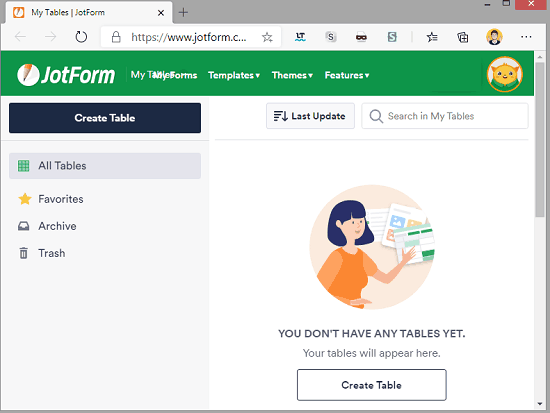
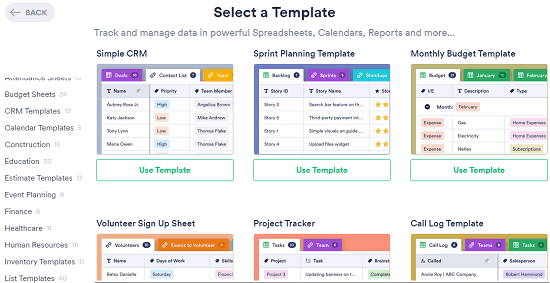
Now, you can start managing the data in the table that you just created. Default data columns in the table are already there but you can add more. It supports a lot of data types for the columns of the table. It supports data types such date-time, long text, short text, rating, email address, phone number, counter, checkbox, and some others.

Now, you can start managing the data in the table. Editing something is as simple as just clicking the cell and save the change. You can add new tabs on the table and then add the data accordingly.
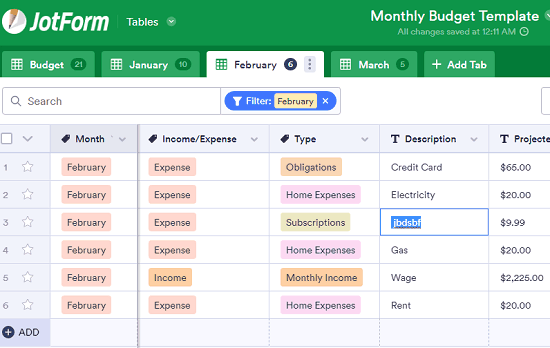
Next, you can share the table with access control with your teammates. You can also download the table that you just created in Excel format. All the tables can be downloaded from the project that you create or you can select the ones that you want to download. This is as simple as that.
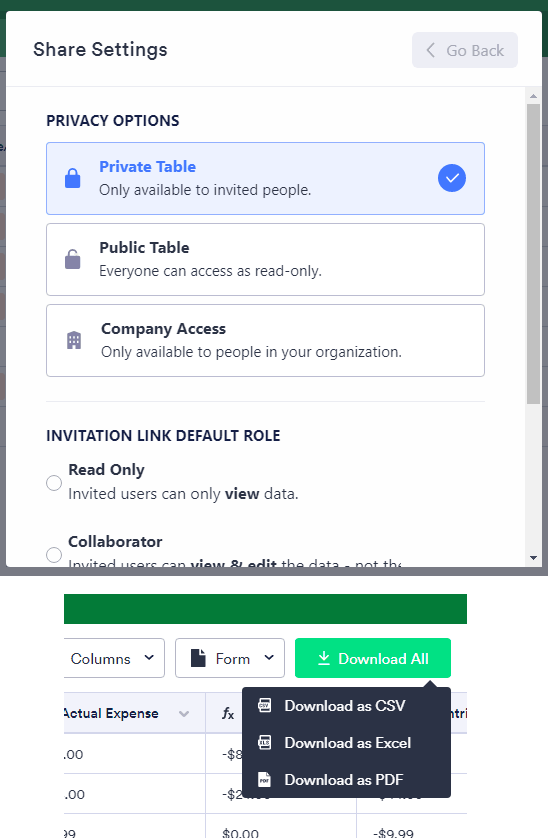
These are the basics of Jotform Tables. If you are familiar with the online spreadsheets then you will find your way around this one and will be able to create tables with complex data and logic. Not only this but you can also connect the Table to Jotforms in order to receive responses. You can then transform those responses in a report in a just a few clicks.
Closing thoughts
If you are looking for an Airtable alternative then now Jotform offers one. This is a popular forms service that may have bee using for your research and surveys. And now you can make use of the spreadsheet database that where you can collect data and organize it. What I liked about it is that you can even transform your data and download in Excel format. You can work on the tables here with your team and in future there may be some cool integration to make data migration and processing easier across various platforms.