This tutorial explains how to turn any document or webpage into a practice quiz. The web app I am going to talk about here does exactly that and its name is Knowt. Basically, this is a note-keeping app that uses some AI to turn those notes into quizzes so you can learn them with ease. Here you can import an online article into the note and turn that into a quiz later. The quiz is comprised of 20 questions that you have to answer and it really helps self-learning. It uses fill in the blanks and multiple-choice questions for the quiz and then you can just evaluate them by yourself and analyze your results.
This Knowt app is really useful for school or university students. Here basically, you can import a Wikipedia article about whatever topic you are preparing for your exams or something else. Summarizing a large article can be tough and that’s why you can simply convert it into a simple quiz that you can take. It works with online resources and even content in your Google Drive or computer. However, there are some problems when it comes to the articles from certain blog types as it fetches some other irrelevant content from there too.
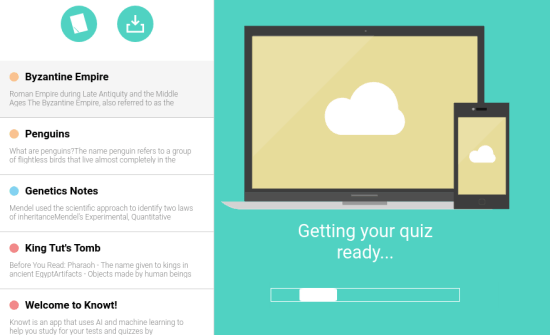
How to Turn Any Document or Webpage Into Practice Quiz?
Knowt is good for teachers as well as students. All you have to do is create a free account and then you are simply done. Just sign up with your email, Google or Facebook. After that, you will reach the main interface and then you can see some articles already there. You can delete them and import new ones if you want to.
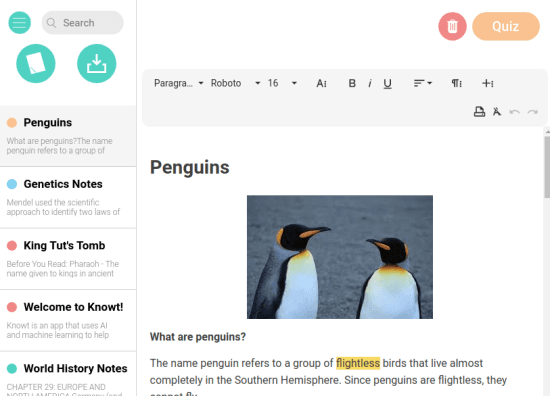
Now, after you are on the main interface, you can simply start importing articles in it. You just have to provide a link to that article and then it will take care of the rest. After it fetches an article, you have to see if all the text is imported. The next thing you’ve to do is specify a heading and save it.
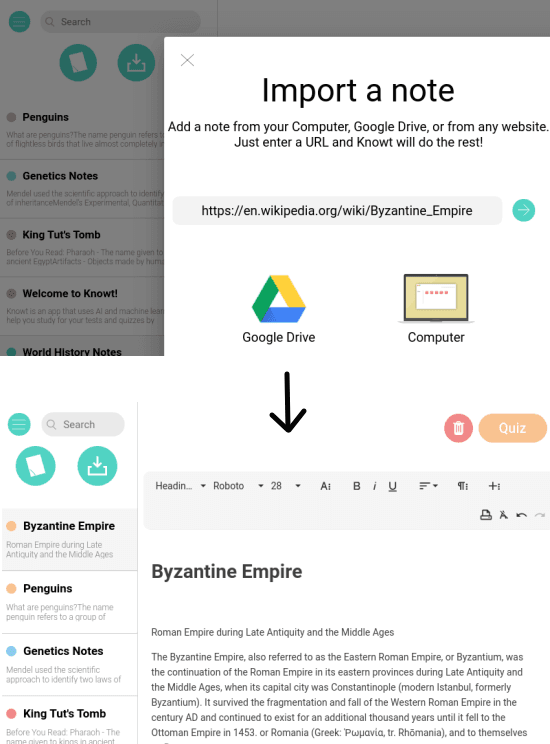
It is time to convert the imported article into a quiz. There is a “Quiz” button at the corner that you can use to run the article in o quiz. It will take a few seconds to process the article and then it will open the quiz for you. It is simple as that. Now, you can just take the quiz and see where you stand in the progress of learning the topic you are trying to learn.
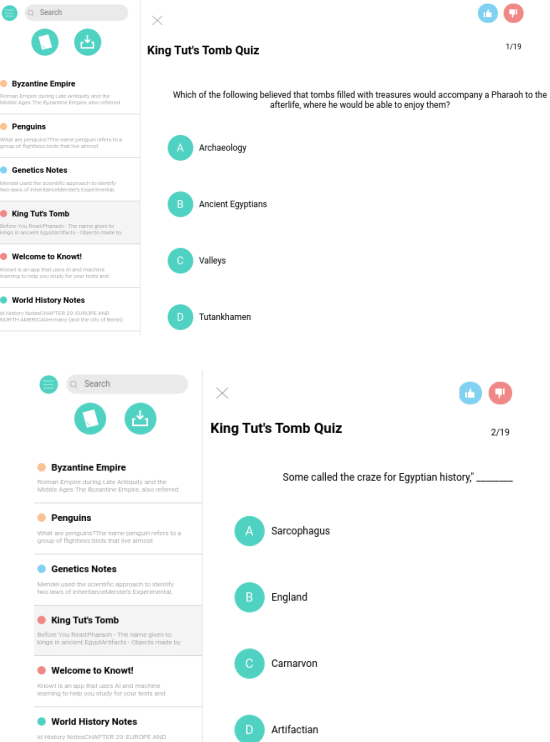
In this way, you can simply convert any webpage or your notes into a quiz using this AI-based tool. However, as I also mentioned earlier that it doesn’t work with every website so I hope that in the future it will be improved. Also, what I find after using this is that it works well with encyclopedia websites such as Wikipedia, Britannica.
Final thoughts
If you need a good tool to summarize some pieces of information from a website then you can use Knowt. Just create a free account and then you are ready to go. Overall I really liked the way it works and it is a great tool for students r teachers to learn something in a unique way. So, just give it a try and let me know what you think.