Extractify is a free and simple web application that allows you to convert YouTube videos into tweets or LinkedIn posts with the help of AI.
YouTube is a great platform for getting information and content. Connecting those videos with your other social media platforms can improve your reach and might give you a better response. That is why nowadays short reels of YouTube videos are so popular on social media platforms. Similarly, now you can convert the matter of your YouTube videos into Tweets or LinkedIn posts and post them on your desired platforms.
Now, let us see how it works:
- Click here to open the web application and get started.
You can sign up for free but you can also use it without signing up. Signing up can help you save your generated tweets from your videos.
- Give the link of your video and select what you want to generate and give your twitter handle.
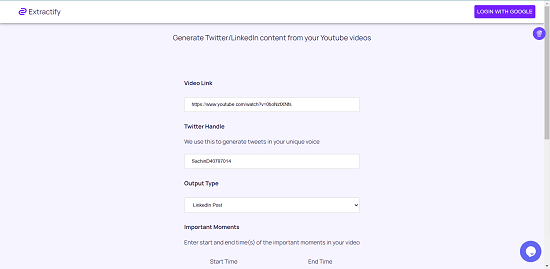
- Select the duration of the part of the video you want to convert and click on generate.
In a few seconds your tweet or LinkedIn post will be generated. Well, the generated post is on the website so you can simply copy it and post it on any platform not just Twitter or LinkedIn. This web application can be used on both mobile phone and PC.
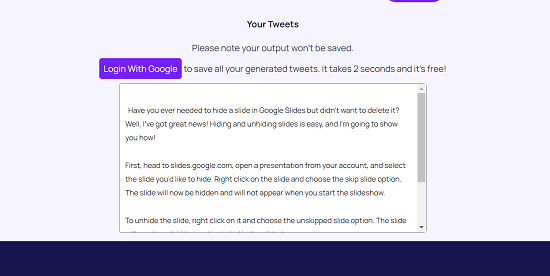
Limitations:
You won’t be able to find any major limitations while using this tool as it is really simple and completely free to use. The only thing you need to make sure is that you are copying the full link of the video and not the short link that you get while sharing the video as it won’t work. Else, it can be very useful and there won’t be any problem using this tool.
Let us summarize
Extractify can be a really useful web application for content creators who want to promote their YouTube content on their social media posts. Just open this tool, copy and paste the link of your video and generate. Just make sure you paste the full link. It can be used on both your mobile phones and PCs.
Talking about my personal use, I often use this tool whenever I have to write blogs about certain stuff I find on YouTube. Or when I just have to promote any of my YouTube videos on any social media platform. It is pretty useful and saves a lot of my time.