This article covers a free Vistag alternative to add shopping hotspots on images in WordPress. Vistag is a marketing service that allows you to add image hotspots to increase CTR and conversations. It also offers a WordPress plugin that makes it easier to use with WordPress sites. Unfortunately, the company is going to shut down all it’s services soon. So, here is a free alternative to which you can switch to.
Shoppable Images is a free WordPress plugin to add shoppable image hotspots on the WordPress site. It allows you to add shopping hotspots in 3 simple steps with options to customize the background and icon color. You can replace Vistag with this plugin in your WordPress admin dashboard. This plugin requires WordPress 3.7 or higher and PHP 5.4 or higher to work. It is also compatible with WooCommerce version 3.0 and higher.

In the free plan, you can create up to 3 shoppable images. If you want to go beyond that then you can subscribe to a paid plan of your choice that allows you to use Shoppable Images on multiple websites with more customization and animation options.
Also read: Create Shoppable Images by Adding Clickable Tags for Blogs
Free Vistag Alternative to Add Shopping HotSpots on Images in WordPress
To add shopping hotspots on images in WordPress, you have to add this Shoppable Images plugin to your WordPress dashboard. You can download the plugin from here and then copy it to your WordPress site resources to add the plugin. When you do that, the plugin appears under plugins on WordPress; you have to activate it to enable.
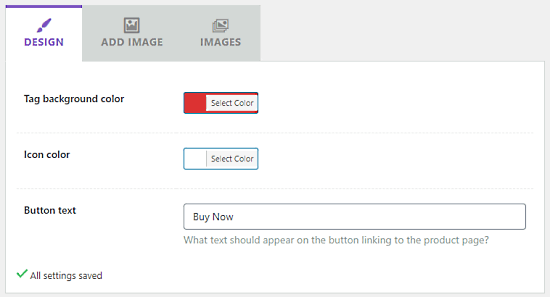
Once enabled, you get a Shoppable Images section in your WordPress dashboard where you can access the plugin. The plugin interface has three sections; Design, Add Image, and Image.
In the Design section, you can pick the background color and icon color for the shopping hotspot. You can also type the text that you want to show on the hotspot popup.
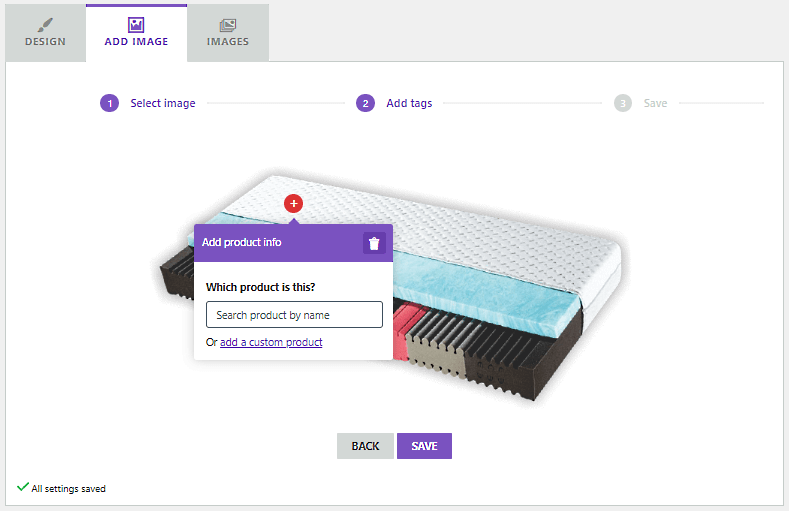
After customizing the design, you can select the image from your WordPress gallery to which you want to add shoppable hotspots. After adding the image, simply click on the image where you can want to add the hotspot. Doing this opens a popup where you can select the product on your site or add a custom product via URL. Similarly, you can create multiple hotspots on the image.
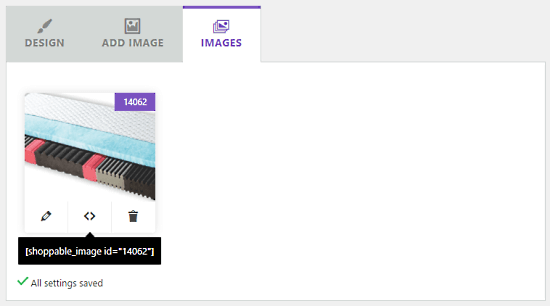
After adding the shopping hotspot, this plugin gives you a shortcut that you have to add your webpage where you want to show the shoppable image. And, if you are using a theme, you can add it anywhere in your theme through PHP.
Closing Words
Shoppable Images is a nice plugin that lets you add shopping hotspots in the images without leaving the WordPress dashboard. The free plan is quite limited but it can still be very useful for individuals and small businesses. By making your images shoppable, you can increase CTR on your website. Also, you’ll be able to track that CTR with the upcoming integration with analytics.