AdornPic is a free website to add effects to photos that comes with variety of filters, frames, effects, etc. to turn your boring photos to creative and stunning ones. This website offers you many beautiful photo filters and photo effects, that you can effortlessly apply to your photos.
It comes with variety of frames and stickers that you can add to your photos. In addition to that, it also comes with some pre-existing on which you can morph your face to get some amazing effects. See below a few effects that I added to my photos using this website.

AdornPic lets you upload photo from your computer or else you can take a picture using your webcam. It offers basic editing tools as well, like: flip photo like mirror, rotate, zoom slider, cut, resize, etc. Not only that, it comes with toner panel which you can use to adjust Brightness, Contrast, Saturation, or Hue. You can adjust the size of stickers that you can add to your photo. To adjust the photo within the the frames or faces, you can zoom and drag to the relevant position. After adding all the effects to the photo, you can save the photo to your PC in JPG format.
AdornPic comes with a disadvantage that it adds a watermark to some of the effects (frames, face, and effects). It does not add any watermark to stickers and filters.
Another flaw with this website is that you can apply only one type of effects to a photo. For example, you cannot add stickers and filters together to a photo. But you can add as many stickers or as many filters as you want. Of course, if you really want to add multiple type of effects, you can add a type of effects (let’s say Face), then download the photo, and then upload that same photo again and add frames to it.
Also, it does not adds any animation to photos. For that, you can try CloudPhotoEditor.
How To Add Nice Effects, Stickers, Frames to Photos Online:
You can go to homepage of AdornPic using the link provided at the end of this review. On the homepage, it provides you all the options in the menu bar, from where you can choose the required one.

Variety of filters, effects, frames, stickers, and faces will definitely roll your head. As I am quite fond of filters and stickers, so I decided to try these options. As I mentioned earlier, that you can’t apply two selections at a time, so I’ll try them one after the other.
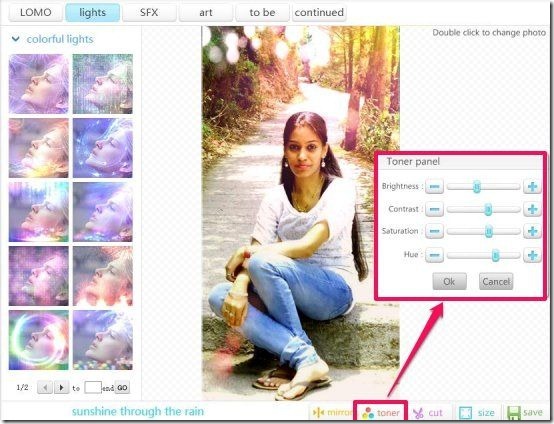
Lets begin to add filters. Simply click on the filters option. Then either upload a photo from your PC or take a picture using your webcam. Then from the huge collection of filters, you can choose the one that suits your photo the best.
In addition, you can always edit your photo, with the help of options, like: mirror, cut, or size. You can use the toner panel to adjust saturation, hue, brightness, etc.
Once you’re done, you can save the photo, assigning desired filename and adjusting the quality of the image. You can save the photo in JPG format.
Now lets add some stickers to photo. From the menu, choose Stickers. Then by the same procedure, add a photo. Then from the set of categories, like: accessories, dress, makeup, graffiti, cartoon, etc., choose the one that you wish to apply.

You can rotate, resize, or flip the sticker, if required. Once done with all the adjustments, you can save the image to your PC.
It adds watermark when you add frames, effects, and faces. But its not the same with stickers and filters, as it does not adds watermarks to these options, which is pretty nice :)
Google Chrome users can try: 15 Photo Editor Apps For Chrome
My Verdict For AdornPic:
AdornPic gives numerous options to decorate photos to make them really creative. You’ll surely get carried away while editing photos and adding variety of effects to photos. The only limitation I didn’t like was that I cannot add multiple type of effects together. But other than that, I really like this website to add effects to photos online.