Summarki is a free website to automatically summarize any text, URL, financial documents, news article, terms and conditions documents, etc. It is pretty simple to use website where you can just enter the URL of a page or copy paste the text you need the summary of. That’s it, the rest of the work is done by the website. There are always times when you are running short on time but you need to catch up on reading a document, or article. Specially if you need to read something for a meeting or school discussions. Without spending too much time on it, you can quickly run the document through this website to know the issue at hand or the gist of the document.
This can be handy with news articles as well, where you would like to know what is happening but you want to avoid reading in detail. This can come especially handy with terms & conditions documents you find online while signing up. You can get a quick summary of what you are signing up for and then continue with it.
Let’s see how to summarize text, URL, documents, etc.
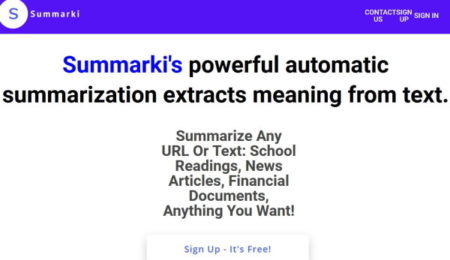
Start with opening this website. The link to the website can be found at the end of this article. The home page of the article will look like the screenshot above. You can start with clicking the button “sign up – it’s free”. This will open up a sign up page, where you will have to enter your name, email address, and a password.
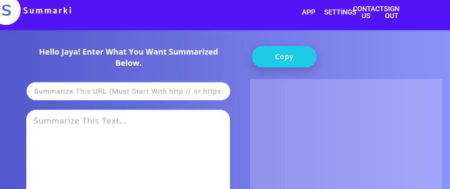
Once you sign in you will be directed to the summary interface of this website which looks like the screenshot above. On the left side there is a box to enter a URL which you want to summarize. Below this box is another box where you can paste text which you want summarized. The result summary will be shown in the right side box. This can be seen in the screenshot above.
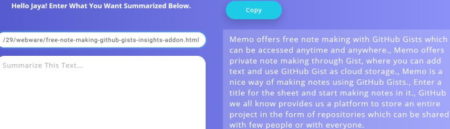
When you enter a URL, the summary of text from that URL is automatically generated and is displayed in the right side box, as shown in the screenshot above. There is a copy button on top of this summary box. You can press this button and copy the summary generated. Then it can be pasted anywhere to share it with friends or save it on your computer.
You will also see total number of sentences in the summary at the bottom of the page. Any lengthy document can be summarized easily using this app.
Overview:
Summarki is a nice website to automatically generate a summary of any lengthy article. You can put in a URL, copy-paste text, and instantly get a summary of it. You can know the main points or issue highlighted in the text by reading its summary. This app can be really helpful for students and for reading news article, or lengthy financial documents.
Check out Summarki website here.