Team API is a free JSON API testing tool with customizable responses. Here it lets you host your own endpoint with the specified request type and response. And you can do all that without having to sign up first. Just create a new API, specify the request type with the corresponding JSON response. Not only this but you can also add custom headers and a delay if you want to. This is as simple as that.
Once there was a fake JSON API that were covered that was good for testing applications but here this one is more powerful as here it lets you customize the response. You can create any number of APIs here, and it will host them for you. It even supports dynamic responses along with the defined values that have a specific syntax. There are some predefined functions supported as well such as for getting current time, a random number, and for a random string.
Free JSON API Testing Tool with Customizable Responses
As I mentioned there is no need to create any account, so you just get started right away. Go to the main website from here and then simply click on the “Create New API”. It will show you a new interface where you can define the API parameters.
Specify request type, headers, and then JSON response. Before doing this, you can simply take look on a simple documentation of the tool. You can learn how the functions and special variables work there.
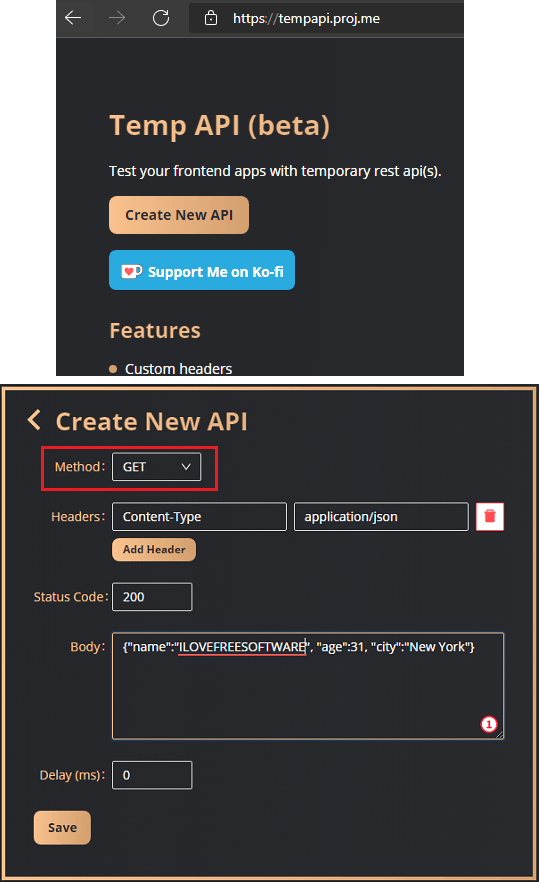
Now, after you have specified all the API parameters, you just click on the “Save” button. It will now give you API endpoint that it creates for you, and you are now ready to use it.
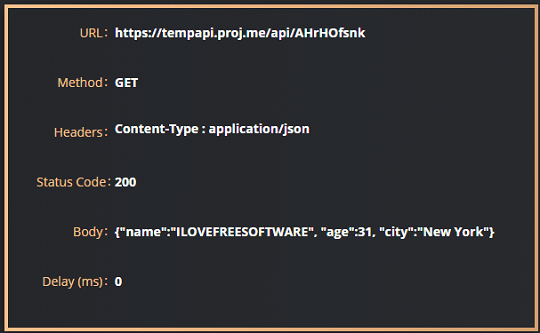
Just make a simple API request from command line for the sake of testing and see if it works. After that, you can implement the same thing in your applications or web apps and then see the responses. This is as simple as that.
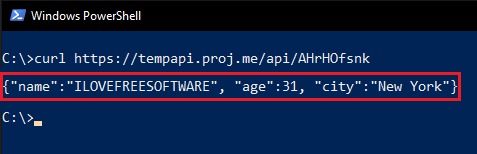
In this way, you can use this simple and useful tool to create an API. Create any type of request and then use that anywhere where you ant to test the REST functionality.
Final words:
Team API is a nice useful tool for programmers and developers. With this they will not have to create mock APIs to test their code base of their applications. The website is simple, and the process is straightforward. Just host different endpoints and then do whatever you want with them. I also liked the dynamic features that it offers there.