This post covers 5 free Android note taking apps for students. The following apps are handy for students to create and manage their important notes. The notes can be of any type and no matter if you are in college or in school; these apps got you covered. You can note down important exam dates, notes for a specific subject, add photos to notes, add voice notes, and much more. In some of these apps, you can even take handwritten notes and save them for later. Also, most of the following apps are not just available for Android; you can even use them on other platforms as well like iOS, online, and on Windows desktop.
This era is going digital in every aspect and so is education. There are online classrooms available that you can try and while studying, surely you will need some ways to take notes and save them. In the following list, I will talk about 5 such apps that you can use. You can use these apps easily and then do whatever you want. I will advise you to use these apps on Chromebook or Android table to get the most out of them.
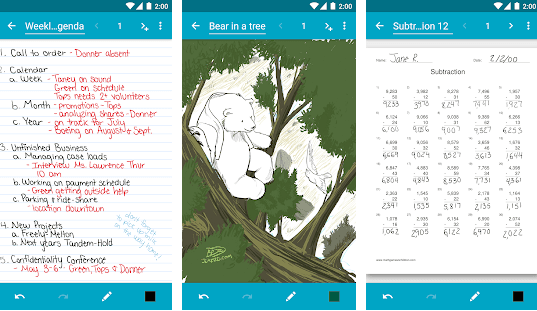
5 Best Free Android Note Taking Apps for Students:
Microsoft OneNote
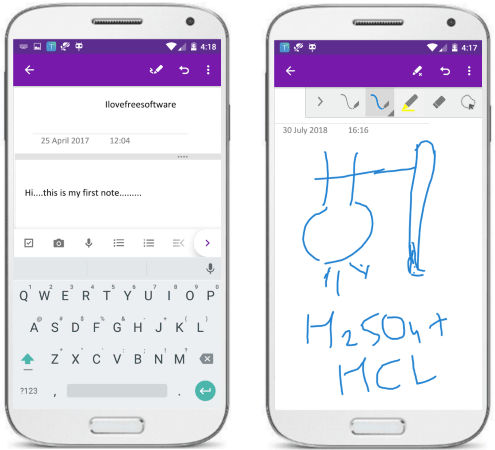
Microsoft OneNote is one of the best free note taking apps out there. It used to be a part of MS Office but Microsoft has released it for free. You can use this on Android, iOS, online, and on Windows 10 as well. It is packed with lot of features that will help students to create and organize their notes. It not just offers you an intuitive interface but offers you powerful features like taking handwritten notes, tasks, take down notes by typing, add pictures in your notes, use highlighter in notes, pin links to external websites, add videos by link, attach files by importing them, and do much more. And the best part is that all the notes that you create on one device will be automatically synced to all the other devices.
To use this app, all you need is the Microsoft account to get started with it. Most of the features are available in the Android app and some advanced features like OCR can be used in the Windows 10 app.
Microsoft OneNote not only has a set of powerful features for students but it also offers a simplified interface. You can simply install it using above link to the Play Store and then open it up. After sign in with your Microsoft account, you can start using it. Simply create notes from the main interface and then start typing in them. Or, you can use the draw tool to take handwritten notes. And to take the hand written notes, you can use a stylus for better writing and it offers you various inks to use for the pen or stylus for taking your notes. Your notes will be synced automatically on other devices and you can even allow other users to collaborate with you. Other tools like voice notes, images, links, can be added manually using the different button in the app.
Squid
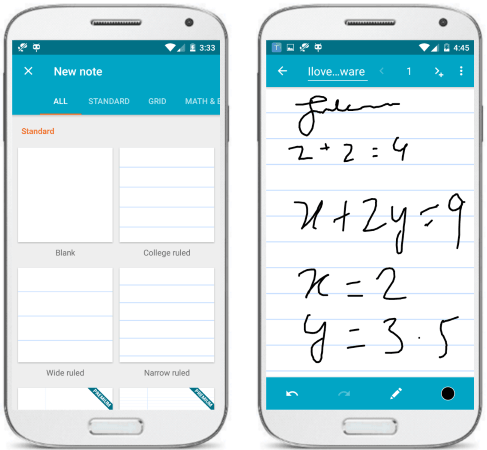
Squid is another very handy note taking app for students that you can try. Actually it is a freemium app and its free plan is not that bad for school students. Just like the above app, it lets you take handwritten notes and on notebook book like interface. There are various templates available like grid based template to take notes on, linear pages for taking notes, and even blank page. You can choose the desired page and then start taking notes. However, some of the note taking templates are paid in it especially related to music, engineering, and architecture.
In this note taking apps, you can write notes, add images to the notes, add voice notes, add new pages, use colorful ink for writing notes, star important notes and then find them in “Starred” section, sort the notes by date or name, export the notes to PDF or as an image, and some others. The app has a very simple interface and you will be easily able to get started with it.
Get the app from the above link and then install it on your Android device. And I will suggest you to use this app on big screen device like tablets or Chromebook. Without creating an account, you can easily start using it. From the main screen of the app, create notes and then select a temple. You can choose any template and then start writing your notes on it. The notebook page has an infinite scrolling and you can even add other pages too. And finally, when you are done with the notes, you can export them as PDF or image.
NOTEBOOK
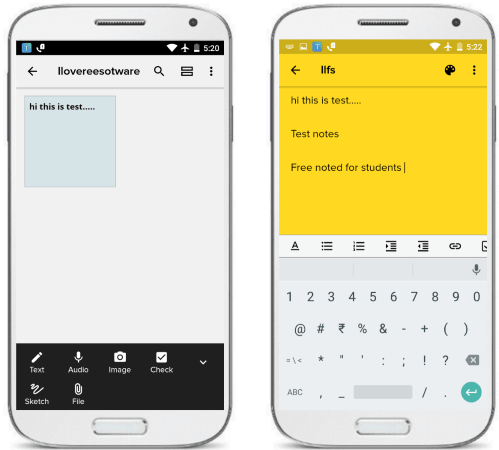
NOTEBOOK is another free app for school, college, university students which is very good. This app lets you take notes and save them. It is previously known as Zoho Notebook and has all the same features in it. It is quite a popular app that you can use on an Android and iOS devices. Here it lets you create and organize your notes in a very simple way. You can create notes in it, add images to it, attach files, change the background of notes, add voice notes, attach files, and add free hand drawing that you can use to take the handwritten notes as well and save them. In addition to notes, you can even use the app to manage different tasks along with the notes. And to use this app and create notes, you will have to sign in via your Google or Zoho account.
The app is very simple and you can get it using the above link. After that, you can create a notebook in it and then start adding the actual notes. Give your note a title and then add the corresponding content in it. From the bottom side, you can use the different options to add voice and image notes in your notebook and save them. Also, you can use the drawing tool for taking handwritten notes. You can add the title to each note and it will create separate thumbnail for it. You can easily search and edit your notes and then do whatever you want.
Simplenote
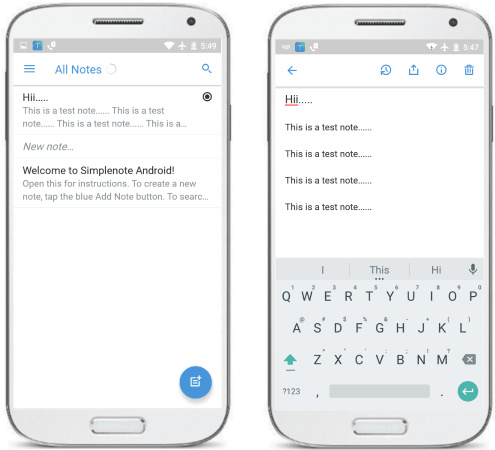
Simplenote is yet another free Android app that you can use to take notes and manage them. It is an extremely simple app to take notes. Just keep creating the notes and it will keep adding them in a list like manner. In your notes, you can add simple text and then share it with anyone over email, Bluetooth, Whatsapp, etc. This app offers you a very simple interface where you can create notes and manage them. There you can organize your notes using the tags. And along with the note taking capabilities, this app offer certain customization options. You can switch between the light and dark theme and change the font settings too. However, to use this app, you will have to sign up for an account. And if you have a WordPress account then you can use that as well.
Using this app for taking notes is very simple. Just install it using the above link and then you can easily start using it. From the main screen, simply use the create note button from the bottom right and then create the note. Also, you can add a title to the notes that you create. And after you have created the note, you can share that using the share button from the top. You can organize your notes and change the theme and other customization options. For that, you can use the Settings section of the app.
Class Notebooks Free
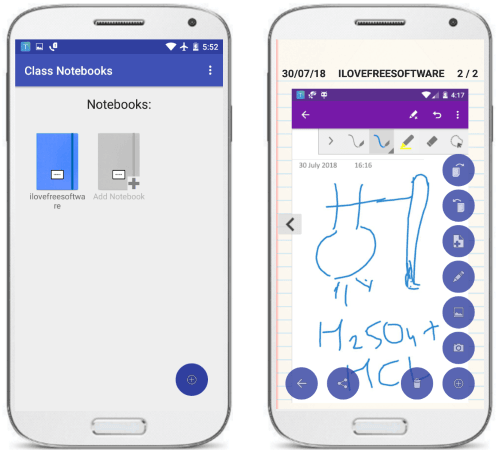
Class Notebooks Free is the last free notes taking for Android that you can use. Here this app allows you to take the notes in a very different way. Basically, this app is best suited for college and high school students. Mostly college students do not write down notes, they usually take photos from their friend’s notebook or the photos of the blackboard. As a result, at the end of semester there is a hay stack of those photos and it becomes so hard to identify those notes. And that’s where this handy app comes in. Here it lets you create a notebook by adding different title. And then in that notebook, you can add those photos by simply importing them from the gallery. You can categorize the notes according to different subjects and then read them later using the app in a simple way.
Just get the app from above and then start using it. There is no sign up process to use this app. Just create a notebook and then add photo notes that you have collected from your friends and classmates. And it will be better to add the photos in the notebook at the time you have taken them. Later on when you need the notes, you will not have to look for the specific ones. Just keep sliding notes to read them and then prepare for your exam or do whatever you want.
Final thoughts
These are the best free note taking Android apps for students that are worth a try. All these apps offer different features and it depends on you which apps suit your needs. If you want a note taking app for school student then you can go with the ones that offer handwritten notes like Microsoft OneNote, Squid, etc. And if you are college student then Class Notebooks Free is a very good option. So, if you are looking for best free note taking apps for students then this post will definitely help you.