Alto AI is a free unblur photo app to turn blur photos to HD photos using AI. Here this app works on Android and iPhones and without any sign up or registration, it just converts any blur image to high-definition image that you can see in your gallery. It does not add any watermark or anything like that. All you have to do is just give it an image and wait for it to enhance it automatically. However, for now it shows ads in the app and you have to watch them in order to get your photo. In addition to all this, there is no other data collection in the app.
If you have some old photos with low resolution and are blurry then this app can help you. It analyzes images as well as photos and intelligently enhances the objects using AI. Photos with faces and people are identified intelligently in the app and then it works accordingly. Along with the final results, it even generates before and after comparison screen. Using the comparison results, you will be able to analyze how greatly it has enhanced your photos.
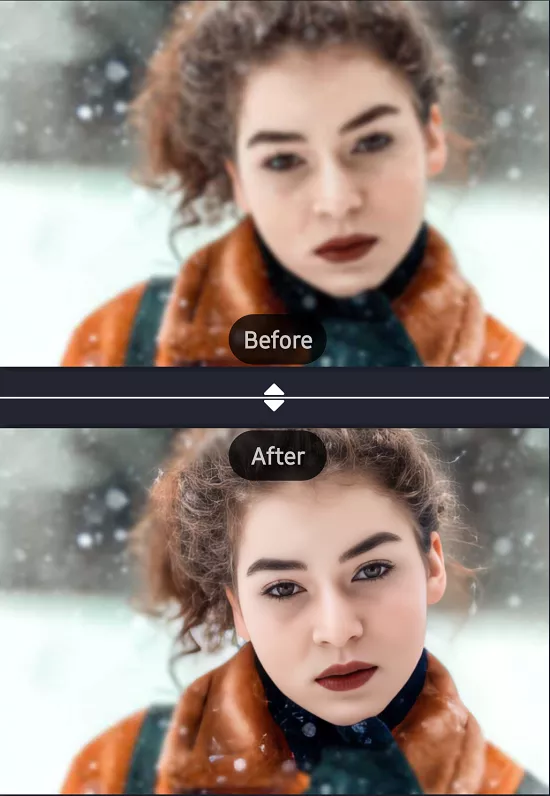
How to Turn Blur Photos to HD Photos using this Unblur Photo App?
Install this app from Google Play Store using this link. Or, if you are on iPhone then you can use this Apple app store link. Now, just open the app and the main interface of the app will show which is very simple. You can see the screenshot below to see how the main UI of the app looks.

Without any delay, upload a photo that you want to enhance. Make sure it is quite blurry so that it can easily deblur it. Before uploading your photo, you will have to grant storage permissions to this app.
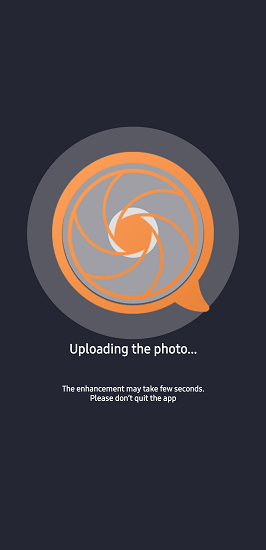
Now, before it starts processing your photos, it will show you a five second ad. After five seconds you can just close the ad and then it will start enhancing your photo. It will take a few seconds and then will generate the final deblurred photo. In addition, you can also see the before and after comparison of both the photos. See this behavior in the following screenshot.
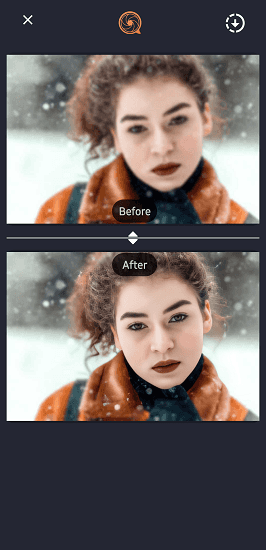
In this way, you can use the simple mobile app to unblur photos. This unblurred photo app works in a very simple way and if you have multiple photos that you would like to enhance then you just have to repeat the process I have mentioned above. The only downside is, you will have to watch 5 to 30 seconds ad. After watching the ad, you can just close it and then export the photo without any watermark to your phone gallery.
Closing thoughts:
If you are looking for a free unblur photo app then you are at the right place. Use Alto AI app that I have mentioned here to magically enhance any photo. And all it takes is a couple of taps to do it on Android as well as on iPhone. So, try this app on your own and see the results that it produces for yourself.