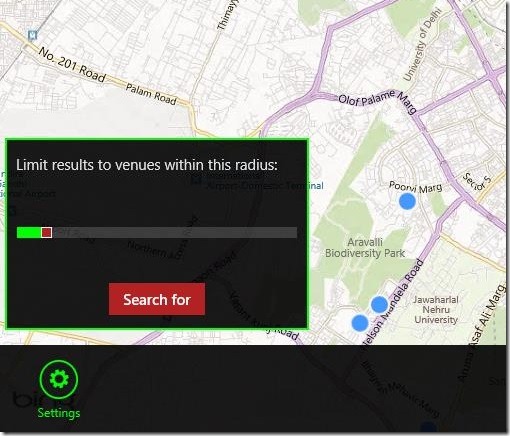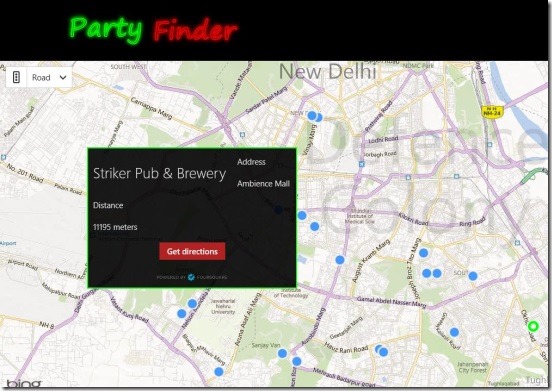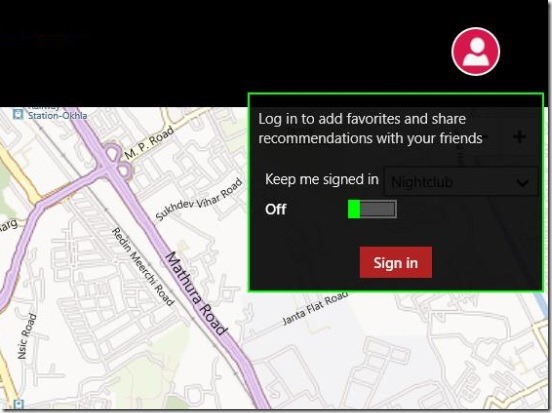Party Finder is a free Windows 8 party finder app. It’s a handy Windows 8 lifestyle app using which you find the hottest party places in your town. The app automatically tracks your location and finds the list of all the hottest party places around you, already mapped in Bing maps. So, if you are planning for night out and are looking for some good places to go, where you haven’t been yet. Then this is an app that can be helpful to you.
The app automatically finds mapped results of the type of the party places, based on the search radius you defined, and you can view the places’ name, address, and distance from your current location. Also, it helps you with the directions to reach to a party destination. Since it uses Bing maps, so here also, you’ll get three maps views: Road, Aerial, and Bird’s eye. Plus, the app also advertises that you can log into the app, using your Windows Live ID and then add places as your favorites.
Find near by party places using this Windows 8 party finder app:
The app has a simple and straight purpose, and that is, to help you find some cool and happening places to party or hang out. Using this app, you can find the places for Bar, Cocktail Bar, Dive Bar, Hookah Bar, Karaoke Bar, Whisky Bar, Wine Bar, Beer garden, Apres Ski Bar, Hotel Bar, Sports Bar, Jazz Club, Piano Bar, Nightlife Spots, and Night Clubs etc. The app has got everything for everyone. All you have to do is select the type of hangout place from the list of aforementioned places, present at the right top corner of the screen. And then, the app automatically finds the nearby places according to the search radius you defined.
But before doing that, make sure that you enabled the auto tracking option. The app asks you for this, at the beginning. But you can also do the same by opening the Windows 8 Settings Charm and dragging the location slider towards right (On) under the permission option. A good option in this Windows 8 party finder app is, you can specify the search range. Simply, right click on the screen and click on the Settings option; you’ll get a slider for the range, simply drag it to the desired.
The locations get mapped in the Bing map in form of blue dots, and your current location will be the green colored circle. The app also supports the zooming options. Using which you can zoom and pan around the map. Simply, click on the blue dots to view more details of the locations. This shows the name, distance from your current location, and address. Plus, it also consists of a Get direction button, that helps you find the best route to the destination.
However, the direction doesn’t gets opened within the app. Infact the app integrates with other map apps installed in your Windows 8 device, and uses them to give you directions. You don’t have to put the addresses manually, and they’ll be automatically filled in whichever app you’ll open.
However, the app does lacks some essential features, like a search option for manual searching, and share option to share the locations that you found , with your friends. But, it is a good start and and does fulfills it’s main purpose. The app also lets you log into app using your Windows Live ID, so that you can save your favorite places. Though I couldn’t find any option to add locations to favorites.
Key features of this Windows 8 party finder app:
- Completely free.
- Good Windows 8 party finder app.
- Find party places and locations to hangout.
- Search for places like Hotel Bar, Sports Bar, Jazz Club, Piano Bar, Nightlife Spots etc. by specific search radius.
- Get results mapped in Bing map.
- View details about location.
- Integrates with other Windows 8 maps app to show direction.
Looking for some more similar Windows 8 apps to find events, locations and hangout places, then check out: 4th at Square Lite, Fast Food Near Me, and First Row.
Final note:
Party Finder, is a good Windows 8 party finder app. It’s simple and easy to use. I like the fact that, it does satisfies it’s purpose which is to give you hottest party places to go. No matter it’s new year, or a friend’s birthday or his treat etc. using this app you can find some really good nearby places to go.