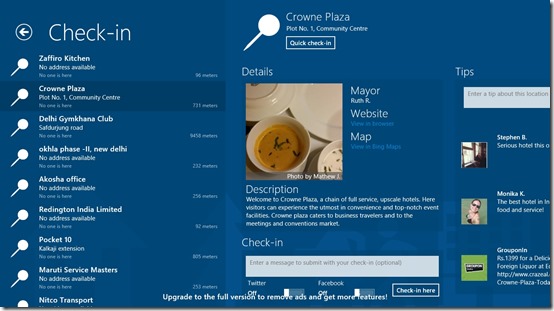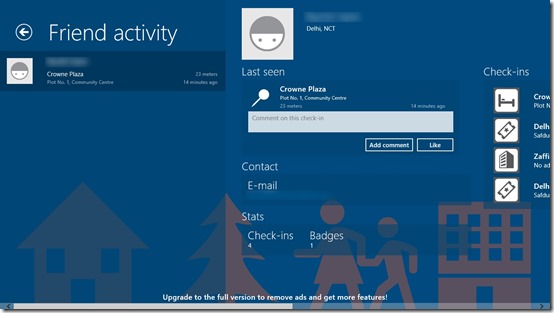4th at Square Lite is a Windows 8 Social app. The app will basically allow you to connect with others on Foursquare. It will allow you to find places of your Interest, from any location you specify. There is also an option to find what places your friends are hanging out at.
You can also share about your visit to any place, directly on Facebook or Twitter. Badges are also given to the users on the basis of their usage of the app.
4th at Square Lite is freely available in the Social category of the Windows 8 store.
Using this Windows 8 Social app
As you get to the main screen of this free Social app, firstly you would be asked to enable the app to use your location. After that, you would be shown the main options you can avail using the app, as per your location, at the landing page itself. Now, let me get you a better idea about the main options that this app can help you with:
Check In
In the Check In option that appears on the screen first, you would be shown all the places that are near you. The places would be shown in a list that would be appearing in a vertical panel that appears on the left side of the screen. The places would be shown along with the name of your friends from your Foursquare account who are present at those places. Click on any one of the places that is appearing in the list, and the details about that place would be shown to you in a panel that is present adjacent, on its right side.
Check out the details from there. If necessary, you can also use the option to visit the Website of that place (if possible). Use the Map option that is given over there to locate the place on Bing maps, so that you can find the place easily. Use the Check In option that is available in this panel at the bottom, if you are visiting that place, and want to share info about your visit on your Facebook or your Twitter account. Use the rightmost panel tagged Tips to view users comments about the place.
Friends
Use the Friends option that is given after the Check In option, and you would be shown if any of your friends are currently visiting any place. As you get to the option, all your friends would be shown. Choose anyone of the friends that are shown here, and the details about him, viz., the places they have checked in at, their contact id, and the Badges they have earned.
Explore
Use the Explore option that is available there, and you would be able to see the various places that are available near you. Places would be categorized as Arts & Entertainment, Event, Food, Residence, and various others.
Get to any of the categories mentioned here, and you would be able to find all the related places.
Also check Meople.Net, F.I.T.Y, and Metro Social.
Key Features of 4th at Square Lite
- This Windows 8 Social app is freely available at the Windows store.
- You easily locate places near you.
- Easily find places where your friends hang out to plan your hangouts.
- You can browse through the comments given by anyone regarding any place, so that you can decide whether to go there or not. Ease of work and smooth functioning.
My Verdict
According to my experience with the app, 4th at Square Lite is a nice Windows 8 Social app. You can conveniently find places near you, and can also read through the comments about any place given by any visitors, which is good. It deserves a try.