CoScreen now lets multiple user share their screen on a unified interface. Not only that but you can now use video and audio chat with video pop outs during the collaboration process. For now, there can be 10 participants in a screen-sharing session and they can share a specific desktop window for the current session. This software runs on Windows and macOS and its premium version is free until July.
If you want to try a whole new way of screen sharing then you can do that with the help of CoScreen. It is a very useful software for remote teams no matter what they are. It is good for teaching as well as all the participants can share their screen at the same time and collaborate on anyone of them.
What makes CoScreen an ideal team communication tool that you get a supercharged version of screen sharing with audio and video chat. It protects your privacy tool as it will only share a desktop window that is specified by you. And end user will not see other things on your desktop such as wallpaper, Taskbar or any other window.
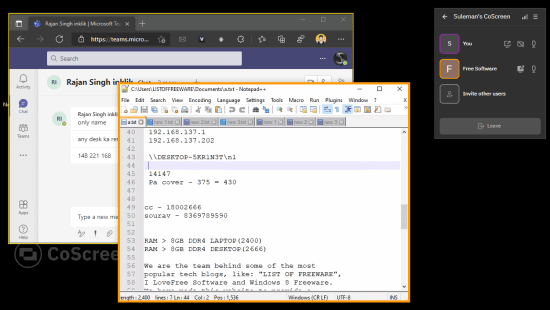
Free Multi User Screen Sharing Tool with Audio, Video Chat: CoScreen
You just go ahead and download CoScreen for your PC. You will need to create a free account for this and then you can create your first meeting. The main interface of the CoScreen looks like this.
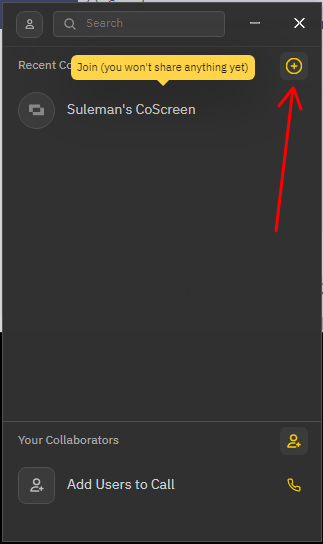
And before the meeting starts, you can share any specific opened window on your desktop screen. It will automatically detect opened apps and you just share it. Also, when you hover over any running app, it will show you an option to share that window.
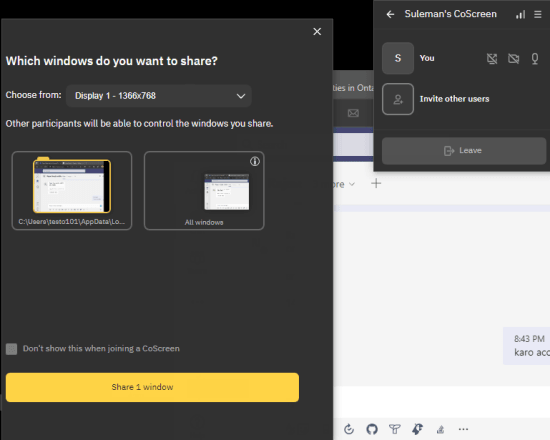
Now, you just create a meeting and then simply invite others via link.
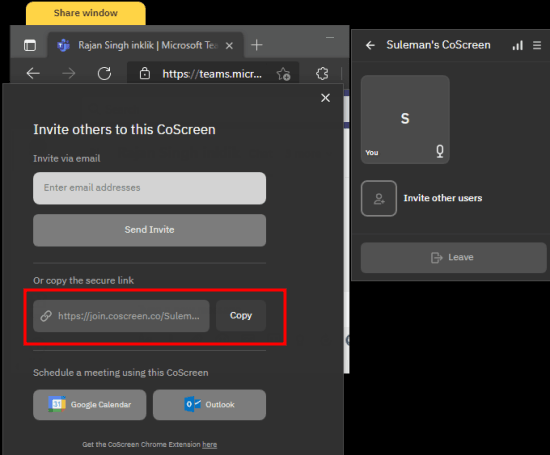
Other people can also share their screen and a specific desktop app window with you. Different shared screes will have different colored borders and cursors of the participants will be visible too. You can make edits in any shared screen and so other participants.
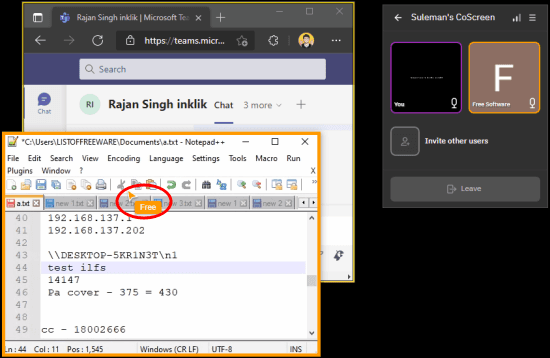
If you want then you can also turn on the audio video chat. Just click on the mic and camera icon and it will now turn your screen sharing session into a group video conferencing. From the views, you can configure how the videos will be displayed.
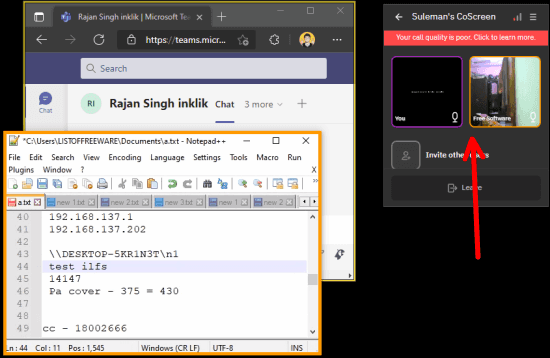
This is how you can use all CoScreen and use the powerful multi-user screens sharing. You can end the meeting anytime and create one quickly. The process is very simple and straightforward. And if you are a Windows user then know this that it will only work on Windows 10.
Closing things up…
CoScreen is one of the most powerful tool you can use for team collaboration online. The multi screens sharing feature is a revolutionary idea that most team communication tools lack. So, if you are looking for multi-user screen sharing tool then CoScreen is the answer. Just give it a try and let me know what you think.