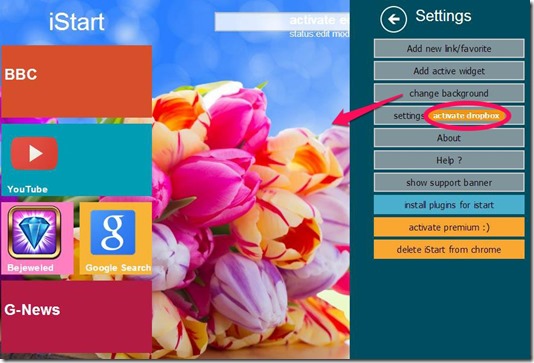iStart is a new tab page extension for Chrome that lets you access all your favorite websites in just one click. The interface is in Metro style, just like Windows 8, which makes this new tab even more interesting and simple to use. You get all your apps, widgets, and web pages right in front of you whenever you open Chrome and click on new tab. iStart can be configured to fit your desires and comfort. It is easy to Add, Delete, Change properties and Arrange tiles. Some famous websites like, Twitter, Google etc. are given by default. Right clicking on an item enables you to configure them.
Features of iStart, the New Tab extension for Chrome:
- Metro style new tab page.
- Flexible tile system. Easy to arrange using Drag and Drop feature.
- No registration required.
- One-click access to websites.
- Active widgets.
- Navigate using your keyboard.
- Search by typing first few letters only.
- Fast Access Bar for quick searches.
iStart is just like any other new tab extensions for Chrome, but it comes with some interesting and unique features. One of my favorite is Fast Access Bar. Basically, if you have added a website as a tile, and the website provides search functionality, then you can perform search on the website directly from the tile. For that, just mouse over the tile. This will open a small textbox at top of that tile. Type any word there, and hit enter. This will search for that word directly on that website. Like, when I wanted to see photography on Pinterest I wrote ’Photography’ in the fast access bar of Pinterest tile to go directly to the page. 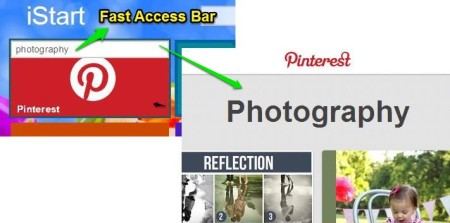
How to customize iStart New Tab Extension for Chrome:
- The drag and drop feature lets you arrange the tiles very easily. You can keep the often used ones in front, so that you don’t need to scroll to access them.
- From the top right corner of the page you can activate Edit Mode to change settings of multiple tiles at once, or right-click on a particular tile to access its settings from the bottom of the page (see screenshot below).
- If you want to change color of a particular tile, click the small square that appears on the left bottom corner, choose a color, and click Save.
- In Edit mode, click on the delete icon on the top right corner of the tile to delete it instantly. Remember to inactivate Edit mode by clicking on it again.
- Options to resize a tile, change its name, and URL are also given on the bottom panel.

Final verdict:
iStart is a New Tab extension for Chrome that keeps all your apps, widgets, sites right in front of you. There are a lot of sites that we visit on daily basis. iStart brings all of them into an interesting Metro style interface. But I wish it could automatically add my most visited sites, and show my bookmarks too. If you don’t have a problem in adding your favorite website manually, then everything else is great about iStart.