OpenAI Expenses Checker is a free Chrome extension that you can use to keep track of the OpenAI API suage. You can access it anytime and, on any website, to quickly see token usage along with the amount spend total. It can show you the usage data for the last 7 days, last month, last 100 days, and then current month.
To make this extension see the API usage and the pricing, you can simply supply your OpenAI key to it (which is saves in the browser itself) to pull the data usage statistics. It can show you the breakdown of token usage for each day in last seven days. Similarly, you can see the usage data for the other days and months.
How to Track OpenAI Expenses in 1 Click with this Chrome Extension?
Getting started with this extension is very simple. Use this link to reach the extension page and then install it from there. But in the beginning, you need to enter the API key. For that, go to the options page of the extension and then supply the API key there.
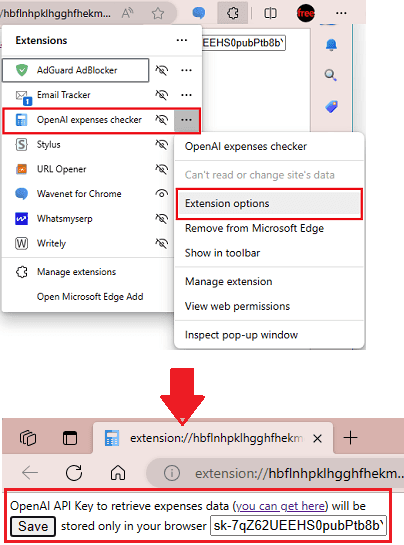
Once you have configured the API key, you can simply click on the icon of this extension and then it will display the API usage data to you. By default, it shows the overall data at glace in the different sections.
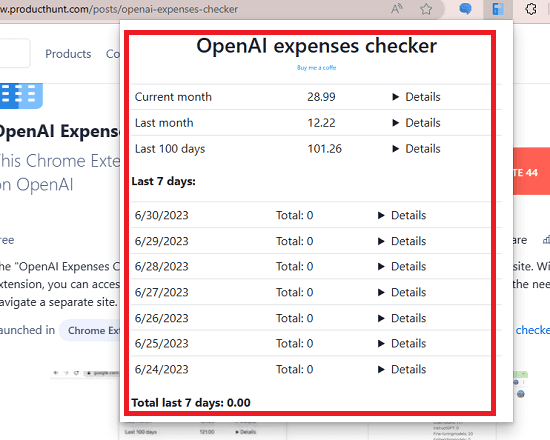
You can further expand the respective sections to see the more details about the usage. You can expand the section under the 7 days history and then see the more detailed view. Here it will now be able to show you the usage by models as well.
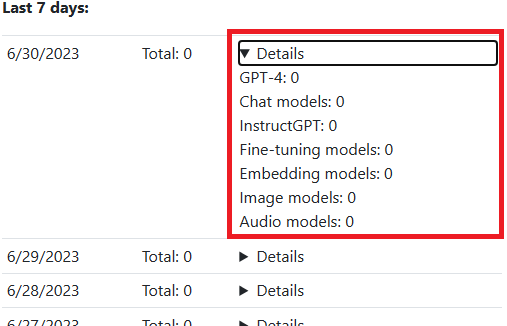
In this way, you can now use this Chrome extension to see the API usage and track it. This extension works on all the Chromium based browsers other than Chrome such as Microsoft Edge, Opera, Brave, etc. If you are a heavy OpenAI user, then you can use this and anytime see the API usage and total spends to see if you should control the usage.
Closing thoughts:
To track the OpenAI API usage, you often have to visit the main website again and again which can be time consuming. But with the extension I have mentioned here, you can simply access the usage on your fingertips in just 1 click. If you don’t like opening OpenAI website again and again then you can simply install this extension and make your life easier. If you want a comprehensive analytics suite for OpenAI then we have also covered that here.