ManyContacts is a free Chrome extension to see all social profiles of any email address of your Gmail account. Just place the mouse cursor on an email address and it will show all the social profiles associated with that particular email. It can show Twitter, Facebook, Pinterest, LinkedIn, Google+, Klout, Flickr, Foursquare, Instagram, and other social profiles for any email address. Thus, you can get more details related to an email address directly from your Gmail. Also, the extension works on almost all labels (Inbox, Sent, Starred, etc.).
Another great feature of this extension is that it displays the list of all email addresses from your Gmail along with social profiles in a pop-up. Using that pop-up, you can also save that list as CSV and XML files.
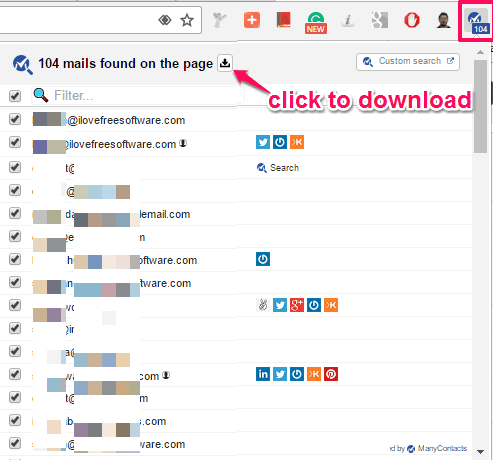
Above you can see the pop-up that shows social profiles found by this extension for all the email addresses available in my Gmail inbox. For each individual email address, it shows how many social profiles are found by it. Once you have the list, you can save it as XML or CSV file.
In the screenshot below, you can see CSV file generated using the pop-up that contains all the social profiles and email addresses fetched by this extension.
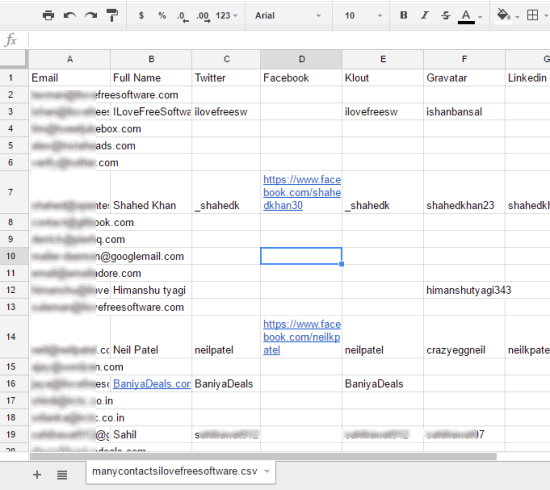
This Chrome extension also works on other webpages (like Facebook page, LinkedIn, etc.) and tries to get all social contacts related to a particular person in a pop-up. However, it is not necessary that it will fetch all the social profiles. It tries to find almost every social profile associated with a particular email address, but for some email addresses, it might not give any info. Still, the extension is quite useful and powerful.
There are some other similar extensions also available, but they work for Gmail contacts only. Therefore, this extension is more useful as it tries to find social profiles for Gmail contacts as well as other email addresses.
How To Bulk Fetch List of All Social Profiles of All Email Addresses of Gmail and Save as XML or CSV File?
This extension lets you save the list of all social profiles along with email addresses as XML and/or CSV file. For that, you need to follow these steps:
Step 1: Open the homepage of extension and install it. This extension works automatically, so you don’t have to mess with any type of settings.
Step 2: Open your Gmail account and then click on the icon of this extension (it will be available at top right corner of the browser).
![]()
Step 3: A pop-up will open where you will see the list of all email addresses. For every single email address, all the social profiles found by this extension will visible.
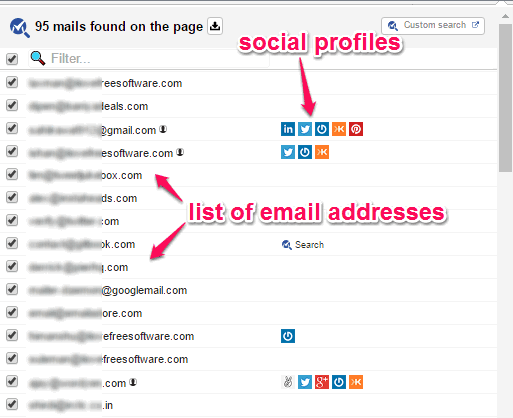
Step 4: Now click on the download icon available in that pop-up and following options will visible: XML and CSV.
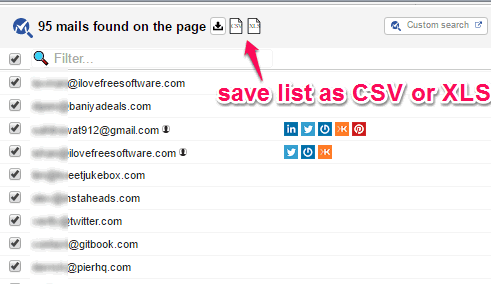
Select any option and download all social profiles along with their email addresses. If you don’t want to download the full list, you can uncheck email addresses also.
How To See Social Profiles of Any Email Address In Gmail?
Open your Gmail account or refresh the tab if Gmail is already opened. After that, hover mouse cursor on an email address and a small icon of this extension will appear. This indicates the extension is trying to find social profiles associated with that email address. It will take only two to three seconds and then shows icons of all the social profiles found by it.
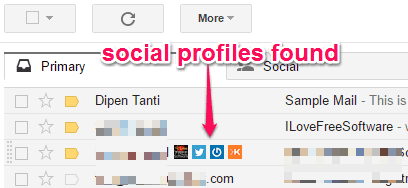
You can click on any icon to jump to that particular page.
The Verdict:
The next time you get some email from an unknown person, you can try to use this extension to find more information related to that email address. Even if you don’t have to find information related to the unknown sender, this extension is good to find all the social profiles of a particular Gmail contact.