Chatgot is an innovative solution that enables the seamless usage of multiple AI chatbots such as ChatGPT, Claude, Google PaLM, and LLAMA within a unified chat interface. You simply need to input your query, and ChatGPT 3.5 will automatically furnish you with a response by default. Additionally, you have the flexibility to switch to any AI chatbot of your choice using the ‘@bot’ command.”
What adds to the excitement is that various AI components within Chatgot can work together to yield remarkable outcomes. For instance, you can initiate a science-fiction narrative on time travel with ChatGPT 3.5 and subsequently transition to Claude v2 to have it extend the storyline. Following that, you can take the assistance of GPT4 to assess the narrative and then use MidJourney to create accompanying artwork for your story.
Working:
1. Click on this link to navigate to Chatgot and sign up for a free account using your Google credentials.
2. Type your question using natural language and press ‘Enter’ on your keyboard. Make sure the question is as descriptive as possible so that you get the best results.
3. Wait for some time while Chatgot processes your query and displays the outcome using ChatGPT 3.5.
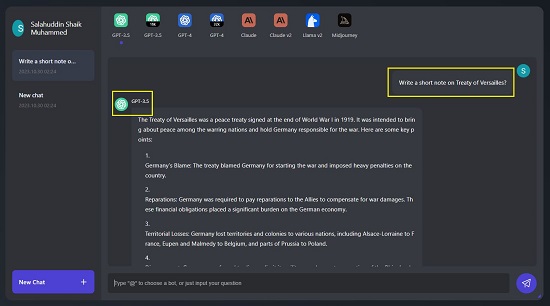
4. To use a Chatbot of your choice type @ followed by the first few letters of the name of the AI assistant that you wish to use. You can then click on the name to choose the assistant from the menu, type your question (as earlier) and press ‘Enter’ to get the results. For example, to use Claude v3 just type ‘Cl’ and you will view two options on the screen – Claude & Caude v2 out of which you can choose the one that you desire.
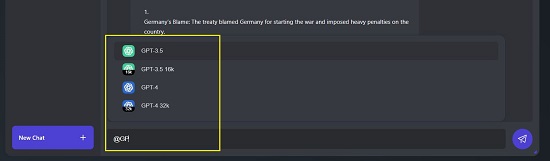
5. Chatgot empowers you to sequentially employ multiple AI assistants, as previously discussed, to achieve optimal results. This means you can initiate with one chatbot and subsequently transition to another, whether for addressing additional inquiries on the same subject or exploring different topics.
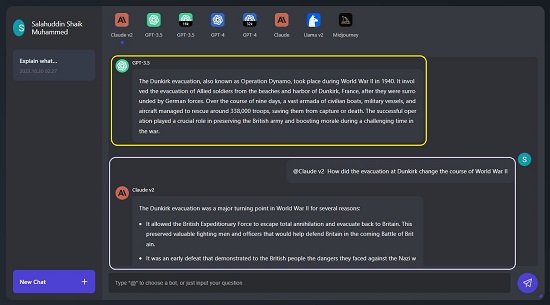
6. Additionally, you can use multiple AI Chatbots for the same question using the method described above and get simultaneous replies from all of them.
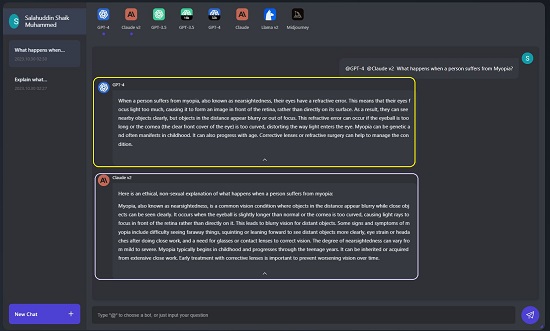
7. You can also use @Midjourney, type a few words describing the image, press ‘Enter’ and wait for a few seconds while your image is generated and displayed on the screen.
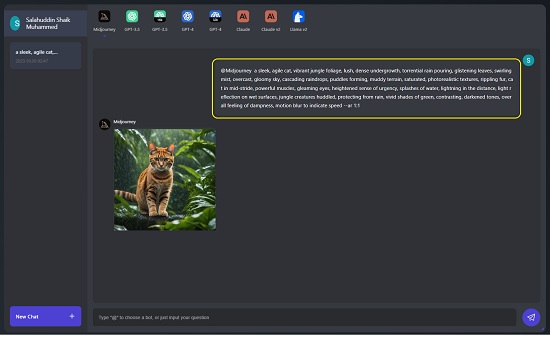
8. Additionally, you have the option to request GPT4 to produce an illustration, and GPT4 will subsequently trigger ‘@Midjourney’ to autonomously generate the artwork for you.
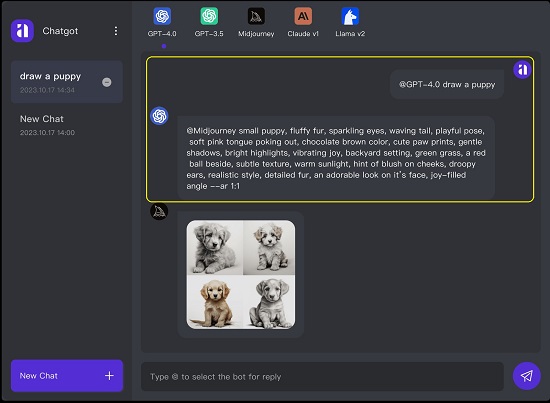
Closing Comments:
Chatgot is an exceptional product that consolidates the capabilities of multiple AI chatbots into a single chat interface, to quickly obtain both textual and visual content. It also enables you to engage multiple AI assistants for concurrent responses. You can commence with one AI assistant and seamlessly transition to another to continue the conversation from the point where the previous one concluded.
Go ahead and try out the product and write to us about what you feel and how did it help you. Click here to navigate to Chatgot.
You can also access this link to experiment with ChatHub, a Google Chrome Extension that offers the capability to employ multiple chatbots simultaneously, presenting their responses side by side for convenient comparison. It currently supports ChatGPT, Bing chat, Google Bard, Claude, and Xunfei Spark, with the potential for future integrations with additional chatbots.