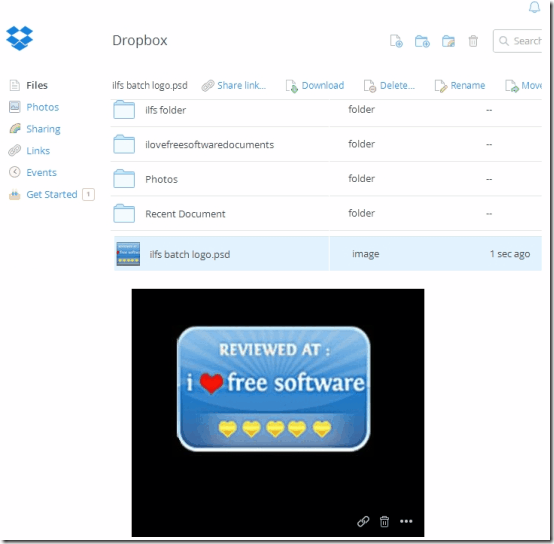Here is a list of 6 free online PSD viewer that lets you view PSD files with ease. If you have received PSD file from someone and do not have Photoshop or a desktop PSD viewer, then it might become tricky to open the PSD file. Thankfully, there are many websites available that let you open PSD files online, without a need to download anything.
All these online PSD viewer let you upload PSD file from your PC and view online. Some of these even let you open an online PSD file by directly providing its link.
Let’s get started.
Google Drive: View PSD files in Google Drive
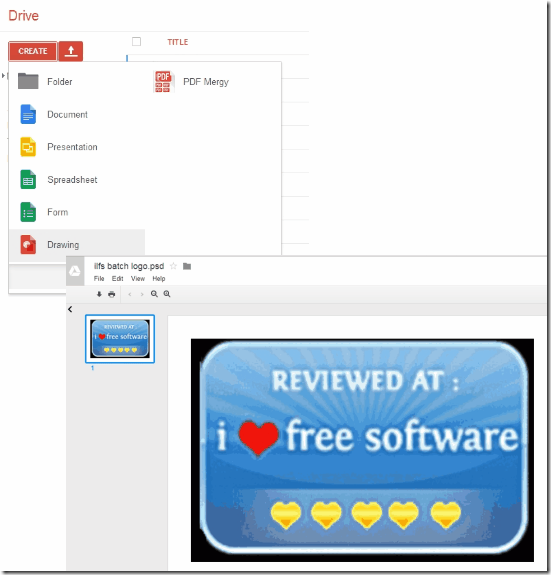
Dropbox: 
As was the case with Google Drive, Dropbox also comes with an integrated file viewer on its website. You just have to upload the the files from your PC and wait until the uploading completes. Then click on the image, and the image will display right in front of you on the screen. Of course, you need to have a Dropbox account.
DocsPal:
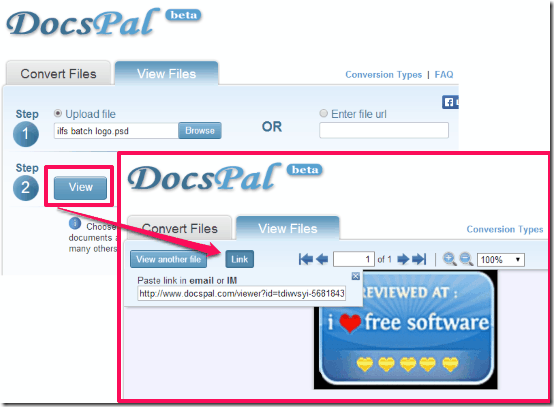
DocsPal is an online file conversion website that offers you PSD viewer to view PSD files online. This online conversion and viewer supports variety of input as well as output formats: pdf, jpeg, word, png, tiff, and many more. To view the PSD file online, you’ve to upload the file or simply paste the URL of the PSD file. Then click on “View” button. It quickly shows you the preview of the uploaded PSD file. You can upload only one file at a time, but at the same time you can upload many files one after the other and view them on this online PSD viewer. You can also zoom in/out of the PSD files. Not only that, this online PSD viewer has the ability to generate URL which you can share with your friends or colleagues.
Pixlr: Online PSD Editor and Viewer

Pixlr is an online photo editing tool, that lets you open and view PSD files with ease. So, it not only lets you open PSD files online, but lets you edit them as well. It provides variety of editing tools, that you can use to edit PSD. It offers multiple adjustments, filters, along with many selection tools. This online image editor does allows you to upload PSD files, but after editing, you can’t save them back in PSD format and have to save in image formats like: JPG, PNG, BMP, etc.
Photopea:
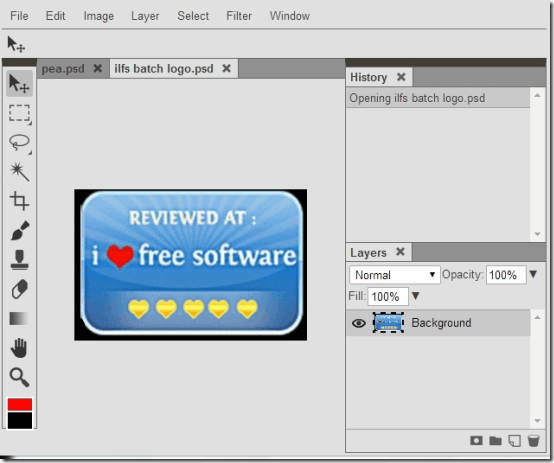
Photopea is another online photo editor that lets you open, view, and edit PSD files, with ease. Unlike Pixlr that lets you edit PSD but saves in other image formats, this online photo editor is totally dedicated for PSDs. So, you can upload PSD file to view them online, edit them, and save them in PSD format. In fact, if you upload file of some other format as well, it will first upload that to PSD, and will then let you edit that. So, this is a perfect option to not only view PSD files, but also edit them.
ConvertImage:
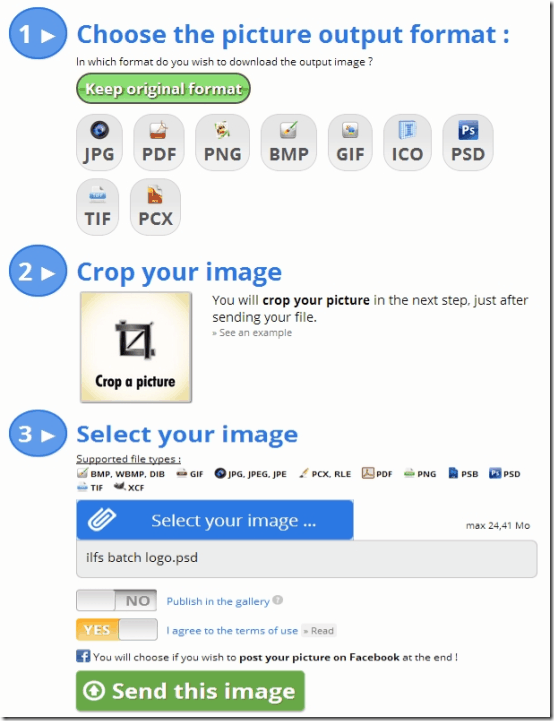
ConvertImages is actually an online image converting website. Now, it is not an online PSD viewer, but it has a feature that actually lets you view PSD files. It has an online image converter, in which you can upload an image to convert to another format. As a part of conversion, it lets you crop the image. And to crop it, it has to show you that image. So, if you upload PSD file, you can actually preview that using this feature. I know, this is almost cheating, but hey, it does get the job done.. isn’t it? And you can also use this to convert PSD file to JPG format online.
So, these are the 6 online PSD file viewers that I came across (5, if you want to exclude the last one; I won’t blame you). All these let you easily view PSD files online without a need to download or install anything on your PC. As I mentioned above, Google Drive remains my favorite, but others also get the job done.