WhatSpot is a free booking system for office resources. Here it lets your teammates book office resources such as meeting room, office vehicles, parking spots, instruments or anything else in advance. It offers a shared calendar where you can select a slot and book anything that is available in the list of things. Anyone can book anything, but an admin will have to approve the booking manually.
The free plan of WhatSpot only lets you have 3 resources in the list of booking items and unlimited users. You can book any item for any date and a specific time of the day. Just see the availability status of a specific resource and see if it is available at the desired date and time, and then book it. This is as simple as that.
The free plan is best suited for small teams or startups. You will always have a track of who among the team is holding certain office resource and when it will be available again.
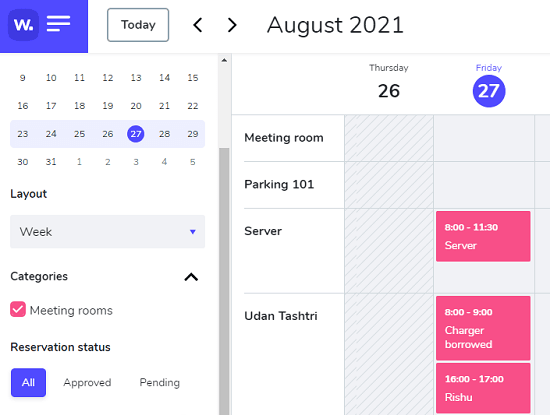
Free Booking System for Office Resources: WhatSpot
You simply start by signing up for a free account from here. In the beginning, you create different categories of resources and add spots in them. You can add many spots in the trial period, but the free plan only lets you have 3.
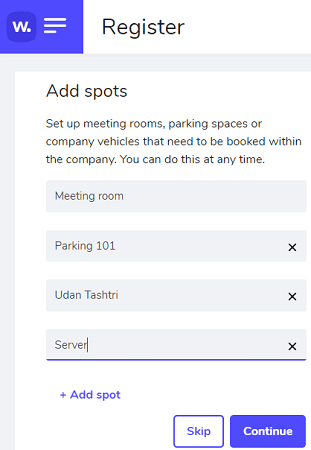
Now, you start inviting the team. As a first user, you will be the admin but when your team joins, you can make someone else admin if you want to.
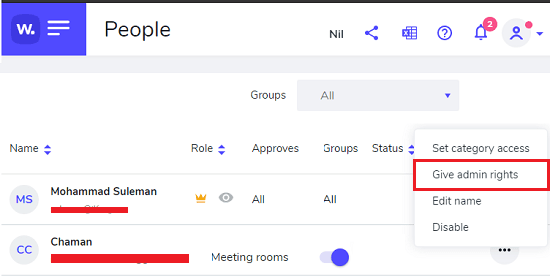
Now, others can start booking things on the main interface. On the calendar, just select a date corresponding to a company resource. Next, you choose a time slot and then the item will be booked. The only thing remains is for the admin to approve your booking.
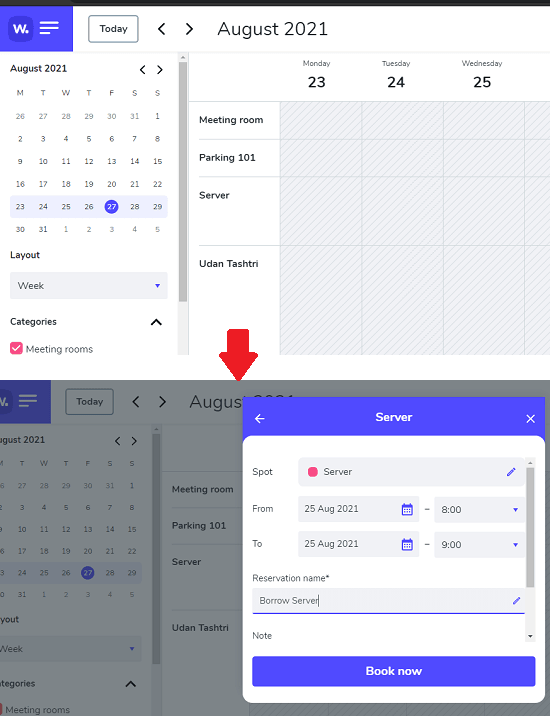
On your side, it will show you request in pending. And on the admin side, he/she will get notification. An admin can approve or reject a booking request. In case your booking is approved, you will get a notification. You can book multiple resources if they are available and opt to see only your bookings on the calendar too.
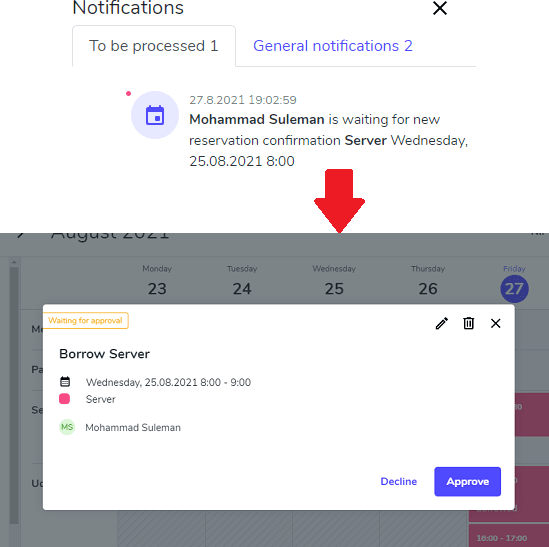
You can also generate QR codes for the resources and make the booking easier. There is even an option in it to let guests book your office resources. You just have to enable that from the settings of this tool.
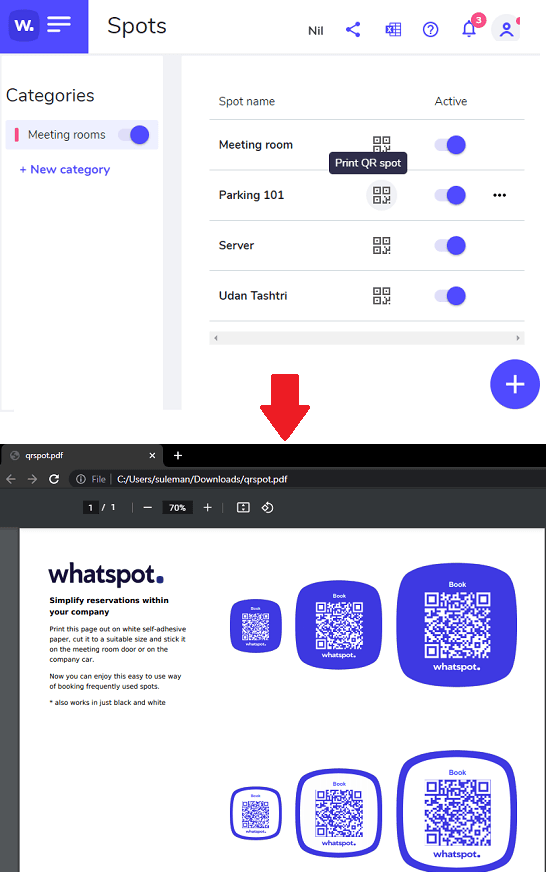
At the admin site, you can even export a report of bookings and people on your company in Excel format. There is an Excel icon at the top which you can use to do it with ease. The Excel file can be opened in Google Sheets or on PC. Additionally, you can change the resource list by adding or removing spots and categories. For this, you use the relevant options from the sidebar.
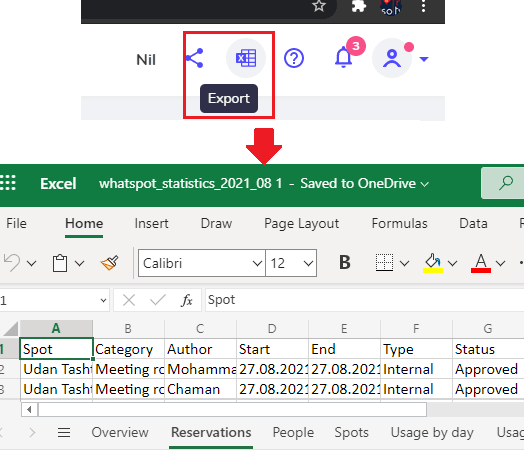
In this way, you can use this booking system. In the beginning, it automatically starts trial of the tool, but when it ends, you will fall back t the free plan. If you need more number of spots in the booking system, then you can always subscribe to the pro plan.
Final words:
If you are looking for a booking system for your office, then you are at the right place. WhatSpot lets you do that in one of the easiest ways possible. Now, keep eye on company tools and resources and make the booking easier. If you were using traditional paper registers for this, then now it’s time to ditch that whole thing. Just add your resources on WhatSpot and streamline the booking process.