We all know Giphy as a online database and search engine through which you can find free GIF’s and animated stickers. It is a immensely popular source for finding GIF files. Giphy has come up with Giphy Arcade where you can create mini games online and play them. The best part is you can also share them with your friends.
Making you own games is always a fun activity. Its been made easier using Giphy Arcade, as all you have to do is choose a template, add some stickers and start playing.
Let’s look at how to create mini games online using Giphy Arcade

The link to open this website is given at the end of this article. Click the link and the Giphy Arcade website will open up. On the homepage of the website you will see featured playlists title. This can be seen in the screenshot below.

These are games created by other users which you can play. At the top of the website you will find a Remix button, click this button to start the process of game making.
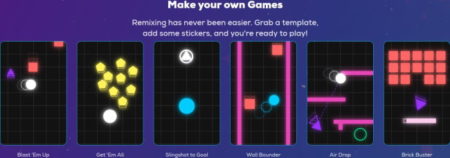
You can also scroll down the website to the make your own games section and start from there. This can be seen in the above screenshot. When you start the game making process, the first page you will come across is picking up a game template. This can be seen in the screenshot below.
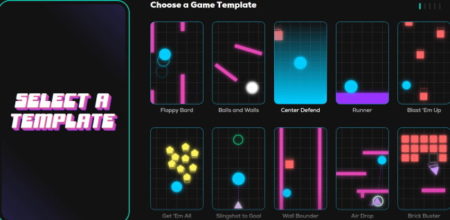
On this page you have many arcade game templates which you can choose from like Wall Bounder, Air Drop, Floppy Bard, Runner, Brick Buster, etc. Choose the template that you like. The selected template will appear in the frame seen on the left side of the page. Click the next step button to move on.
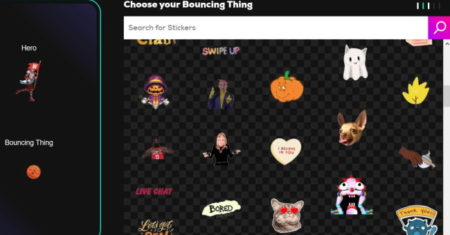
On this page you need to choose animated stickers for your game. Number of stickers to choose will depend on the template you picked. I picked the Wall Bounder template and I was asked to choose 2 stickers. Scroll the list of stickers provided, and choose the ones you want to include in your game. The chosen stickers would appear in the frame seen on the left side. Click the next step button to move to next step.
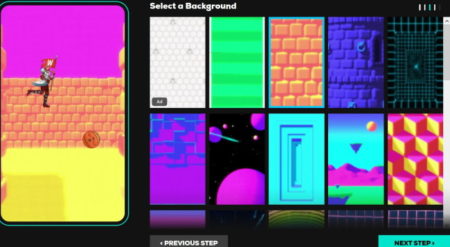
Now you will be asked to choose a background for your game. Choose from the given backgrounds and click next step to move on.
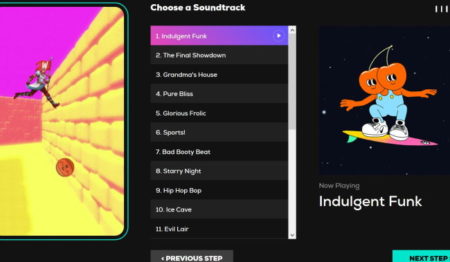
Next step requires you to choose a soundtrack for your game. This soundtrack will play in the background when you are playing. There is a list of soundtracks from which you can choose. Choose the one you like and move to the final step in game creating process.
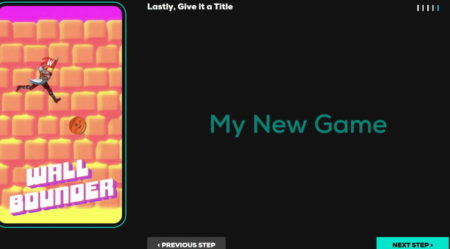
The final step asks you to give a name to your new game. Enter a name and click the next step button.

Now your mini game is ready to play, as can be seen in the above screenshot. Click the start button to start playing the game. To share the game with your friends, click the copy link button given on the right side of the game window. This copied link can be shared with friends through various mediums like chat, SMS, email, etc.
Overview:
Giphy Arcade is a fun website to create your own mini games online. You can play them and even share them with your friends. The game making process is quite simple and can be easily carried out by anyone. Give it a try and you would surely love creating your own game.
Try Giphy Arcade website here.