This article explains how to find the title of a deleted YouTube video. If you ever stumble upon a YouTube video that has been deleted, you also noticed that the title of the video is also got removed. Despite a video is taken down by the publisher or removed by the YouTube itself, you won’t see a title for this.
But depending on the time frame for which the video was available publicly, there are two simple ways to find its title. One method is using Google Search and the other is using the Internet Archive. So, if you have a link to a YouTube that has been removed or deleted, you can try these methods to find the title of that video.
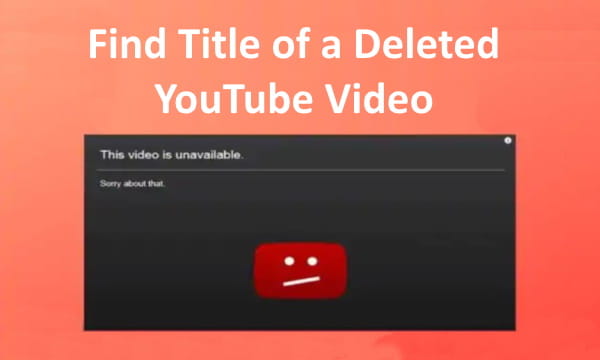
Also read: How to Directly Transfer Vimeo to YouTube without downloading to PC?
How to Find Title of a Deleted YouTube Video?
To find the title of a deleted YouTube video, you must need the link to that video. Both these methods use public indexing to find the title so the video must be made public before it got deleted otherwise none of this method will work.
Using Google Search
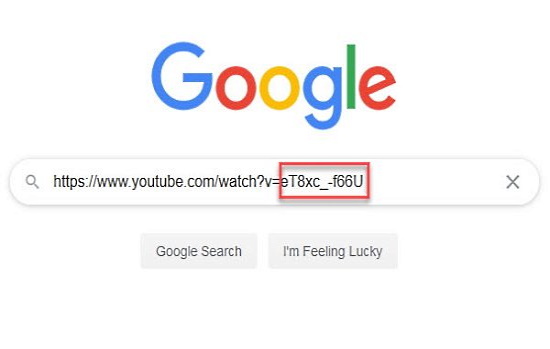
This is the easy one where you can just paste the link of the video on Google. If the video was public then Google search can get information on that with the help of the unique identifier from the URL. This unique identifier is present at the end of the video after “v=”. Then you can go through the results and hopefully find the title somewhere.
Using the Internet Archive
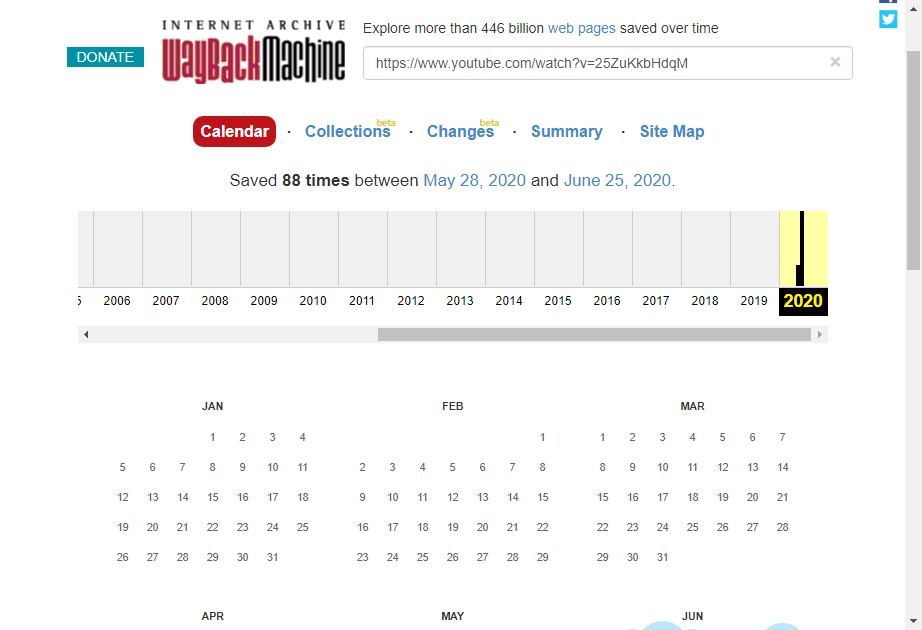
Internet Archive is a giant archive that perseveres the content of the internet. This website takes snapshots of the website which you can visit by date and year. It is one of the best methods to find something on the internet that has been deleted or no longer available. If a video is published on YouTube and had been up for a while then this website might have taken the snapshot of that.
Simply paste the URL of the video in the search bar. After that try to find a time period when the video was available by changing the calendar date. This way, you might get the landing page of the YouTube video and see its title along with a thumbnail.
Closing Words
These two methods can help you find the title of a deleted YouTube video. However, none of these methods comes with certainty, the success of finding the title depends on the length of the time period when the video was publicly available. With that said, give them a try yourself and let us know if you succeed to find the title or not.