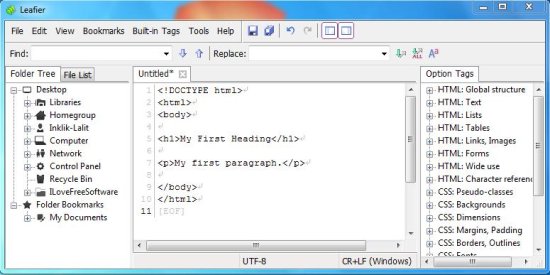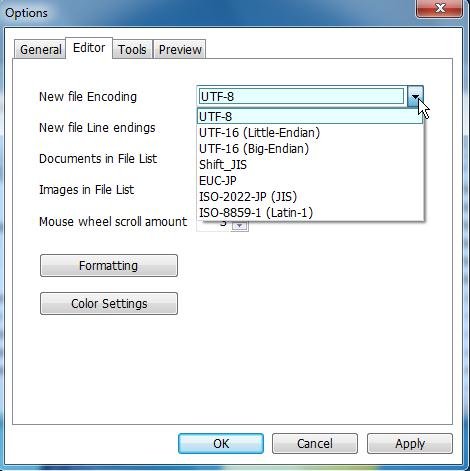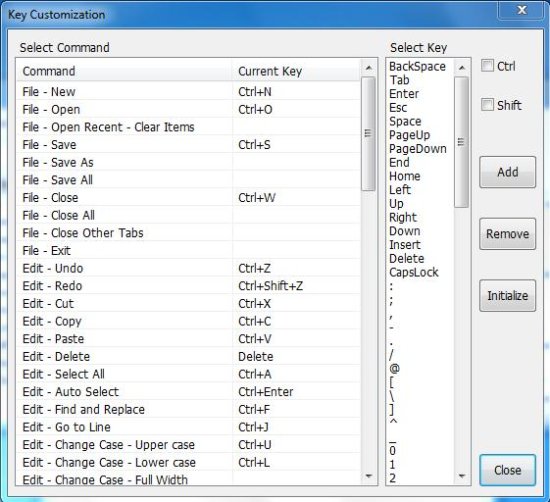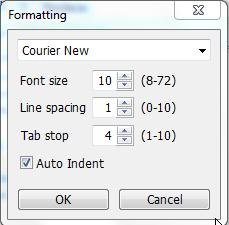Leafier is a free HTML editor that lets you create or edit HTML documents with tag insertion support. It’s an amazing HTML editor that provides tons of features to make editing HTML documents a simple task to do. Even a novice user with no practical knowledge of HTML can use this free HTML editor with full ease. It offers tag insertion functionality and facilitates adding various HTML tags with one click. So basically you don’t need to go deep down into the syntactical knowledge of HTML. All you have to do is to download and install this free HTML editor on your system, and it will do the task for you by providing a list of tags (both starting as well as ending tag) ready to be inserted in your code.
Leafier is a complete HTML editor, or I should say a full-fledged program that provides all necessary features a good HTML editor should have. Apart from providing tag insertion functionality, it also offers syntax highlighting, multi-tabbed window interface, and character encoding. Moreover you can export files into CSS format.
Before we move on further to its usage and key features, let’s have a quick look on how to download and install this free HTML editor.
Download and Install Leafier:
Leafier is very lightweight. Having a file size of just 671 KB, it takes only few seconds to download. You can use the download link given at the end of this article to download this free HTML editor from its official website. Once downloaded, you can install it in your system following simple instructions provided by the installation wizard. Leafier gets installed in your system in few seconds and becomes ready to use.
Create or Edit HTML files with this free HTML Editor:
Leafier is very easy to use. Once you launch the app, you can open the file to be edited through the “File” menu or just by drag and drop. Or you can also open a new file if you want to create a new HTML document.
You can see that the program interface consists of three sections. The left panel contains a built-in file explorer from where you can browse files. The right panel consists of a list of HTML tags ready to be inserted into your program code. And the center panel contains the files that you open.
As I have told earlier, this fee HTML editor is a multi-window editor that let’s you open multiple files in a single window. After opening the file, you can edit it the way you want. You can insert HTML tags, highlight syntax by color coding, encode characters before saving, bookmark text, or quickly edit text by find-replace and undo-redo options.
You can also configure keyboard shortcuts to quickly insert tags or trigger commands in your HTML document. Once you are done, you can view preview of the file in your default browser (including Google Chrome, Firefox, and IE).
Key Features of Leafier:
- Free HTML Editor.
- Tag-insertion feature.
- Multi-tabbed file interface.
- Syntax highlighting (though it didn’t work in my case).
- Export files to CSS.
- Character Encoding: UTF-8, UTF-16 (Little-Endian, Big-Endian), ISO-8859-1 (Latin-1), Shift_JIS, EUC-JP, ISO-2022-JP.
- Font and Color settings.
- Bookmarks.
- Hotkey support.
- Built-in tag configurations.
- Editing options like Cut/ Copy/Paste and Undo/Redo.
- Formatting options like font style, line spacing, and tab stop.
- Find and Replace.
- Match character case support.
- Built-in file explorer.
- Support for multiple browser preview.
- Works quickly to edit HTML files.
- Available in English and Japanese.
Also, check 4 Free HTML Editors with WYSIWYG support.
The Final Verdict:
Leafier is a handy and reliable HTML editor that provides bunch of useful tools and features to easily create or edit HTML files. It’s perhaps one of the best free HTML editor software I have ever come across. It comes with a user-friendly interface with full support for tag insertion, syntax highlighting, and character encoding. And the best part is that it is extremely easy to use.
If you are looking for some good HTML editor, this one is worth trying. Download now and try your hands on it.