This is a quick tutorial to explain how to edit Delphi form files in Windows. There is a freeware names DFM Editor that lets you edit Delphi DFM files very easily. The software shows the source code of the form that you edit using it. You can see all the properties of the form, like, buttons, panels, height, width of components, etc and it also lets you preview the form before making the changes.
Not only single form, but you can open multiple Delphi forms in it to edit their inner contents. It contains all the necessary tools in it like find & replace, source editor, object browser, etc. And apart from editing DFM files, the software can also edit the FMX forms as well.
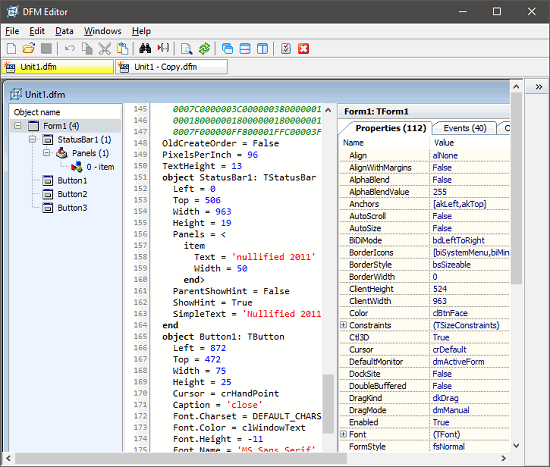
So, now let’s see how to use DFM Editor to edit Delphi form files.
How to Edit Delphi Form Files in Windows?
DFM Editor is a portable and lightweight software that offers functionality of editing DFM files. And after you have edited a DFM file in it, you can save it in text or binary form. It has a very good interface in which it can organize multiple Delphi form files and you can easily makes changes in them if you want. There is syntax highlighter in the software that highlights variables, keywords, textual strings in the form’s source.
Follow these simple to get started with the DFM Editor to edit Delphi form files.
Step 1: Download the portable executable of DFM Editor from here. After that, open it up and you will see its interface which is similar to the following screenshot.
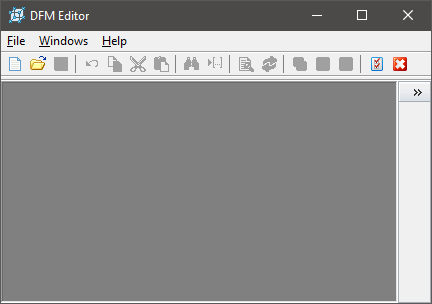
Step 2: Now, open any DFM file in it and start editing it. You will see that it organizes the object browser at the left side of the interface and properties pane at the right side.
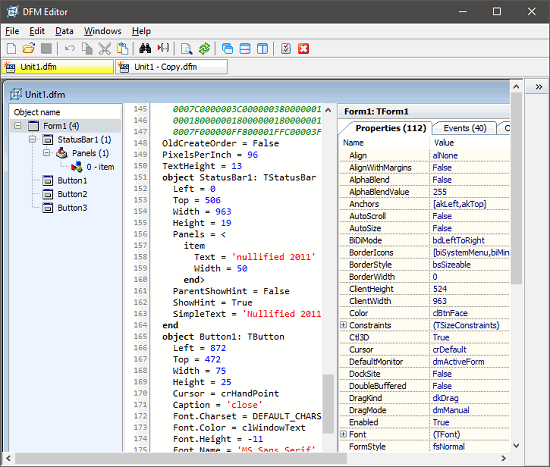
Step 3: Now, you can preview using the tab preview tab which is given at the bottom of the interface. And when you are done, you can save changes to the same file or you can create a new file and specify the inner contents to be saved as plain text or binary format.
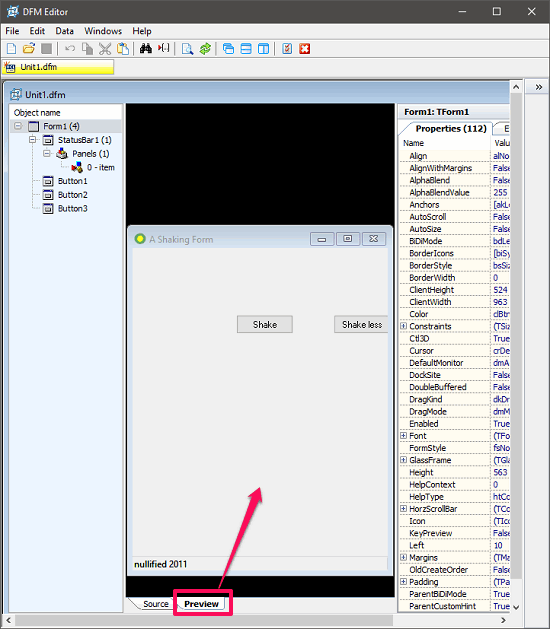
So, in this way you can easily edit Delphi form files using DFM Editor freeware. The software is very promising and does what it say. All the tools that help you in editing a form file, are available on the toolbar of the software.
Conclusion
DFM Editor makes it pretty simple to edit DFM files very easily. You can open a Delphi form in it and edit the code and various other parameters of the form properties. And what I really like about it is that it can also lets you preview the form that you are editing in it. If you are a Delphi developer, then I am sure that you will like this DFM Editor for its simplicity and functionality.