GitX is a simple Chrome extension that allows developers to add private notes/comments to GitHub, only visible to collaborators. With this extension, you can create private notes in GitHub issues and pull requests. The Chrome extension needs permission to access your GitHub account and then you can simply start adding the private notes. The extension basically adds an extra button on issues or PR pages that you can use to pos private messages. This is simple and very nice and all of your contributors don’t have to use a specific medium to communicate.
Many times when you are working on a repository on GitHub then you have to discuss things with the contributors. And you generally use Slack, email, or some team communication tool for that. But wouldn’t it be nice that you can communicate with your team on GitHub itself? Well, GitX makes that possible for you. The notes or comments that you create on GitHub issues or PR while the extension is enabled, will only visible to your team. It’s just your teammates will also have to use the same extension in order to see the private notes created by you. This is as simple as that.
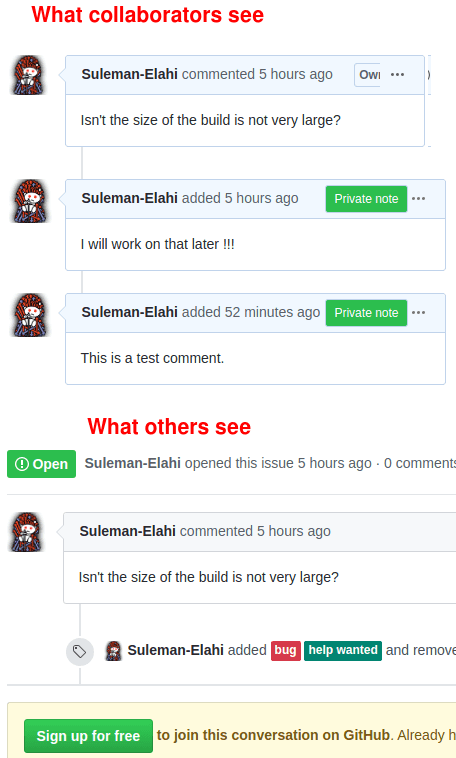
How to Add Private Notes/Comments to GitHub, Only Visible to Collaborators?
The process to get started with GitX is very simple. You simply start by adding the extension from here. After installing, you can just allow it to access your GitHub account and then you are simply done.
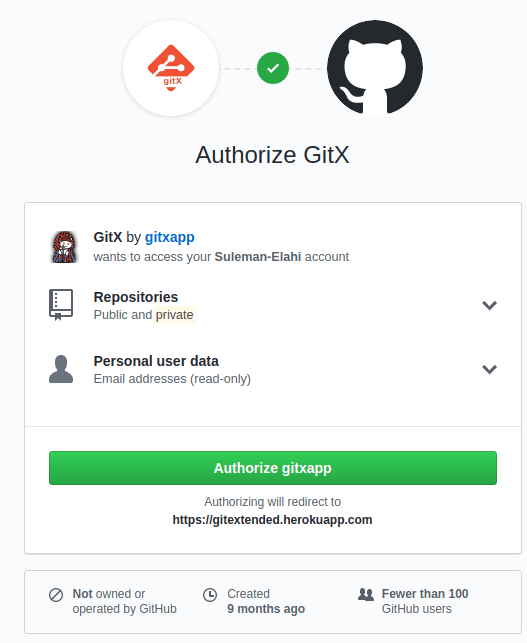
Now, you can simply start creating comments in repository issues or pull requests. There is an extra button that you will see there, that is “Add a private note”. If you want to make a comment private then you just use that button. Otherwise, you can just post the comment or note as you post it usually.
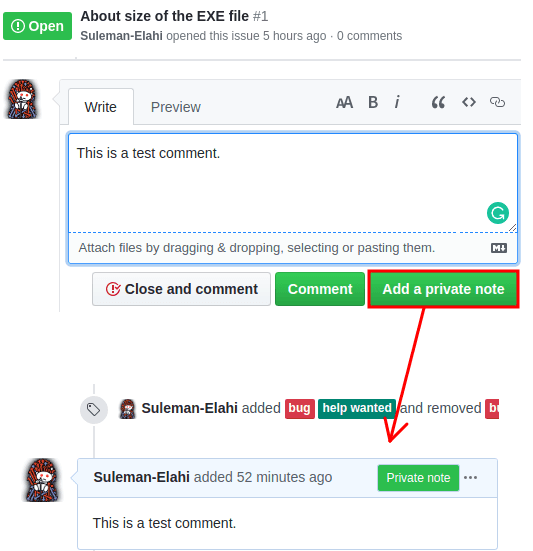
You can see how this extension actually works in the first screenshot I added in the beginning. You just have to install it and then simply start creating notes in the way you want. This is as simple as that. Now, you can privately communicate with your teammates on GitHub itself with ease. Just add the extension and start creating private notes and also, you can opt to post notes for yourself as well.
Final thoughts
GitX is a free and simple Chrome extension you can use to add private notes and comments to GitHub issues and PRs. You can create as many comments or notes you wan and then let your collaborators read them. I really liked the idea here as in the same thread, you can create messages, or comments for public view and keep communicating with the team privately in GitHub.