Here you will learn about 5 free online lean canvas maker. Using these websites, you can create custom lean canvases which can easily document and validate your business plan, product model, customer problems, and so on. Unlike other typical business plan templates, the lean canvas template has exactly nine building blocks such as Problems, Solution, Unique Value Proposition, Customer Segments, Key Metrics, etc. Creating a lean canvas using these websites is an easy and straightforward task, as all you gotta do is open these websites, choose the lean canvas template, and then add custom data to the building blocks. After creating a lean canvas, you will be able to share them with others or export to your PC.
One of the best things about all these websites is that they allow you to collaborate with others while creating lean canvases. You can simply invite others to your canvas and allow them to add new data or edit existing ones. Lean canvas is ideal for and primarily focused on entrepreneur/startup and actionable business plans. Creating a lean canvas can also help you find customer problems which are critical and need solving for any kind of business you’re in.
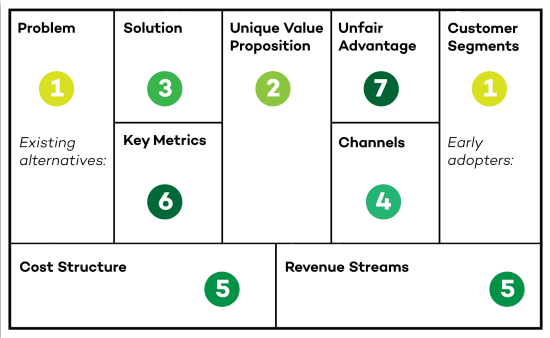
Now, let us talk about the website and see how to create a lean canvas.
Canvanizer:
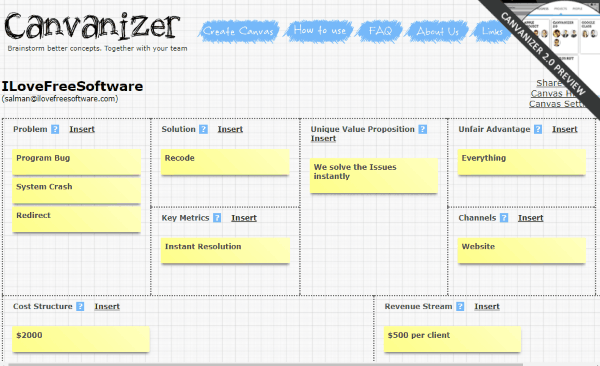
Canvanizer is one of the best free online lean canvas maker using which you can easily create lean canvases for your business, project, and more. It comes with various template categories like Business, Service Design, etc. In each category, you will find different predefined templates which you can choose for creating a lean canvas. Another useful feature is that you can collaborate on the lean canvases by inviting others. There is no limit on the number of collaborators as well as lean canvases which you can create.
After visiting the website, click on the “Create Canvas” option at the top. Then you will be able to choose any of the template categories and then the required canvas template. When you do that, the blank lean canvas will appear where you would need to fill the building blocks like add the top 3 problems, top 3 solutions to the problems, key metrics that drive retention or revenue, etc. Once done, you can play the lean canvas as a slideshow, share it with others, export as a Text, CSV, or Reveal.js Slideshow file.
LeanStack:
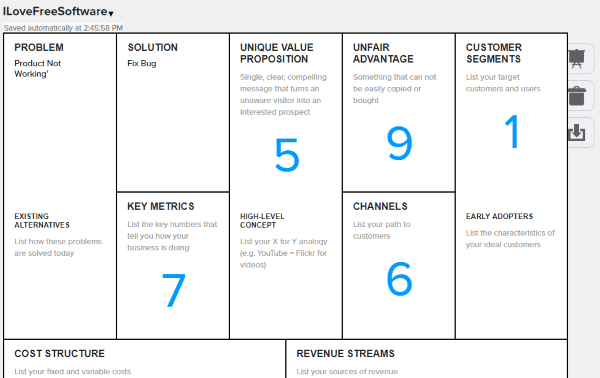
LeanStack is another online lean canvas maker that lets you create unlimited lean canvases for free. Unlike Canvanizer, this one doesn’t have multiple templates and instead comes with only the typical lean canvas template. That means you can use this website to create lean canvases that define the customer problems and planning on solving them. The free version of LeanStack allows you to create as many lean canvases as you want. However, you can take advantages of other additional features in the paid version such as metrics modeler, sprint boards, etc. This website also comes with the option to invite others to the canvases for collaboration.
When you visit the website, you would need to create a free account to proceed. After that, you can add a project and start creating lean canvases inside that project. When you select the “Create New Canvas” option, it will open a blank lean canvas with all the 9 different building block sections like Unfair Advantage, Channels, problems, etc. You can now click on each section and add the details as you desire. Once done, you can save the lean canvas on your LeanStack account or export as a PDF file.
CNVS:
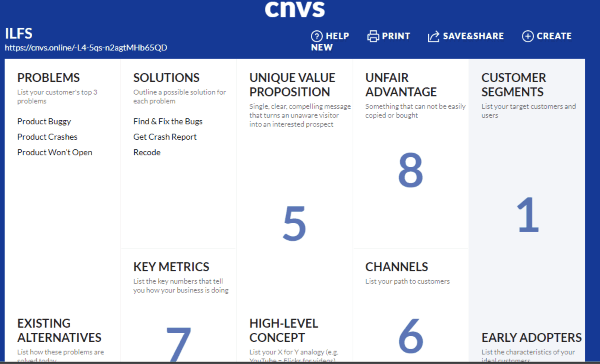
CNVS is also one of the best free online lean canvas maker for your business, customer issues, and so on. This one also comes with only the typical lean canvas template and lets you create unlimited canvases for free. That means the template will include building blocks such as Problems, Solution, Customer Segments, Unique Value Proposition, and so on. Using this website is pretty simple as you don’t need to register or sign up for an account. CNVS also lets you share your lean canvases with others and invite them for collaboration. They will be able to add new data and also edit existing data on your canvases.
To get started, simply go to the homepage of this website and there you will see a blank lean canvas with all the building blocks. Now, you can start adding data to the blocks just by clicking on them. After you’re all set with creating the lean canvas, you can either save it online, share with others, or print as a PDF file.
Realtime Board:
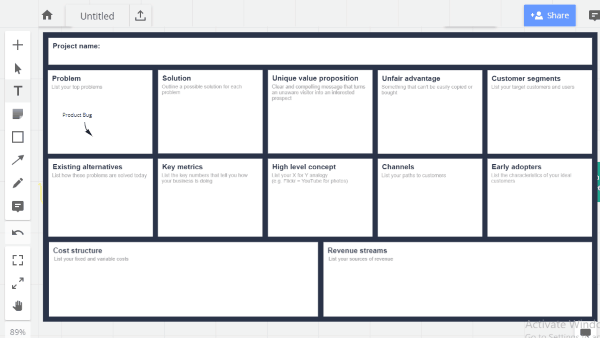
Realtime Board is actually a free online Whiteboard, but also comes with the option to create lean canvases. You will find tons of templates for designing business plans along with the lean canvas template. After selecting the template, you can start editing it right away and enter your own data. This website has certain limitations in the free plan such as you can only create up to 3 boards or lean canvases, etc. Collaboration is also possible using this website. You can simply invite others to your canvas to do that.
After you browse this website, it will ask you to create an account to proceed. Once you do that, you can select the “New Board” option and then choose the “Lean Canvas” template from the list. When you do that, the blank canvas will appear and you will be able to see all the necessary building blocks on it, like the Key Metrics section, Channels, Cost Structure, Revenue Streams, etc. You can now add text, shapes, sticky notes, etc. to the canvas. As soon as you’re done with the lean canvas, you can share it with others or save as a JPG, CSV, and PDF file.
Read more about Realtime Board from here.
Xtensio:
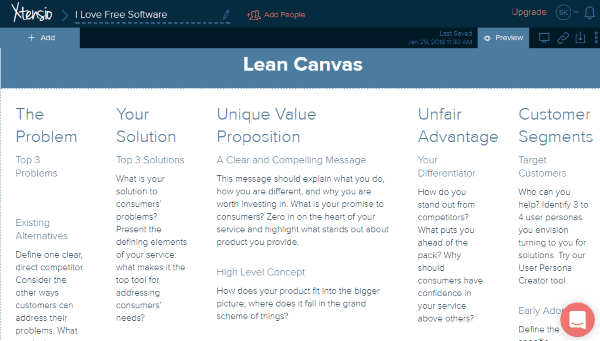
Xtensio is another useful website that allows you to create lean canvas online for free. This website also comes with different templates for your business plans, services, etc. Among the templates, you will also find the typical lean canvas which you can select and start editing with ease. Do note that the free version of Xtensio has a limitation of only one lean canvas or folio (as they call it on the website) and 8 exports per month. But, do not worry, as you can simply export one lean canvas and then edit the same for a new folio and export it again.
To create a lean canvas, simply go to the website and sign up for a free account. Then you can choose the lean canvas template and start editing it with ease. It allows you to add text, images, videos, pie chart, bar graph, and more to the building blocks. Once you’re done, you can export it as a PDF or PNG file to your PC. This website also lets you invite collaborators for getting assistance while creating a lean canvas.
Closing Words:
These are some of the best free online lean canvas maker which makes it very easy for you to create custom lean canvases. No more spending hours in business planning or customer resolutions, as creating a lean canvas can make the work easier for you and enhance your productivity. Go ahead and try them out.
You can use all these websites for free and do let me know which website you liked in the comments.