The blog post reveals how to convert HEIC to PDF online with free websites. HEIC (high-efficiency image format) file can now be converted easily using online file converters. And to make this happen, I’m reviewing 5 free websites that are good to use.
All you need to do is to upload HEIC file from the local storage. The file can be chosen from your computer or cloud account, i.e., Google Drive, Dropbox. After uploading the input file, you can set the output format as PDF. Then, you are ready to convert files. The converter lets you store the file on your computer as well.
You can use the same converters for other media as well. Apart from images, the converters let you convert document, videos, audios, vectors, etc. There are several file formats that converters support, e.g., PDF to TXT, PDF to HTML, TXT, to HTML SVG to PNG, etc.
I would like to specify that the websites which you’re going to read are just for individual HEIC images not for the sequence images.
Let’s go through these websites and convert HEIC to PDF quickly.
1. Download 3k
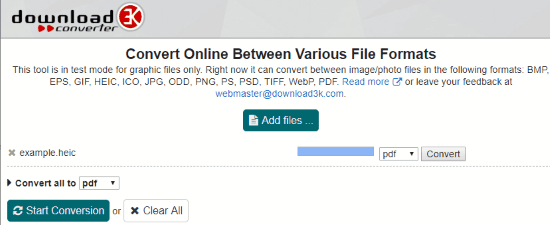
Download 3k is a free website where you can convert HEIC to PDF file. The online file converter is in test mode for the graphic files but you can convert images with the file formats like HEIC, ICO, JPG, ODD, BMP, EPS, GIF, PS, PSD, TIFF, PNG, WebP, and PDF.
On this website, you can convert 100 files as per your daily limits. The size of all the files can be 100 MB in total. In order to convert HEIC to PDF, you can follow these ways:
- Open the website through the link I mentioned above.
- Click on Add files and upload the HEIC file from your computer/Laptop.
- Once the input file gets uploaded, select PDF (output format) from the help of dropdown.
- Click Convert/ Start Conversion button to convert HEIC file into PDF.
- Wait till the file conversion and download the converted PDF file.
2. CloudConvert

CloudConvert is an online file converter where you can convert HEIC to PDF file in minutes. This online file converter helps you to convert files in multiple file formats. The converter can be used to convert media like document, audio, images, vector, presentation, cad, font, eBook and more.
The converter supports format like PDF, BMP, ICO, GIF, ODD, PNG, PS, TIFF, WebP, etc. To convert file from HEIC to PDF, you can go through these ways:
- Visit the converter website and upload HEIC file as your input file.
- The converter provides you a number of options to upload the input file. You can upload HEIC file through Local file (computer), Google Drive, One Drive, Dropbox, Box, and URL.
- Target the PDF format as your output format.
- Proceed with the conversion.
- Save the PDF file after it is converted.
3. Free Tool Online
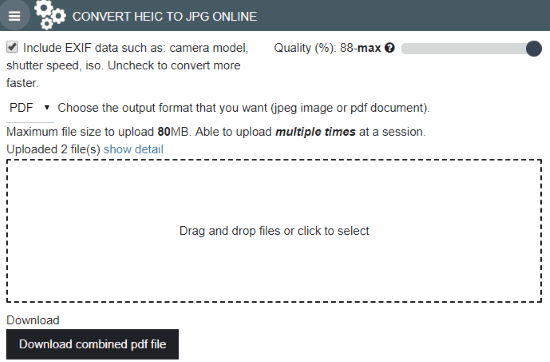
Free Tool Online is another good option to convert HEIC to PDF file. This website is quite simple to convert files. On this website, you can convert PDF to TXT, PDF to HTML, TXT, to HTML SVG to PNG, and so on.
The online file converter let you upload a file with the maximum size of 80 MB. To convert HEIC to PDF file, you can follow the following steps:
- Choose the output as PDF format.
- Drag and drop the input (HEIC) file in the interface. Or, browse the HEIC file from the computer.
- Wait for processing until the file gets uploaded and converted.
- After that, download the PDF file.
4. Aconvert.com
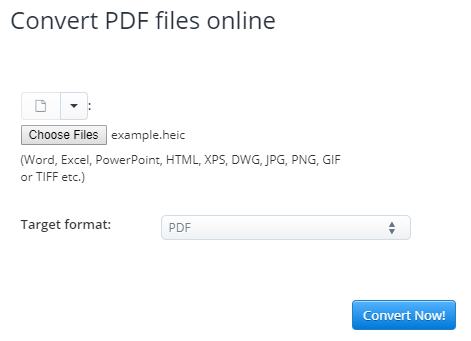
Aconvert.com is another good website to convert HEIC to PDF file. The converter helps you to convert audio, video, images, eBook, document, and other media into different formats.
Look for the following steps to convert files online:
- Open the website link to convert PDFs online.
- Choose the medium to upload a file, i.e., local file, online file, cloud account.
- Select the output format (PDF) to convert HEIC file.
- The converter lets you convert HEIC in JPG, HTML, DOC, XLSX, XML, CSV, and many more.
- Start converting from PDF to HEIC.
- Save the resulting PDF file.
5. Online-Convert.com
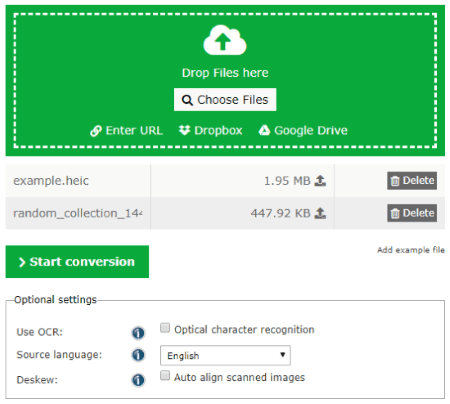
Online-Convert.com is a free website to convert HEIC to PDF. On this website, you can convert images and documents. Similarly, you can convert the HEIC into PDF format with OCR recognition.
- Open the converter website and go to the Document Converter and click Convert to PDF.
- Drop the HEIC file from the relevant path, i.e., Google Drive, Dropbox, URL, local file (computer).
- Enable OCR recognition
- Change language source (if required)
- Enable auto aligned scanned images (optional).
- Convert the file and save the result of PDF file.
In brief
The converters are so beneficial for quick file conversion. The good thing about these websites is that you don’t need to sign up to get the file converted. Just the drop the HEIC file and convert it into PDF format. Besides that, you can convert multiple files and convert other media as well.