Here are 10 free GPX viewer websites. You can upload GPX file (GPS Exchange Format) from PC and then view GPX file tracks, waypoints, and routes. Many of these online GPX viewers let you change Map view mode (satellite, terrain, etc.) and zoom in and out map also as these websites take the help of Google Maps and other map services to view GPX file data.
A lot of other information is also provided by some of these free GPX viewer websites. You can view total distance covered in GPX file, lowest point, highest point, total climb, average speed, maximum speed, etc. A few unique features are also present in some GPX viewers. For example, you can edit GPX data, show/hide points, view elevation graph, etc.
Let’s begin with the first free online GPX viewer present in this list.
GPX file viewer
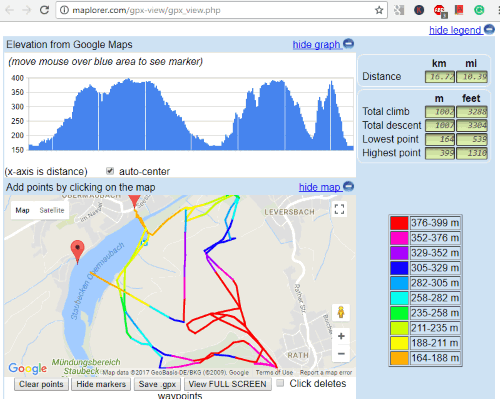
Its name, GPX file viewer (homepage), clearly indicates the purpose of this website. You upload a GPX file from PC and then you can view the tracks and other details stored in your GPX file. Before viewing the data, it also lets you select the track by bike, car, boat, hiking, flying, horse, and others recorded in your GPX file. After that, you can view your GPX file waypoints along with distance covered (provides different colors for a particular distance) by you. It uses Google Maps to display the data.
Along with showing waypoints for your GPX file, it lets you check the total distance of your GPS route, lowest point, highest point, maximum and average speed, and the total time (including motion and idle time) to cover the route. Elevation from Google Maps and elevation from GPX file charts are also displayed separately. This is a very useful feature.
Apart from just viewing the GPX file data, it also lets you edit waypoints, route, delete points, hide markers, create a new route and saves the output as GPX file to PC. So, it is a GPX file viewer as well as editor website. In terms of features available on this website, it is better than many other GPX viewers covered in this list.
uTrack
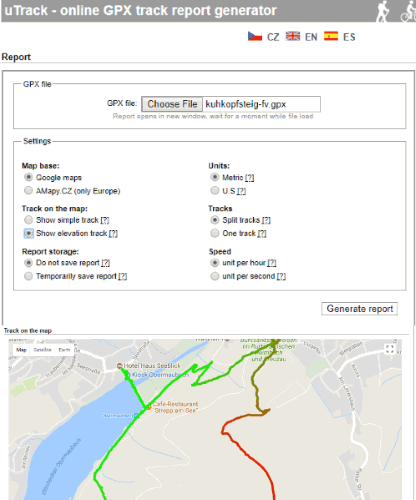
uTrack has some very good features that make it a better GPX viewer website. It also has one unique feature that lets you save all your GPX file data as PDF file. In the output PDF file, you can save elevation profile graph, minimum, maximum and average elevation, total climbing, start and end elevation, speed graph, minimum and maximum speed, average flat speed, date of track, start and end time, total track time, climbing and descent time, total distance, climbing and descent distance, and distance graph (depending on time). A lot of information can be saved that you can use later.
For viewing GPX data, it also lets you adjust a couple of options. For example, you can set map base (Google Maps), show simple or elevated track map, show one track or splitted tracks, show speed unit per hour or per second, etc. After that, you can see GPX data on Google Maps in a new tab along with rest of the information as mentioned above. While viewing GPX data on Google Maps, you can also select to show start and end of track, lowest and fastest points of the track. Very useful information can be explored by this website related to your GPX file. So, it is definitely a worthy trying website.
GPSVisualizer.com
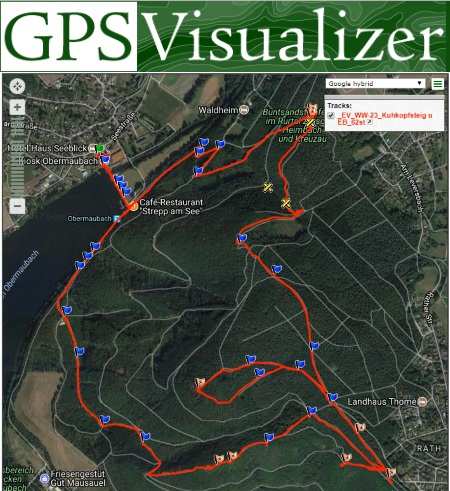
GPSVisualizer.com is one of the best GPX viewer websites available here. It provides 8 different options to view GPX file data. You can choose Google Maps, Google Earth, PNG map, JPG map, SVG drawing, elevation profile, GPX file (to view data as TXT file), or TXT table mode to view GPX data. When selecting Google Maps mode, it lets you view GPS routes, waypoints, and other data in aerial, terrain, hybrid, aerial+labels, National Geographic, toporama, and some other available view types.
It also lets you adjust background opacity to view GPX data and measure distance/area for different points. Moreover, you can also save GPX as HTML file which is a rare feature. So, the features are quite good and therefore it is a strong competitor to rest of the GPX viewer websites in this list.
WTracks
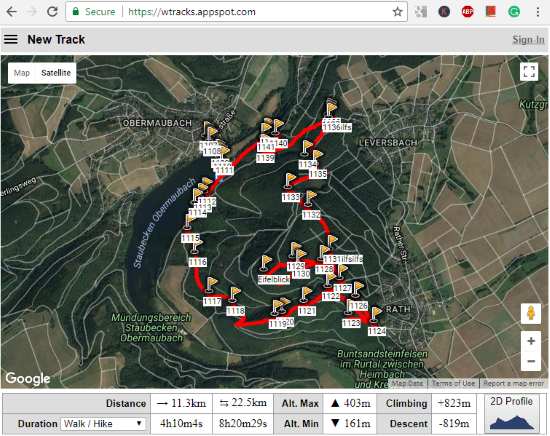
WTracks GPX viewer website has two unique features that I like a lot. You can use it to upload a GPX file from PC or add URL of an online GPX file and view track and waypoints on Google Maps. Apart from that, it lets you delete a particular waypoint, change its name, and create a duplicate waypoint. After that, you can save the edited data to your PC in same GPX format. I simply like this feature very much.
There are other interesting features also available that make it very useful GPX viewer website. You can view total route distance, maximum and minimum altitude, climbing and descent points, etc., by walk/hike, run, bike (road), bike (mountain), or swim.
Some advanced features like delete track points, remove altitude information from all points, and revert the track are also available here. All these features make it an awesome GPX viewer website.
GPX Editor
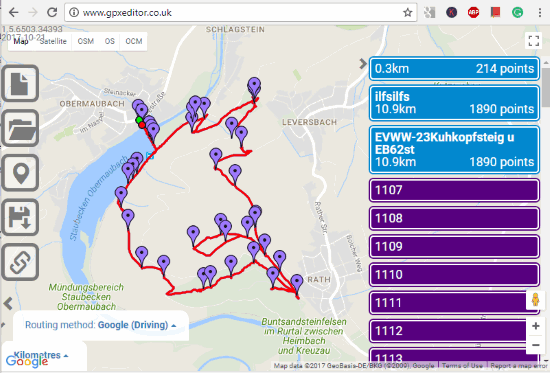
GPX Editor has one unique feature that gives it a special attention in this online GPX viewers’ list. You can use it to upload multiple GPX files and then view track and waypoints of those GPX files separately by hovering mouse cursor on the file names visible on the right side. It also shows the name of waypoints on the right side and placing the mouse cursor on a waypoint name will highlight that particular waypoint in the track.
Another feature that is worth using and rare as well is you can add a comment to a particular waypoint and save all the data as GPX file on your PC.
Apart from viewing route of one or multiple GPX files, it also lets you create a route from the scratch and save it to PC. I guess all these features are simply good and therefore this GPX viewer website has easily managed its place in this list.
MYGPSFiles
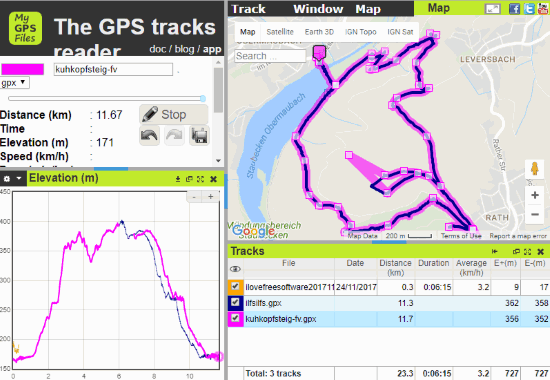
MYGPSFiles also provides the feature to upload multiple GPX files at once and then you can select elevation graph of a particular GPX file to view the route covered by you. Its unique and interesting feature is that you can move slider to see waypoints, elevation (in meter), distance covered till that particular point, see waypoint number, etc. In this way, you can actually play recap of your full track.
Apart from this interesting feature, it also lets you edit a particular route and then save the output as GPX file. You can also view the total distance for a particular track, all tracks, track duration, maximum and minimum elevation, etc. It doesn’t provide minimum and maximum speed in track points but other features are quite good.
iMAX GPX Viewer
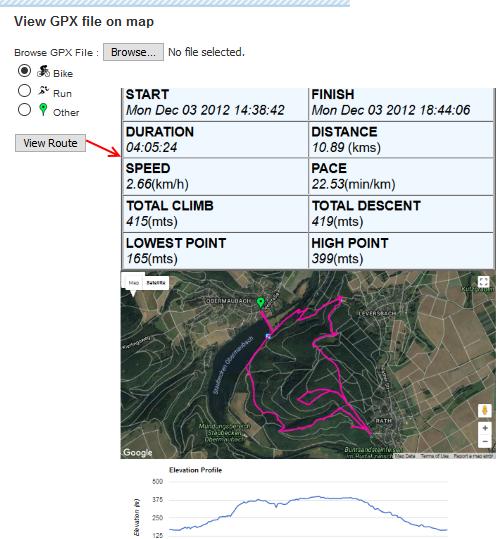
iMAX GPX Viewer also has some good options that make it better than some other websites in this list. It lets you add GPX file and set track by bike, run, or other way to see the GPX file data. Once you have set that, you can view track on Google Maps along with starting point. It doesn’t show waypoint flags, like some other websites do, but you can click on a particular part on the track and it will show the elevation for that particular point.
It gives some other important details related to your GPX file also. You can see track start day, year and time, finish day, time, and year, track duration, total distance (in KMs), total climb, total descent, lowest and highest points in track, your pace, etc. I guess all the information that is provided by some good GPX viewer website is delivered by this website also. So, you can use this online GPX viewer website without hesitation.
Bike Route Toaster
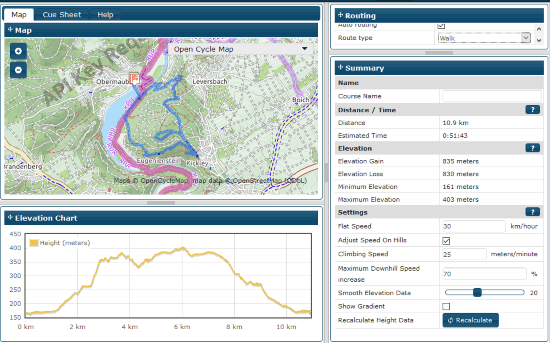
Bike Route Toaster comes with a nice interface where information related to your GPX file is visible in separate sections. This makes viewing GPX data very easy. You can’t see waypoints but rest of the information is provided. On the middle part of its interface, it shows Google Maps which helps to view your GPX file route and bottom middle part lets you see the elevation chart or graph.
The right sections helps to check the total route distance, estimated time, maximum and minimum elevation, elevation gain, flat speed, climbing speed, etc. It also gives option to edit some of this data but that didn’t help me in any way and all the data was set to ‘0’. So, I won’t recommend you to edit some data. Simply use this website to view your GPX file.
GPX report generator
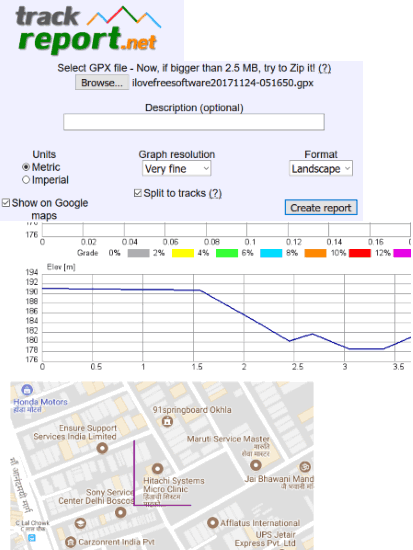
GPX report generator is good to use when you need to check total distance of your track, average speed, average minimum and maximum speed, moving time, total ascent and descent distance, and track distance and time graph stored for your GPX file. It is not so helpful to view GPX track on map because the map is displayed as still image only. You can’t zoom in/out the map, check waypoints on map, add comments or edit the points. If you are OK with these conditions, then this GPX data viewer is a nice option for you.
Before you can view GPX data using this website, it also lets you adjust some options. For example, you can select graph resolution (very fine, fine, medium, etc.), format (portrait or landscape), split route to tracks, set units (metrics or imperial), etc. You can set these options and then generate report to show data of your GPX file.
ShowGPX

ShowGPX is a nice website when you have to view waypoints and track of your GPX file in a map. Apart from that, it also shows total track distance and elevation graph. It uses Google Maps to show waypoints and your track so you can change view mode to satellite, OSM, OSM cycle, show terrain, etc.
It doesn’t show a lot of other information such as average speed, total time including idle time, minimum and maximum speed in different waypoints, etc. Therefore, it might not be so good for some users. But, if your need is to view only waypoints, see elevation graph and check total route of your GPX file on a map, then this GPX viewer is useful.
Note: The website homepage is displayed in some foreign language but you can change it to English using Google Translate option available on website homepage.
The Conclusion:
So, here I wrap up my list containing free GPX viewer websites. While some are awesome, other online GPX viewer are good, and rest of the websites are OK to use. So, you may have a look at these websites and their features, and select the one that fits to your needs. Personally, I would prefer GPX file viewer (the very first website) for viewing GPX file data because it has numerous features.