This post lists a couple of free Facebook Page insights connectors for Google Data Studio. With these Facebook connectors, you can connect your Facebook pages and fetch page insights to be used in the report you create using GDS. The following connectors come with some limitations in the free plan and are more like meant for personal use. You just authorize them using your Google account and then use them to create social media reports of your pages. You can access a long list of your Facebook page parameters that you can think of. Create any kind of chart or graph and add that in reports and then either download it or share it with others.
These Facebook connectors come with a default report template as well that you are free to use. But also, if you want to create a report from scratch then you can do that. Page insights parameters such as impressions, people by country, people by gender, consumption, fans online, top reactions, stories, total actions, new likes, unlikes, page follower’s age, page follower’s gender and so many others can easily be accessed. You can show all these parameters using different type of graphs and charts and create your final report.
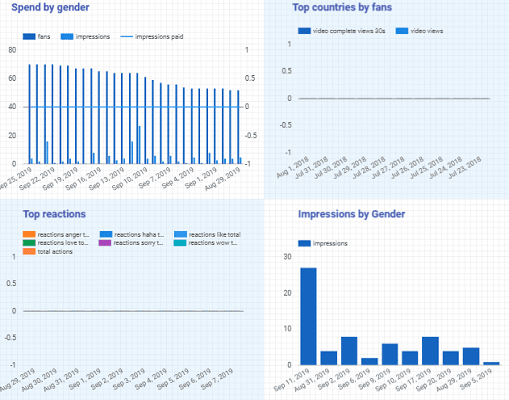
2 Free Facebook Page Insights Connectors for Google Data Studio:
Facebook Insights by Data Relate
Facebook Insights by Data Relate is a freemium Facebook Page insights connector that you can use. You can use the trial version of the connector for free for 14 days. After that, you will be able to only get data of last 14 days from your FB page for free. To get data from unlimited date range, you will have to subscribe to any paid plan. There is a sample report template included in it that you can use to see how to show various aspects of your Facebook page with this. The connector is simple and you just need to give it accesses to your Facebook page and then you are all good.
Setting this up and using it is very simple inside Google Data Studio. You simply create new connector and then search for it there and then connect it. Next authorize it with Google account and then proceed with the Facebook authentication process. Simply give it access to your Facebook pages and then you are all good to use it.

Now, after authorizing it with the Facebook account, you can either hit the Create button directly to see the report template. On the report template, you can see some really useful stats that you will like. You can see corresponding metrics and dimensions for the charts in the template and then use that in your reports accordingly. All the parameters that you can use for creating the Facebook page report are listed on the right side as you can see in the below screenshot.
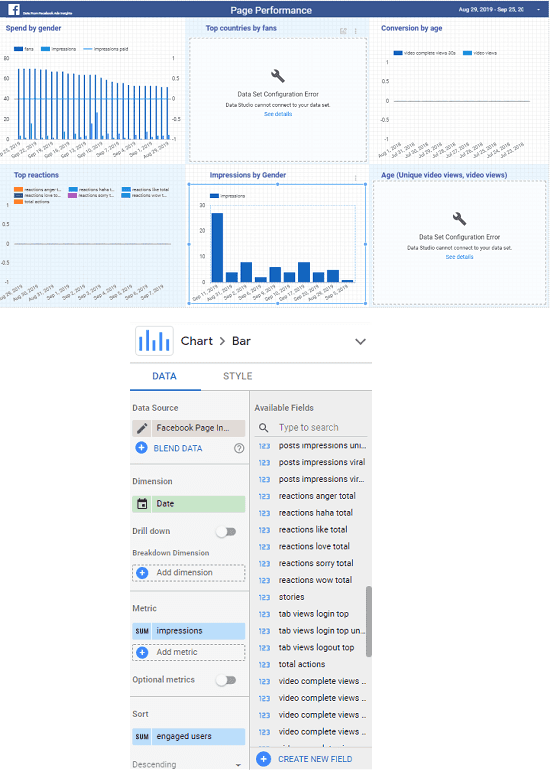
In this way, you can use this simple and straightforward Facebook Insights connector. Just create the social media reports in the way you want. If you think the free version of the connector is enough for you then you can keep using it. And if you are agency and need to access data of more than 14 days then you will have to stick to any premium plans. You can see more details on the main website and decide yourself what you want to do.
Facebook Insights by Supermetrics
Facebook Insights by Supermetrics is another free connector you can use for Google Data Studio which you will like. Here it works in the similar way as the above connector. However, it is more limited in the free version than Data Relate. In the free version, it only lets you access data from last 10 days. I think this is bearable if you are an individual and if you are an agency then you will have to buy its premium plan.
The functionality of this connector is also similar to the above connector. And it comes with a report template as well that you can use. So, just search it in the connectors section and then simply connect it to your account. After that, you simply authorize it with your Google account and proceed further with the Facebook authorization process.
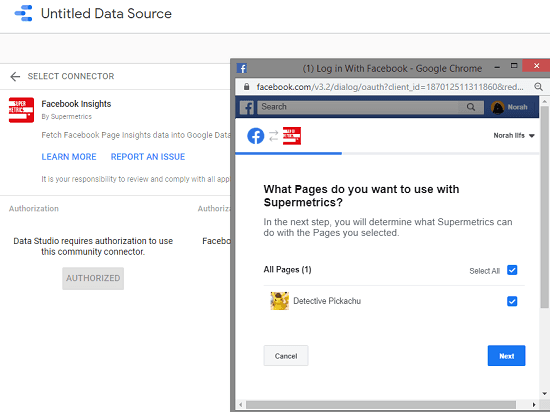
Now, when you have authorized it to access your Facebook account, you select a page and then start using it. Just like the connector above, you can open the default template included with this connector and use that. See the different stats of your Facebook page and see how it is fetching them. See what dimensions and metrics it is using to display certain aspect of the Facebook page and use that in your own reports.
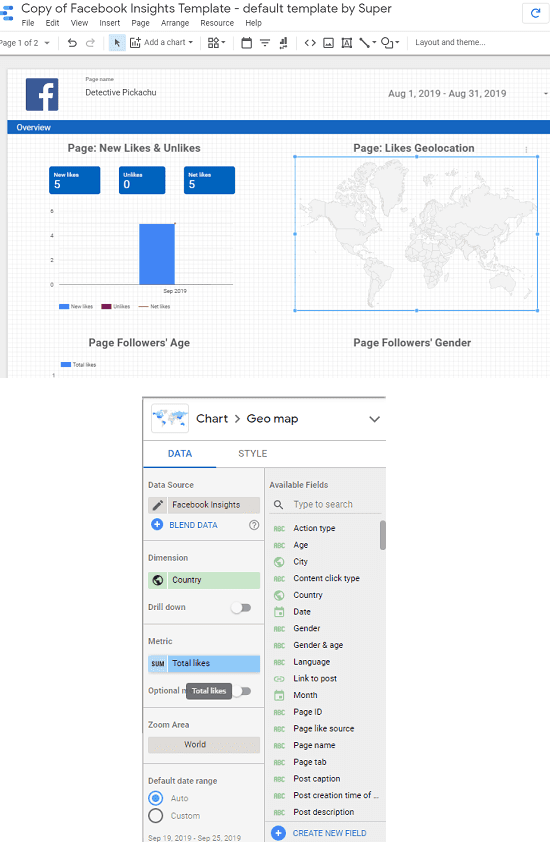
All the available FB Page stats are in the right sidebar. You can use different charts and tweak the dimensions to show data that you want. You can simply create a social media stats report of your page and then download that or share that with anyone you want. Simple as that.
Final thoughts
These are the best Facebook page insights connectors available for Google Data Studio that you can use. Use these to connect your Facebook pages and fetch different insights and use them in your report. Create a beautiful social media report using different charts and graphs and share it with your fans or clients. The free plans is kinda limited but if you want more from these connectors then you can upgrade for a free plan. There is however a free connector for Facebook page insights but that is not functional now. But I hope it will be available in near future if the developer opts to fix it.