Here are 5 free GPS logger apps for Android to track your GPS coordinates. These apps run in background and keep recording your locations as you go for walking, cycling, driving, etc. They log all the GPS coordinates to different type of GPS data files such as KML, KMZ, GPX, CSV, JSON, and some others. And they also allow you to share that file using Bluetooth, WiFi, Google Drive, Dropbox etc. There is a built-in map in these apps and you can see your locations on it as these apps plot it. Some of these apps are quite advanced as well as they allow you to log your GPS location at specific intervals, set by you.
If you travel a lot then you may be want to keep track of the route you have traveled. In that case, you can use these apps. These apps will keep logging your geographical coordinates and you can then view them later on a MAP. Also, you can opt to get a corresponding KML or CSV file that you can view in any KML viewer. If you took some photos during your trip, then you can tag them on the map using the coordinates that you have recorded.

5 Free GPS Logger Apps for Android to Track your GPS Coordinates:
GPS Logger for Android
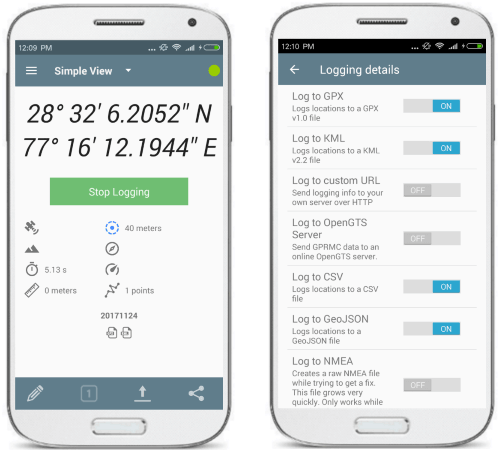
GPS Logger for Android is one of the best free apps to track your GPS coordinates. This app is perfect for travelers as it supports a lot of export formats and destinations to save the log files. It supports KML, CSV, JSON, GPX, formats to save the location data and it can automatically save them to Google Drive, Dropbox, SFTP, Email, and OpenGTS. It has a start and stop button that you can hit while going out and it will keep tracking your location. Also, you can opt for logging your location after specific intervals of time if you want. However, there is no built-in map to view the coordinates, you will have to use the GPX or KML file that it generates.
GPS Logger is a simple app that you can use to track your GPS coordinates. It comes with a user-friendly interface and shows the detailed view of the logs in different modes. When you are going out, make sure that your internet connection is active and GPS is enabled. After that, tap on Start Logging and then you can let this app run in background. It will keep recording the GPS data until you stop it. Before starting the app, you can opt for various file formats to save logs. In addition to this, you can also specify the destinations where it will save those files.
GPS Logger
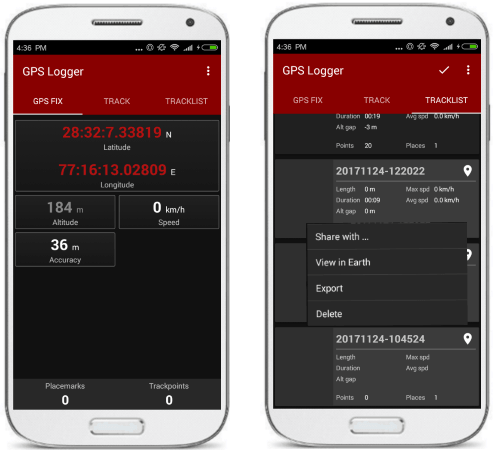
GPS Logger app also lets you track and log your GPS coordinates and save it as KML, GPX, and TXT file. This is an open source app to track your GPS location and draw the route. It allows you to view the route on Google Earth (if installed on your phone). It makes the list of all your GPS tracking logs and save them in a track-list. However, here you will not see map as it lets you open the coordinates in another app. It can save the logged GPS data to the external SD card, Google Drive or you can share that via email, Bluetooth. You can view the route in the app but without map. The app is simple and once you have started tracking, it will keep running in the background.
Once you have installed the app then open it and then start the logging. You can tap on the “Trackpoints” from the bottom of the app and it will start tracking the location for you. You can see the tracked data in “TRACKLIST” section of the app. Tap on any log to view it or export it. You can enable the export option from the settings of the app. You can either choose all the export formats or you can use anyone from them. And whenever you want to export that, just tap on it and it will show you the export options, options to share it via email, and view it in Google Earth.
Geo Tracker
![]()
Geo Tracker is quite an advanced GPS logger app for Android. It logs the GPS data for you and it has a built-in map on which it plots your GPS coordinates when you want to track your path. It shows path you have covered while the GPS data logging was enabled. Not only this, it allows you to export the GPS data to a KML, GPX, and KMZ file. And in addition to that, you can share that file as well using email, Bluetooth, etc. The app organizes all the GPS logs in an efficient manner and you can also give a name to a GPS log. Apart from just recording the GPS coordinates, the app also records some other parameters too. It shows you the distance that you have covered during your journey, your speed, etc., on its main interface.
Geo Tracker comes with a polished user interface and you can easily get started with it. Just launch the app and then tap the Record button from the bottom right. After that, it will start logging your GPS location and when you’ll stop it, it will ask you to specify a name before saving the log. You can then see all the logs on the side bar of the app. and you can selectively export them, view them on map, and even share them via email. When you export a log to a file, then it will give choice to save the file in the specified format.
GPS Logger Lite
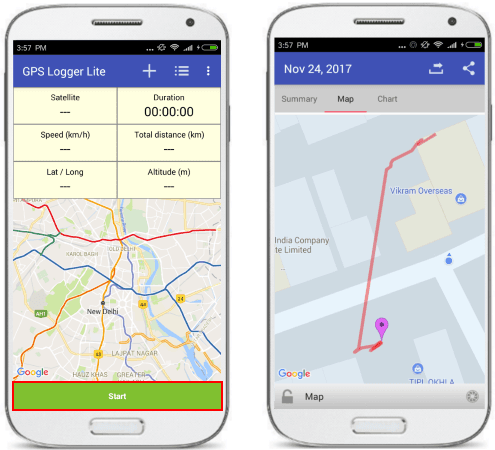
GPS Logger Lite is another advanced GPS logger app for Android. This is another very good app if you want a built-in map along with the GPS logging capability. This app supports exporting the location data to a GPX, CSV, NMEA, TCX, and FITLOG file. And you can also opt to automatically save the logs to cloud storage service, like Google Drive. The app is simpler in lite version and you can easily use it to record your path and GPS coordinates. Additionally, you can also see details like your speed, and distance covered in the app itself.
Using this GPS logger app is quite simple. When you open the app, it will show you a Start button at the bottom of the app. Use that to start the GPS logging and when you want to stop it, simply tap on the stop button. And the GPS log will be saved in the history of the app. For that you can use the hamburger icon from the top. In the history, you can see the logs that you have created so far. And you can selectively open them, view them on map and finally export them. Use the export options that it shows when you open a log.
Easy GPS Logger
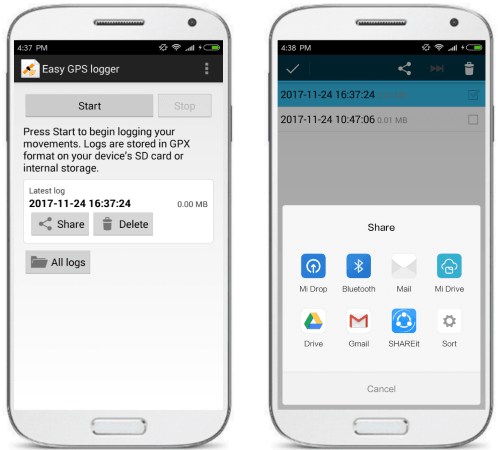
Easy GPS Logger is another free app to continuously track your location wherever you go. This is actually a simple app to log your GPS position to a GPX file on your SD card. You can also share the GPX file that it has created through email, Bluetooth and upload to Google Drive. The app doesn’t show a map, but you can visualize a GPX file using various software or online tools. The app works on demand; you can start, stop the logging anytime you want. It logs the GPS data in the background and shows the stats on its interface. You can see all the logs that you have created so far and share or export them whenever you want.
I have already told you that this app is very simple one. Make sure that your GPS is enabled and your smartphone has an active internet connection. After that, just open the app and tap Start button from top to log the GPS data. And when you are done, you can stop that. By default, it shows the latest log on the main screen. But, you can also see all the logs that the app has created. It organizes the logs date-wise and you can individually export them or share them using the app itself.
Final Thoughts
These are some of the apps that you can use to track your GPS coordinates or path in real-time. All of the GPS logger apps that I have mentioned above work amazingly when it comes to log your location as you go for a walk, ride or on a tour. You can use these to create your travel map and add photos to that. So, if you are a travel person, then these apps will be helpful.