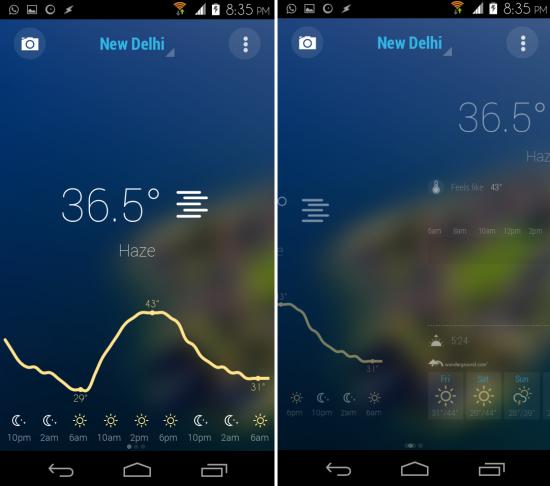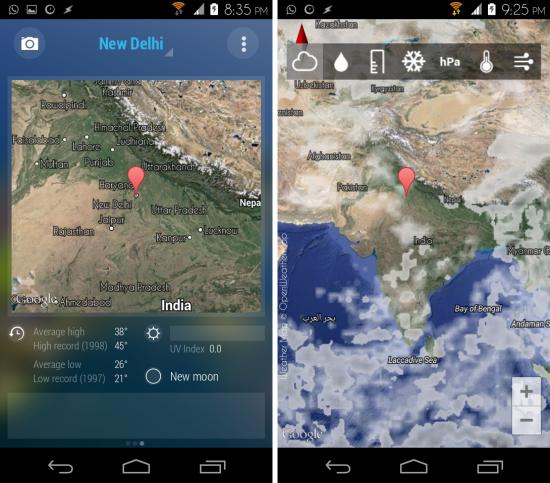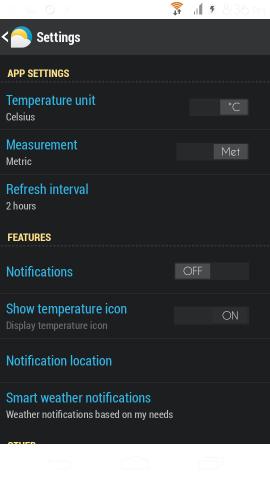Bright Weather for Android is a free weather app which provides you with comprehensive details about the weather. The interface of the app is designed in such a manner so that you can access and view deeper information about the weather with complete ease. Bright Weather for Android shows you the current weather, the forecast, and even your location on a map. This weather app does allow you to set multiple weather locations. It also features a beautiful weather widget. Overall this app is solid weather app with a minimal and elegant interface.
Using Bright Weather for Android:
You can get Bright Weather for Android from the link or QR code provided at the end of this article. When you launch the app, it automatically locates your city and displays the information as seen here. You can see the current weather condition along with the temperature variation graph of the day in the lower part of the app window. Below is the transition when switching between pages. Bright Weather does it smoothly. You will have to download and experience the smoothness of the app.
The next page on the app shows you more details including weather forecast for the week.
The next page shows you your location along with the weather details. If you want, you can tap on the map to see more information including cloud coverage.
One of my favorite feature is the ability to take a picture with the weather details in it. To access this, simply tap on the camera button as pointed below. You can share this image directly from the app as seen here. Unfortunately it is not directly saved to the phone but you can always email yourself the image. This feature would come quite handy if you have gone on some scenic place and want to capture the weather details also in the picture (I am planning to go on a vacation shortly, and will definitely use this feature of the app).
Bright Weather for Android provides you the ability to switch units, change refresh intervals, show a persistent notification, show smart weather notification, and more in the setting section.
Conclusion:
Bright Weather for Android is a nice weather app which has a superb interface. You get all the weather information in a clean and refreshing interface. The app lets you view cloud coverage in the maps part of the app. If you like functionality and simplicity. then try out Bright Weather for Android.
Also check out Solo Weather for Android.
Get Bright Weather for Android from here or scan the QR code below.