WeMail is a free Android mail client app with mails grouped by sender name. It means this app follows the text message like grouping technique for emails. Using this Android mail client app, you will find all mails from a single sender in a group. It means you don’t have to go through all the mails of your inbox giving you a faster and easier access to your mails.
This mail client app supports email addresses from Gmail, Yahoo, AOL, and Outlook. You can choose to add multiple mail accounts. The other unique feature of the app is Self Note. It means you can send any text or message as a simple note to your own email address. The note is sent to you via WeMail and you can find it in your inbox once you send it.

The app also lets you send voice mails to any email address with ease. The other cool feature of the app is that it has separate sections for you to check all mail attachments from a single interface.
Using this Android Mail Client App with Mails Grouped by Sender Name:
On launching the app, the first thing you need to do is to configure an email account. You can choose to add any of the following email accounts: Gmail, AOL, Yahoo, and Outlook.
On configuring the mail account, you will see the inbox of the app with all the mails grouped according to the sender’s mail address. All the emails, grouped as per the sender’s mail address, will have an arrow icon towards their right. You have to tap in this icon to see all the emails grouped under it.
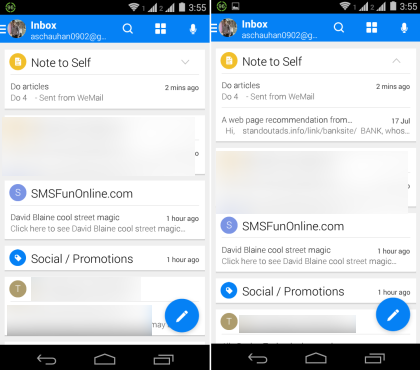
You can also search for any particular email using the search bar at the top. The app lets you search for the particular thing in people, attachments, or in both.
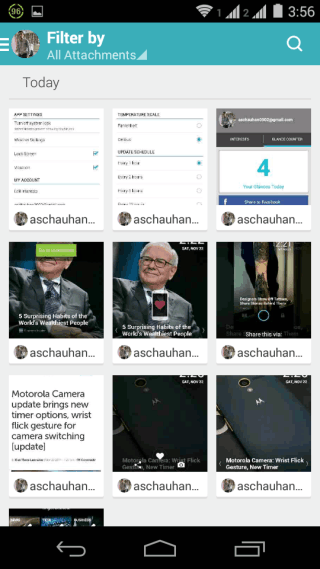
The other good thing about the mail app is that you can see that all mail attachments from a single screen. To go to this screen, you have to tap on the icon next to search icon. You can also filter all the attachments by Documents, Photos, or All Attachments.

As for composing the new mail, the app lets you send both text and voice based emails to any other email address. You simply need to tap on the mic icon while composing a new mail.
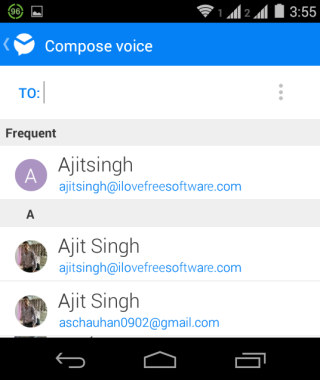
Sending Self-Note Using this Android Mail Client App:
The app also comes with a unique feature of sending self-notes containing any text or any information of your choice. To send self-note, tap on the three bar icon at top left corner and choose Note to Self.
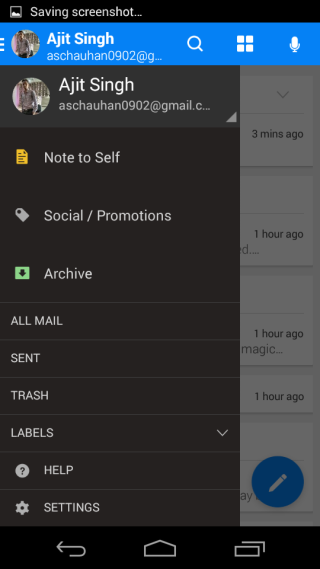
It will open up the interface shown in the screenshot below. Here you will see the self-notes if you have sent any earlier. For sending a new one, you need to tap on the icon at top left. You simply have to type or paste the text, and it is sent to your email address via WeMail service as an email.
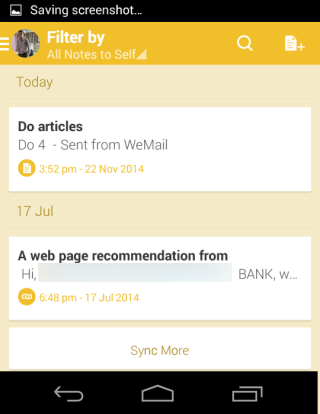
You may also like: 6 Free Android Email Client Apps.
Final Verdict:
WeMail is a good Android mail client app with the feature of grouping mails as per sender’s name. This feature can come really handy when you might be having lots of emails from a single sender and you also have lots of mails to go through. Using this app, you will find all of them at a single place increasing your productivity.