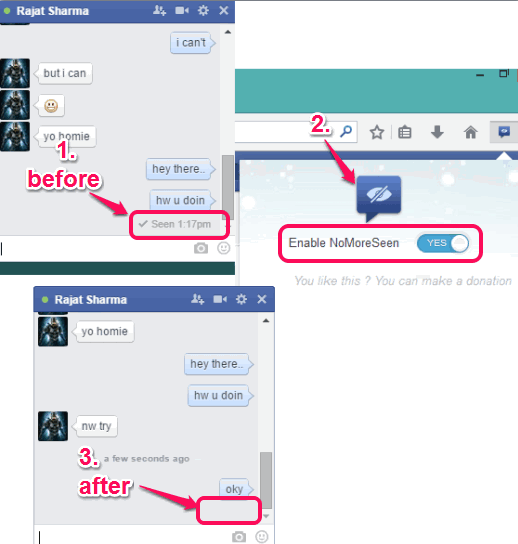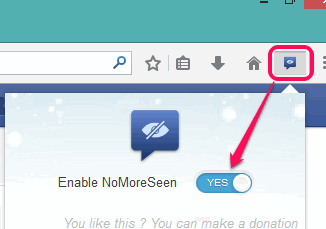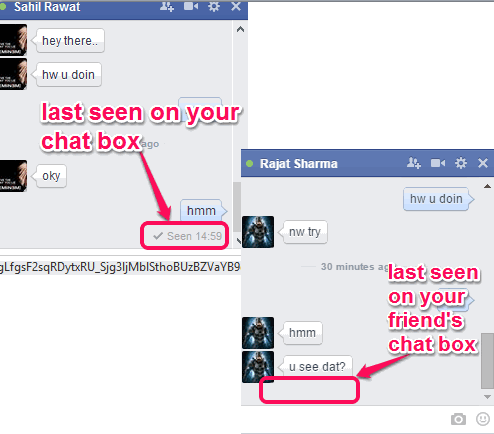This tutorial explains how to block “seen” notifications from Facebook in Firefox.
Facebook NoMoreSeen is a handy Firefox add-on that helps to hide the “seen” notification that comes in chat box or in message window of Facebook. When someone sends you a message on Facebook, and you read it, it automatically adds the seen time to other person’s chat box that you have read his/her message. However, sometimes we don’t want to reply to that person at that particular moment or just want to hide it from others that we have seen their message(s), in that case this add-on comes in handy.
This add-on provides a button that you can turn on/off to hide/show last seen notification. When enabled, this extension will never let others know that you have read the message, until you are using Facebook on Firefox. And whenever you want to make your ‘last seen’ visible to others, you can simply turn off the button.
Above screenshot clearly shows how this Firefox add-on can help you to hide the seen notifications from the chat box of Facebook.
You may also check FBChatSeenBlocker and Chat Undetected browser add-ons reviewed by us.
How to Block “Seen” Notifications From Facebook in Firefox?
Here the very simple steps that will help to block seen notifications from Facebook in Firefox:
Step 1: Install this extension on your Firefox browser. You can access its homepage by clicking on the link available at the end of this review.
Step 2: After installation, its extension icon will be visible just next to address bar. Clicking on this icon will open a pop up that contains a button to turn on/off the seen notification. See the screenshot below.
By default, this add-on automatically turns on the hide button. So, you can open Facebook on your Firefox browser and can read the messages of anyone. It will not show seen notification to any of your friends’. However, you can easily see the seen notifications for messages sent by you to your friends.
Step 3: When you want to deactivate this extension, just tap its extension icon, and turn off the button. After this, when your friend will message you, and you will read that message, seen notification will visible to your friends.
Conclusion:
Facebook NoMoreSeen is indeed a good Firefox add-on that will help you to maintain the secret of seen notification, whenever you want. Those who prefer Firefox for chatting with friends on Facebook, this add-on is handy to serve the purpose for what it is meant for.