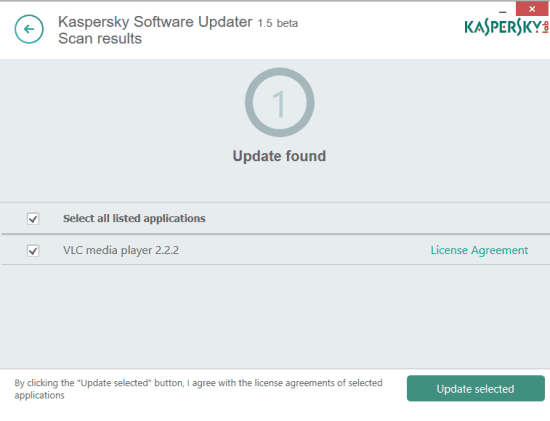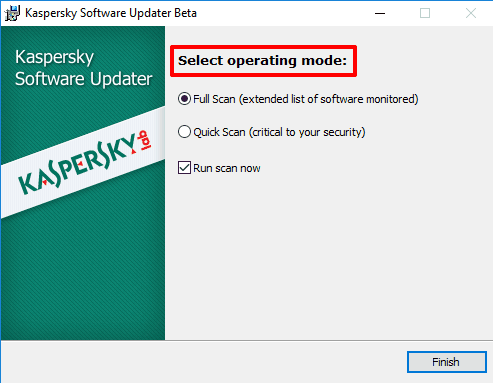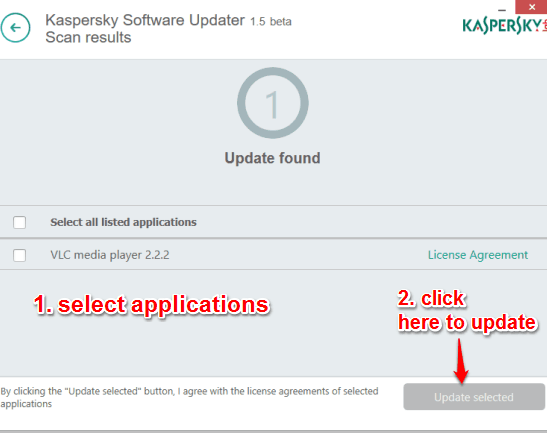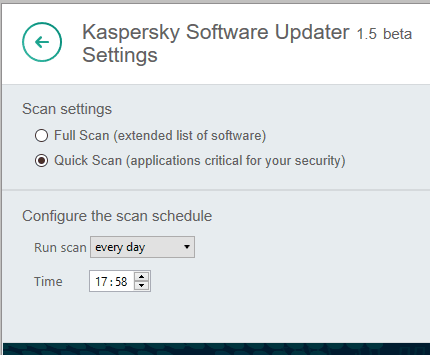Kaspersky Software Updater (beta) is an easy to use software that can help you scan outdated software available on your PC. Apart from this, it can also batch download updates of such software in a single-click. So, you will always have latest versions of installed software.
The software comes with quick and full scan mode which you can use as per your wish. Apart from that, you can also schedule the scan. It is really a good feature. The full or quick scan can be run automatically every day, every weekday, every weekend, or every month at the scheduled time.
Above you can see update found for a software by Kaspersky Software Updater.
If you need to update installed drivers on your PC, then you may check these best free driver updater software.
Using This Free Kaspersky Software Updater:
Grab the setup of this software and install it. When the installation is completed, you need to select operating mode (scan mode): Full Scan or Quick Scan.
Full Scan is used to check all the installed software for updates. On the other hand, Quick Scan checks only those software that are more important to the security of your PC. Such type of software could be some antivirus, Firewall, etc.
Use a scan mode and start the scan. When the scan is finished, it will show the list of outdated applications. You can select all the listed applications or a few applications. After this, click on Update selected button and relax.
The software will automatically update selected applications.
Schedule Scan To Automatically Find Outdated Software On PC:
In case, you don’t want to manually start the scan again and again, you can schedule the scan. For this, click Settings → select the Scan mode → and configure the scan time and day. However, do note that automatic scan will start only when this software is running.
Conclusion:
There are numerous similar software update checker tools already available. So, is this a little too late for Kaspersky to bring its own Software Updater? Well, it depends on the performance and reliability of this software. If it stands fit on the expectations of users, then surely it will get attention. For me, the software works really well, and I can recommend this software on that basis.