Infirmary Integrated is a free defibrillator simulator software for Windows. It is a nice software for medical students to see how defibrillator works. It gives you a heart monitor where you can see the pulse after applying an electric of certain intensity. You can select the energy for the shock and then apply it and see the rise in the heart rate on the monitor.
The heart rate changes as you apply shock using a button. This way, you can understand how defibrillation works. In addition, when you set heart rate to normal then it even advises you that shock therapy is not required. With the help of this simulator, you will understand when not to apply defibrillation to a patient.
This software offers 2 modes. You can use it as a defibrillator or as a pacer. In defibrillation mode, it will show higher electric charge while in the pacer mode, it will show low electric current under on the screen. Not only this but you can customize the main screen to show other parameters as well such as non-invasive blood pressure, electrocardiograph, respiratory rate, etc.
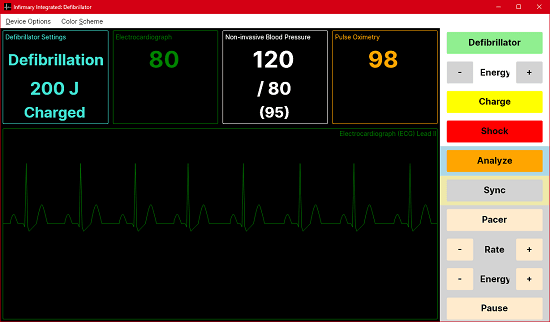
Free Defibrillator Simulator Software for Medical Students:
Infirmary Integrated is an open-source software as well. You can download it from here and install it. Or, you can download portable version of this software as well. The main interface of this tool looks like this. Click on Defibrillator option and then a new window will show up with the heart monitor.
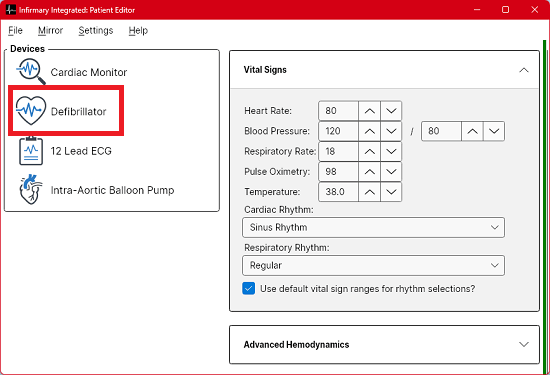
The UI of the Defibrillator looks like this. Here it shows different parameters like an actual instrument.
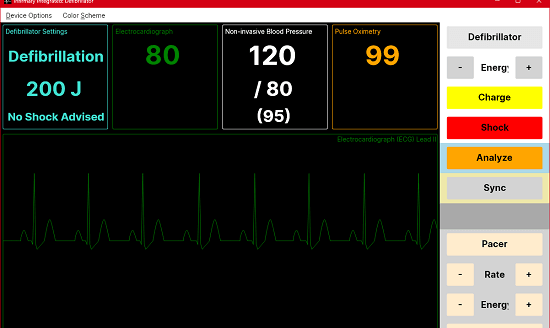
Now, to start simulating, you must set an electric energy value using the buttons on the right side. And then hit the Charge button. When it is charging, it will show its status there.
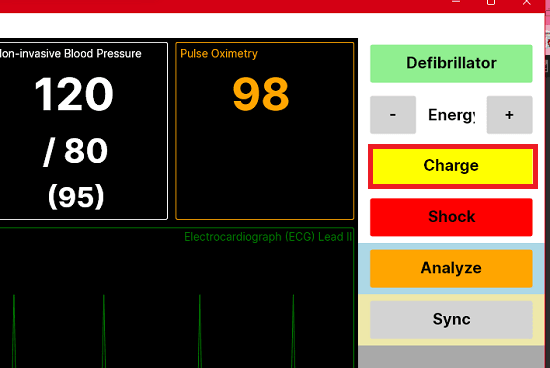
Now, when it has charged, it will show you that it is ready to use. You just hit the Shock button. You will see a spike in the heart rate in the monitor. And it shows how defibrillation works in real life.
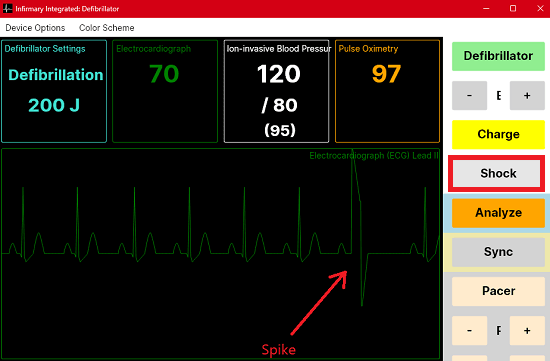
Similarly, you can switch to the Pacer section here to simulate the pacer mode of this software. Here it also uses the same parameters as the defibrillation mode, except here it uses the electrical energy of that of a pacemaker. The electrical energy is in line of milli amperes and you just charge and shock.
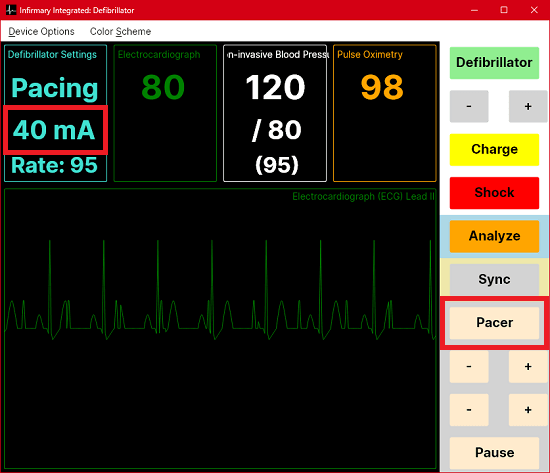
This is it. In this way, you can use this simple and very straightforward defibrillator simulator. Just download it and then start using it right away. If you are interested in its source code then you can take a look on its GitHub page. And not just defibrillator simulation but it has other simulation modes as well. So, if you are a medical student then you will understand what those other tools are.
Final thoughts:
If you want to understand how defibrillation works in real life without using an actual instrument then this software here will help you. It has both light and dark mode and depending on your preferences you can use it. I liked the fact that you can modify the main defibrillator screen to show what stats you want.