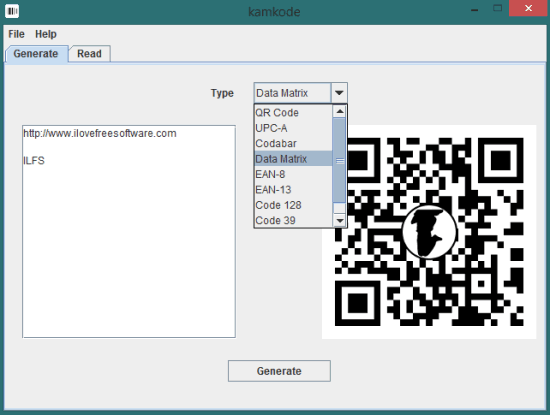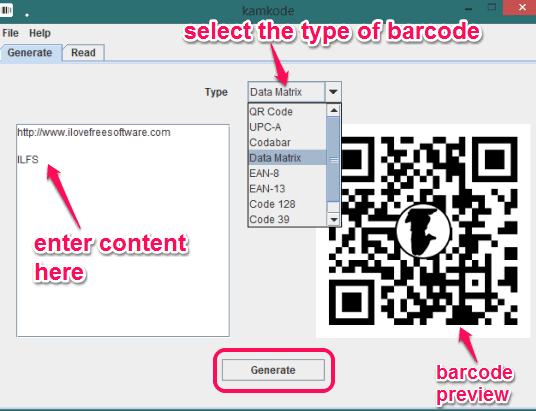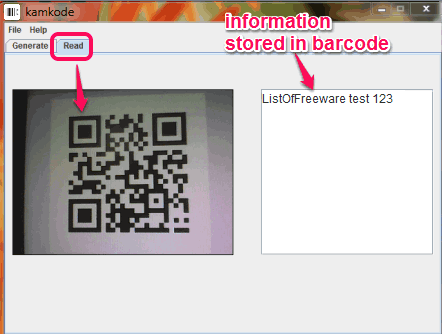kamkode (beta) is a free barcode generator and scanner software. It supports 9 different types of barcode formats to generate barcode of your wish. You can save generated barcode as png image. Whether you want to generate data matrix barcode, QR code (Quick Response Code), code 128 type barcode, code 39 type barcode etc., this software will be very helpful for you.
Apart from generating barcodes, you can use this software to scan a barcode with the help of webcam. Thus, you don’t need to use any other standalone barcode scanner software separately. However, it is also a shortcoming of this software that it doesn’t let you insert any barcode image on its interface to read the encoded information stored in a barcode.
In the above screenshot, you can see the interface of this free barcode generator and scanner software.
If you are looking for software that can add barcode image files to read the hidden information, then you can try OnLine Barcode Decoder and IBscanner Free.
How To Use This Free Barcode Generator and Barcode Scanner Software?
To use this software, you first need to grab its zip archive. You may use the download link I have added at the end of this review. This free barcode generator and scanner software come as an executable jar file. It doesn’t require installation and runs directly. Simply extract zip archive and double-click ‘kamkode application file’ to run it.
On its interface, there are two main tabs: Generate and Read.
Using Generate tab, you will be able to write the content that you want to store in your barcode. At left section, it provides box to write or insert the text/numeric content. After this, you need to select which type of barcode you want to generate, such as: UPC-A, QR Code, Code 128, Data Matrix, Code 39, EAN-13, EAN-8, Codabar, and ITF. Each type of barcode comes with a particular limit, like 13 digits for EAN-13. If you have to insert longer digits, QR Code and Data Matrix code will be helpful.
After selecting the type of barcode, tap on Generate button. Your barcode will be generated and a preview of the barcode will be visible to you on right side. Now you can use File menu to save your barcode in png format.
Scan Barcode Using Webcam:
If you want to decode the information present in a product barcode or in a barcode image, use Read tab, and attach your webcam with your PC. After this, whatever the information is stored in a particular barcode, it will help to reveal it, and show on its interface.
Conclusion:
This barcode reader and scanner is one of the best software for generating the barcodes and scanning the barcodes. It is very easy to use and valuable as well.