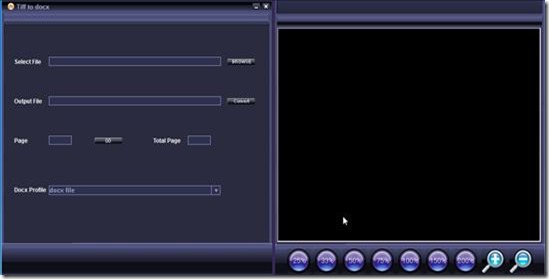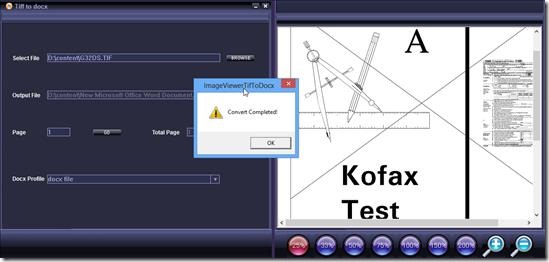ViscomStore’s Tiff to Docx converter is a free tool which can convert a Tiff file to docx file. Tagged Image File format (TIFF) can store large and high quality images, which are used by graphic designers for various purposes. As the size of Tiff file is huge (as large as 4GB), hence these files are converted into various other formats to make them portable to use. ViscomStore’s Tiff to Docx converter does exactly the same. It is a very simple and basic application which allows you to convert a file from TIFF Format to Docx file.
ViscomStore’s Tiff to Docx converter is easy to install and it looks like the screenshot below. It has a very simple and to the point user interface.
You can simply browse through your folders and select any file with TIFF format. It has a mini file viewer on the right side of main tool. You can view the selected input TIFF file here, and it provides zoom- in and zoom-out feature as well. Though this feature is limited to viewing file only. You can select an output file of Docx format again by browsing though your system directories. Page and Total Page are virtually same things and shows number of pages of Docx file after file conversion.
Once you select output file it will convert the Tiff file to docx file and will show a message upon successful completion. You can check the docx file at Output file location.
Key Features of TIFF to Docx converter:
- It is a very basic tool which only allows to convert TIFF file to Docx file. Always use and empty Docx file for converting, else all the data will be lost and only converted data will be present.
- Simple to install and easy to use.
- Works with Windows.
- Free to use.
Overall:
ViscomStore’s Tiff to Docx converter is best to use only if you want to convert Tiff to docx files as it does not support any other file format. It can be downloaded from here. You will come across several advertisement pop-ups, so be aware of that. Overall its a minimalistic app with no add on feature to back upon.