Image to PDF or XPS is a free software to bulk convert images to XPS. This software takes a bunch of JPGs or PNG images from you and then let you convert those files to XPS or PDF. There are some output parameters that you can tweak and then generate the single or separate XPS file for each image that you select for input. This is a simple, lightweight and a straightforward software to convert multiple images to XPS. However, in my case, it failed to convert some PNG images for unknown reasons. But it works fine for JPG images on Windows.
If you use XPS files frequently then you will like this too. With this, you can quickly convert any image to XPS and then do whatever you want. Also, not only XPS but if you want then you can choose PSD as the output format as well. It even allows you to create a separate XPS file for image you add in the input queues or if you want to create single XPS/PDF file from all the input images then you can do that. Additionally, parameters like scaling of images and their position on the page can be specified.
Free Software to Bulk Convert Images to XPS:
You can download this free software, Image to PDF or XPS from here. As I mentioned earlier that this is a simple and lightweight software, so you just download it and then simply start using it. The main interface is very simple and you can see the screenshot below.
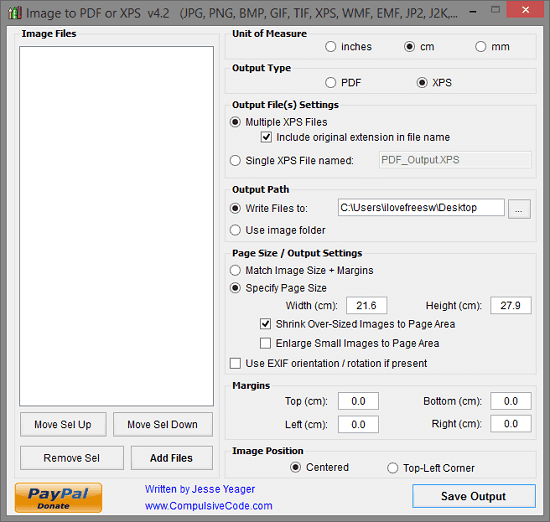
Now, you just add the images that you want to convert to XPS in the list box on the left. After specifying the images, you can simply specify other options. Set the output format as XPS and then you can specify other output parameters there. It supports cm, mm, and inch as the unites for the various dimensions of the image. Here you can also opt to shrink the image to the page side and also opt for stretching the image if you want to.
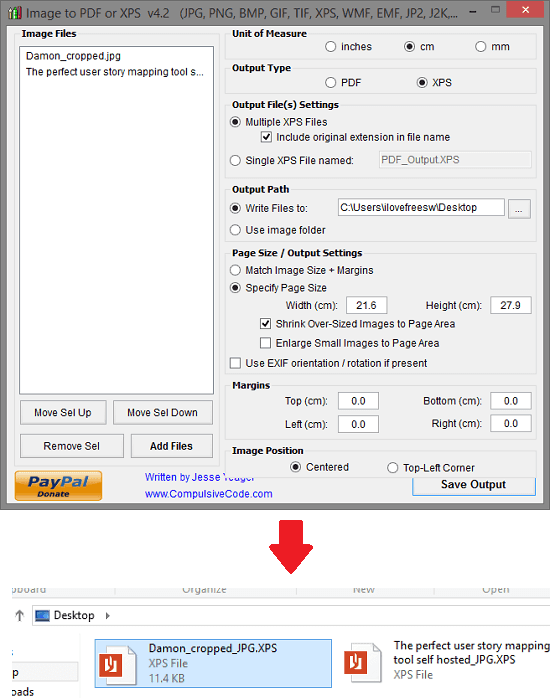
When you have specified all the things, you can simply start the conversion process. The default destination is desktop but if you want to save the final XPS files to some other destination then you can specify that. It is simple as that. Also, before starting the conversion, you will have to specify whether you want to create a single XPS file or want to create multiple separate XPS files for each image in the input queue.
Final thoughts
This is all about this simple and effective image to XPS converter software. You can use it for converting single image as well multiple images to XPS with ease. I liked the fact that it has included an option to convert the images to PDF as well and you will like it. So, if you are looking for a free images to XPS converter software then you have come to the right place. Just get the software and then simply use it let me know what you think.