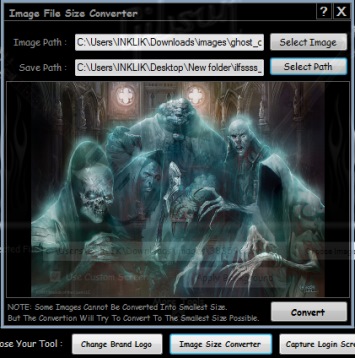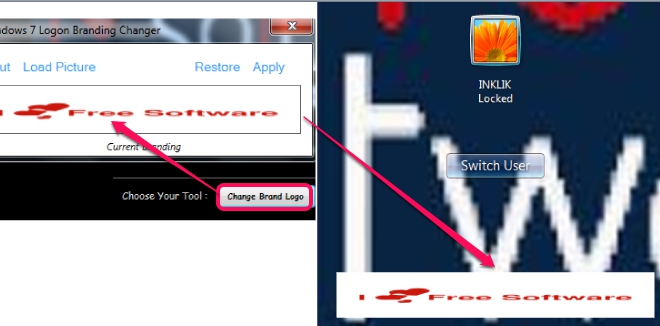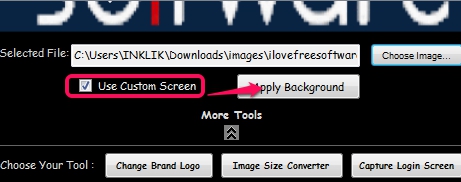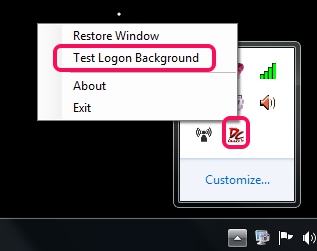Win7 Log0n Changer (beta) is a handy software that allows to change Windows 7 Logon screen background, brand logo, and also lets you preview the changes without restarting and logging off your computer. It lets you add any image, like png, bmp, tiff, etc., that can be converted into jpeg to make it as logon screen background.
You can add an image, not more than 256 KB in size, to make it logon screen background. And if your added image is greater than 256 size and of any other format, than you can even convert as well as resize added image quickly using Win7 Log0n Changer.
It’s a useful software that easily changes the default Windows 7 logon screen background with any of your stunning image, just like the above screenshot.
Some Key Features Present In This Free Win7 Log0n Changer are:
- A handy software that easily changes logon screen background for Windows 7, without any harm.
- It lets you add any type of image to make it logon screen background. But it will convert that image to jpeg.
- If an image is greater than 256 KB in size, then it also allows to change size of that image in order to make it logon screen background.
- No need to restart or log off your PC to apply the changes. Simply test or preview it using this software to make sure that changes are applied or not.
- You can even change the default Windows 7 brand logo with your own logo.
- It also provides a tool to capture Windows logon screen but it didn’t work while I tested.
- Anyone can use it for free.
Similar software: Advanced Logon Editor.
How To Change Windows 7 Logon Screen Background Using Win7 Log0n Changer?
Download the application file of Win7 Log0n Changer from its homepage and start the installation wizard. You can find the homepage link at the end. Complete the installation setup and open it using desktop icon. Its main interface allows to add an image from PC, that will become logon screen background.
After you have added background image, you need to enable ‘Use Custom Screen‘ option, and then you can hit Apply Background button to make that image logon screen background image.
To check out whether you have successfully changed the background screen or not, access system tray icon of Win7 Log0n Changer. On its tray icon, right-click and select ‘test logon background‘ option.
You will find that your Windows 7 logon screen background is changed with your selected image.
Conclusion:
Win7 Log0n Changer is really helpful to quickly change logon screen background as well as brand logo with any other image. All of its options work quite fine for me, except Capture Login Screen option. However, you can try for it yourself.
Check out Win7Log0n Changer.