In this blog post, you will learn how to create promo videos online using pre-built templates. Recast Studio is a free web application where you can design videos with beautiful templates and instinctive UI.
If you’re planning to make videos for social media, promos, ads, etc., then this is the web app you should try. On this platform, you will explore a number of templates. These templates can be customized or you can create a video with your own ideas.
To make videos, you don’t need to depend on designers rather you can create eye-catching videos yourself. The website offers you flexible tools like you can create a workspace and allow you to add team members. It is easy to create videos effortlessly.
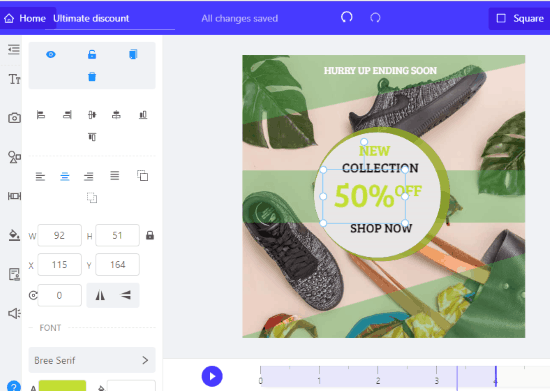
Create Promo Videos Online Using Pre-Built Templates
To create promo videos, you can take advantage of this website called Recast Studio. This is the platform where you can make a bunch of videos with respective tools and templates.
When you head up to this site, you will have to sign up to create your workspace to share videos. Once signed in, you will see the dashboard where you can discover templates.
The templates are based on different categories such as Travel, Social, Real Estate, Food, Clothing, etc. You can pick any of the templates in order to customize it.
If you want to make a video with your own creativity, you can click on Start with Scratch. There are a lot of tools provided by the website. Here, you can add scenes with different designs.
On the left, there is the whole section of the tools which are as follow:
- Add text
- Media (photo and video)
- Transitions
- Elements (background, text box, overlays, food, social logo, characters, sale, flames, shape, animated shapes, decorative, and miscellaneous)
- Background color
- Audio
- Logo (from your computer)
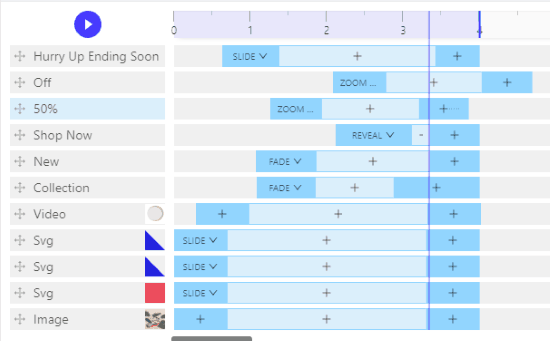
When you add these elements, you can customize each tool as per the scene in a video. Here you will find free stock videos and photos. You can trim, crop and adjust the whole design of the video. Also, you can drag and drop the UI to make your work easy.
Even you can add effect in the video. Once done, you can preview and render the video. All the designs you create for the video get saved on the dashboard area.
In brief
Recast Studio is a perfect place if you want to create videos for promos, social media, ads, etc. Here, you get to browse a stunning collection of templates based on different categories. You can customize these templates using free tools. In the free plan, you can export 15 videos per month with 1 GB storage. If you want to access more features, you can upgrade your plans.