Sheet2Api is an online tool that lets you convert a Google Sheet to API. And now, they have added Wiki to API feature in it that you can use to convert Wikipedia tables to API. And for this, you can use any article as an input and it will create endpoint for each table that it finds in that article. This is as simple as that. To convert a Wikipedia page to API, you don’t have to use create a free account on the website. You just give it link to the Wikipedia article and it will take care of the rest.
If you want to convert some tables on some Wikipedia page to API so you can use that data in our applications then you will like the tool mentioned here. Just give it a wiki article and it will convert that to REST endpoint. The tool is simple, free, and aver easy to use. One of the use case of this tool is in small code snippets on automation platforms such as Zapier and BotStar. You can use any wiki table and it will precisely convert that to JSON based REST API.
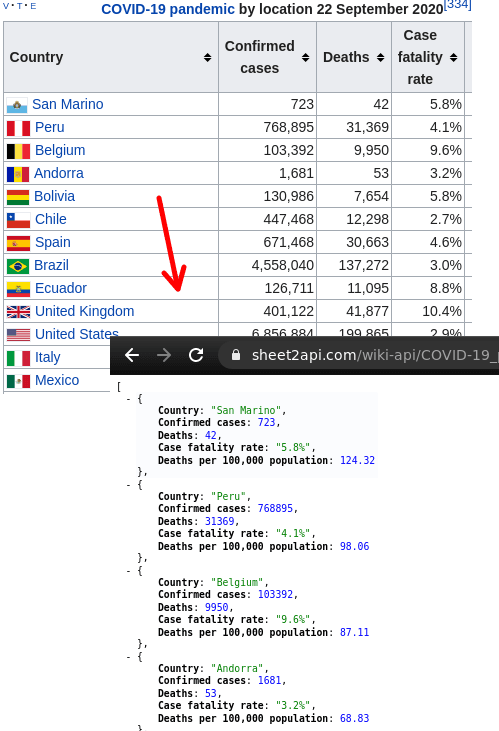
How to Convert Wikipedia Tables to API with This Free Tool?
As I mentioned earlier, that you don’t have to create any account in order to use it, you can just start using it right away. Go to the homepage of the website and then select “Wiki to API” option from Tools section.

Now, you just give it URL of the Wikipedia age that you want to convert to API. It will find all the tables from it and will generate the corresponding unique URL. You can copy that URL.
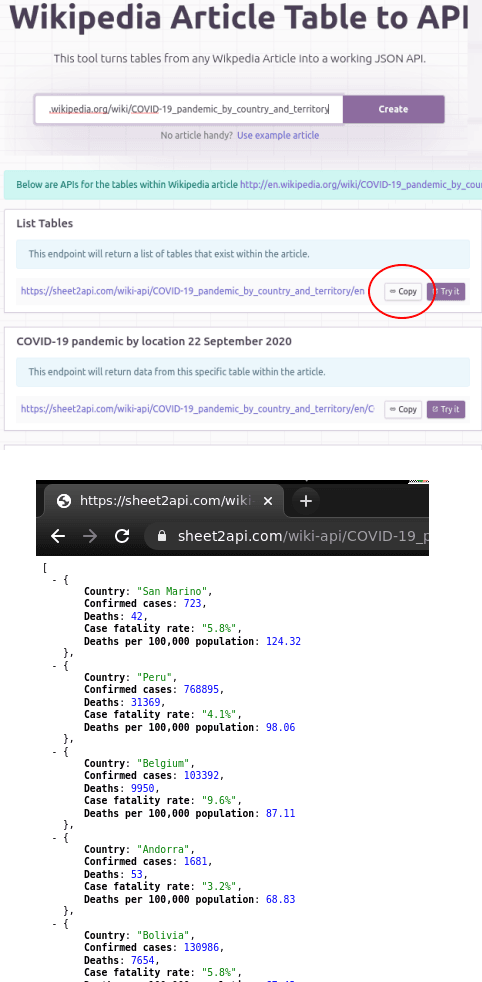
Now, you can use the URL whenever you want to make API calls. The data is in JSON format and you can request it by making simple GET requests. And in the same way, you can use this tool to convert other Wikipedia tables to API.
Closing thoughts
If you want to access the Wikipedia tables data over a REST API then you are at the right place. Just use the tool I have mentioned here and use it on any Wikipedia article. The best part is that you don’t really have to create any account. I liked the functionality of the tool and the way it works. You can access the API data by making simple calls from your web or desktop applications.