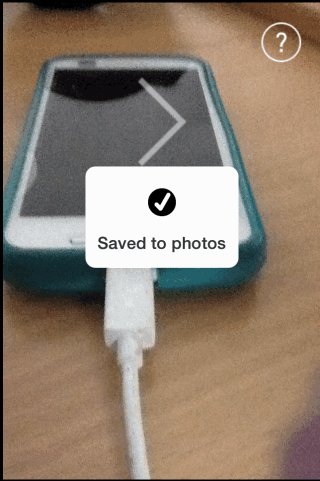RubCam is a free iPhone camera app with gesture controls. This app doesn’t have even a single option for you to tap, all you need is to use gestures to use the app. All the features of the app like switching between front/rear camera, clicking photo, saving it, sharing it, etc.. are accessible only through gestures. This app makes it really easy for you to use your iPad’s camera and click great images. RubCam is one of the minimal iPhone camera app that I have ever used.
The app is available for free on iTunes App Store and can be downloaded for any iPhone, iPad, and iPod Touch running on iOS 7.1 or later. The app is completely ad-free which you can enjoy using this app with no distractions of any kind.

How to Use RubCam iPhone Camera App:
As I said that this iPhone camera app is completely gesture controlled, so you only have to remember these gestures to use this app. There are a total of 6 gestures which you need to remember but all of them are easy, so it will not take much of your time to remember them. Here are the gestures which you have to remember for using RubCam iPhone camera app:
- Rub upside to switch between front and rear camera of your iPhone.
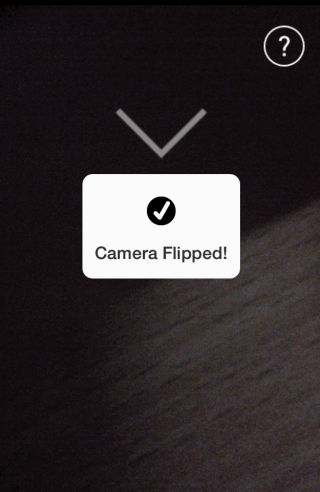
- Rub downwards and hold for capturing a photo.

- If you want to cancel clicked photo and re-click a new one, then you only have to lift up your finger.
- Swipe towards right to save photo after capturing photo.

- Swipe towards left to share photo.

- Double tap on the screen to use flash.
These were the gestures which you have to use for using this iPhone camera app and click cool photos.
You may also like: Hyperlapse From Instagram to Shoot Time Lapse Videos
Final Verdict:
RubCam is a really awesome iPhone camera app for those who like minimal and gesture based apps. This app really reduces the work of going through different options for performing different actions. You don’t have to search for any option, simply use the particular gesture and its done. Do give this app a try.