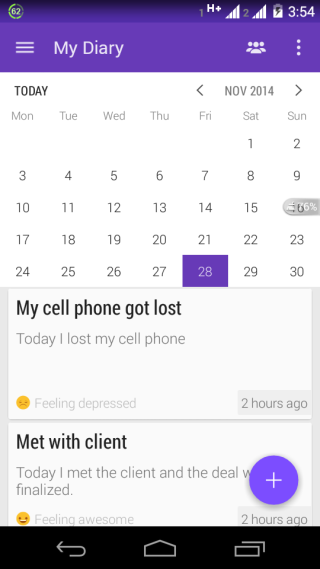Better Diary is a free Android diary app with HTML, geotagging, moods, emoticons, fonts, themes, languages, PIN protection, calendar view, reminders, weather info, and lots of other options. You can also choose to share you diary with anyone who is also using the same app by just one tap.
As I said this app supports HTML formatting, so you can choose to use the HTML formatting options like Bold, Italic, Underline, Strikethrough, Quote, Bullets, Text alignment, Heading 1 (H1), Heading 2 (H2), Undo, and Redo.
Apart from HTML formatting, the app includes various organization features, print, share, photo album viewer, time stamp, and ability to create multiple diaries within the app.

Using this Android Diary App with HTML, Geotagging, Moods, Fonts:
On launching the app, it will prompt you to sing up for an account using either Facebook or Google. The registration step is optional but it is required to sync your entries so that you can access them from any other Android device as well as for giving you the power of sharing your notes with other app users.
After this step, you will see the home screen, known as Timeline, of the app as shown in the screenshot below. The name My Diary is the default name of your first diary. You can create multiple diaries within the app. It displays all the entries added by you to the My Diary. The option for adding a new entry is at the bottom right side (the + icon).
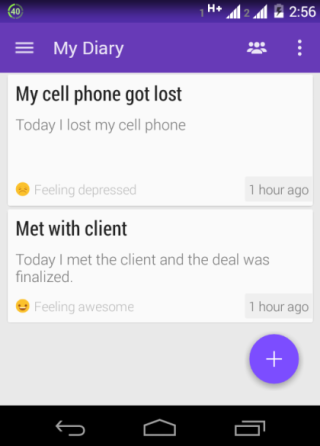
While composing a new entry, you will see the interface as shown below. Here, you can add a title of the entry as well as the content of the entry. All the tools and options to make your entry expressive are given below. You need to swipe on the bottom strip to go through all options. These options are: Bold, Italic, Underline, Strikethrough, Quote, Bullets, Text alignment, Heading 1 (H1), Heading 2 (H2), Undo, and Redo.
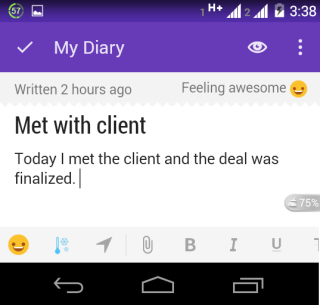
While writing the entry, you can also see the preview of it anytime. You only have to tap on the eye icon at top right corner. While the three dot icon gives you the option to share, print, or discard the entry.
The app also has the option for securing your diary by setting a 4-digit PIN from Settings option.
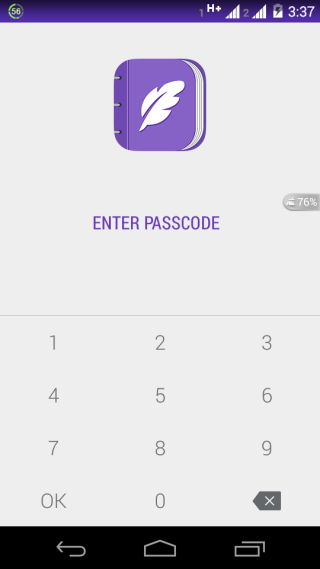
Other Options of this Android Diary App:
The other options of this Android diary app can be accessed by tapping on three bar icon at top left corner. The main options are: Timeline, Calendar, Atlas, Theme, and Settings.
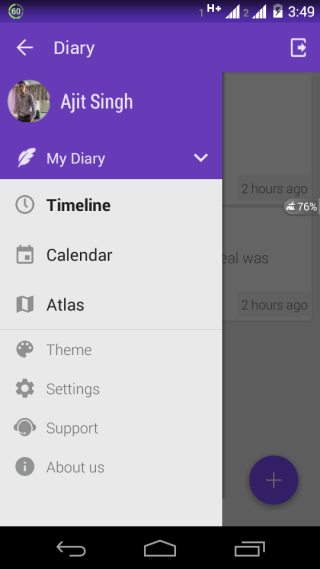
- Timeline: It is the home screen of the app which I described above. It is the interface where you see all saved notes.
- Calendar: Checkout all entries in the calendar view. Tap on the date to see all entries added to app on that particular date.

- Atlas: Check all your entries on the map. To view entries, you need to geo tag them while adding the entry.
- Theme: Choose the font face, font size, and theme style from here.
- Settings: Choose app language, set PIN, add a reminder to remind yourself for adding a new entry, cache size limit etc..
You may also like: 5 Diary Writing Apps for Android.
Final Verdict:
Better Diary is an awesome Android diary app for keeping record of all your day to day activities. The app provides a lots of editing options and tools which are helpful in making your diary more expressive. I really loved using the app. Its definitely a must try app for all diarists.