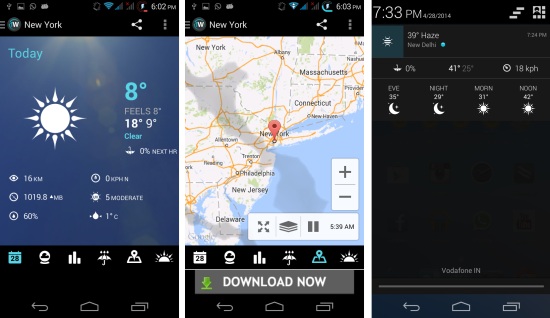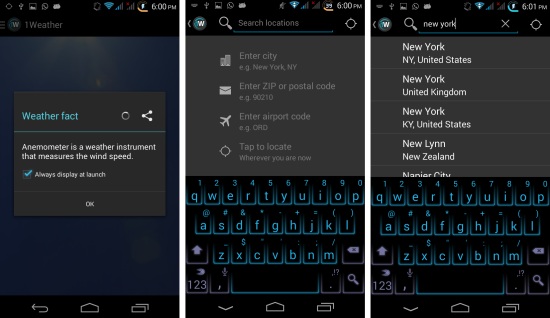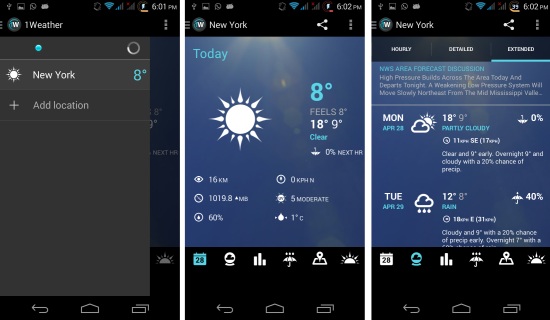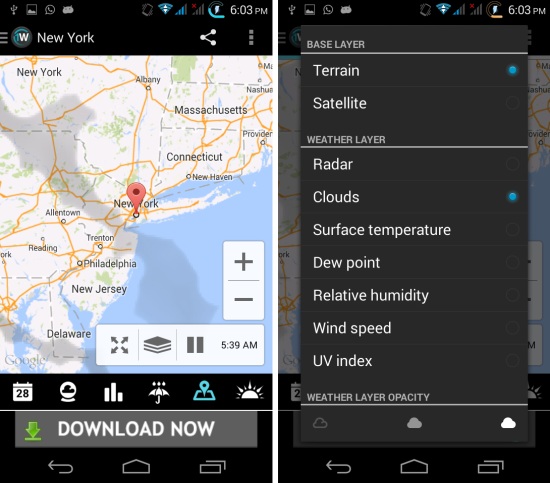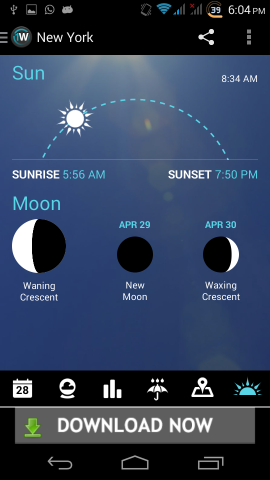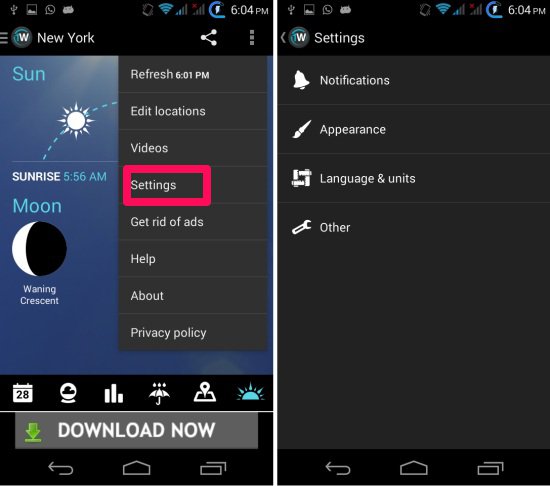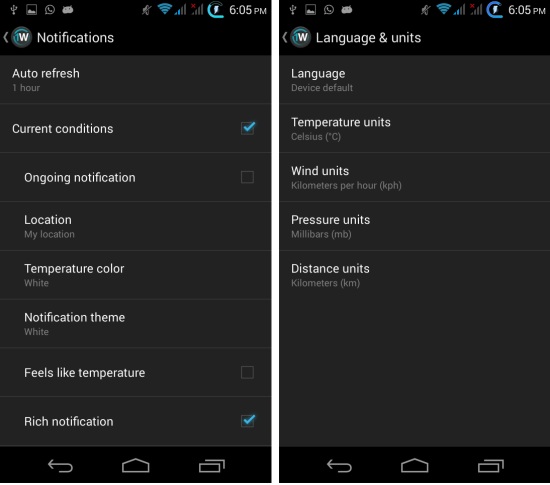1Weather for Android is a free weather app for Android devices which combines powerful set of features and an elegant UI. The interface of this free app is beautiful, yet simple, and it is easy to use. Get forecast, real time local weather, and precipitation info with ease by using 1Weather for Android. You can also customize the background of the 1Weather.
Also you get gorgeous weather widgets which let you get information without opening up the app. Just with swipes you can navigate most of the app’s interface, making for a speedy and easy use interface. The app supports multiple locations. It also has the ability to follow your location and update the weather depending on your current location. If you’re located in US then you have the additional live radar animation plus severe weather layers in the app.
Using 1Weather for Android:
You can get 1Weather for Android from the link or QR code given at the end of this post. When launched, you will have a random weather fact in front of you, simply press on ‘OK’ to continue. Now you will have the interface as seen here, enter the enter city name and then select from the provided list.
The interface will show that the location has been added; swipe it to the left to see the main interface. App shows you the weather details along with a navigation bar in the bottom. Simply tap on the icon on the navigation bar to go to it or you can swipe between pages. The weather details show temperature, wind speed, UV radiation levels, humidity, and more. In the next tab you are provided with the hourly, detailed, and extended forecast.
In the next section of the app you get graphs of extended and hourly forecast. They graphs are very simple to read and provide a quick way of seeing the forecast. Also 1Weather for Android shows you the precipitation chances, as seen here.
In the maps section you get comprehensive updates of radar, surface temperature, dew point, wind speed, UV index, clouds, and more. Below you can see the map with clouds. You can select other layers by tapping on the layer option and you will be provided with a list to choose from.
In the last tab of the 1Weather for Android you are provided with the information about the sunrise, sunset, passage of the sun, and information about the moon as well.
Settings in 1Weather for Android:
To access settings, tap the menu button and then tap on the settings options, and you will have the settings page in front of you. Here you can manage notifications, appearances, units, and more.
Tapping on the notifications gives you the ability to change or manage all the basic settings such as refresh interval, notification theme, location, temperature color etc. In the language and units section, you can change the language and also change the units of pressure, temperature, wind, and distance.
In the appearance section you have options to switch off toggle weather facts and ability to change the interface of the themes. This app comes with quite a bit of themes, and you can also customize each of these themes.
Conclusion:
1Weather for Android is a really nice weather app for Android. It has a simple and elegant interface and comes with lots of features and options. This app provides you the weather in great detail and you get all the options you would expect of a good weather app. This weather app is really worth a try.
Also try Solo Weather for Android.
Get 1Weather for Android form here or scan the QR code below.