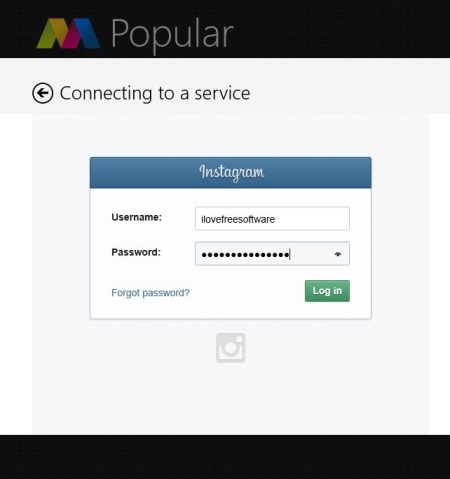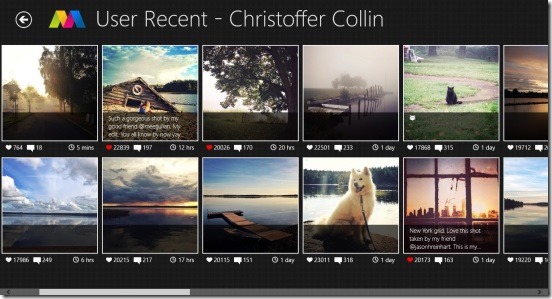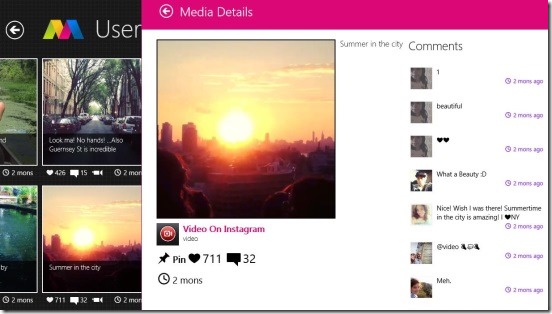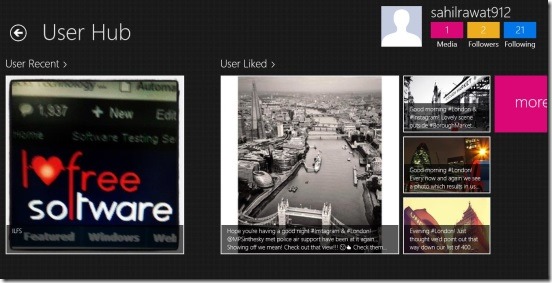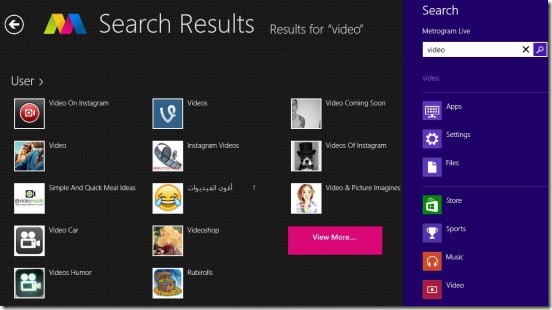Metrogram Live is a free Windows 8 App to view Instagram photos. This is basically an Instagram viewer app, and with this app you can view photos, and connect to other users by commenting on posts, liking photos and videos, searching users, and following/un-following them on Instagram. The app is a great medium to stay updated with all the latest feeds from your friends and the people with whom you are connected.
It is a third party client app of Instagram for Windows 8, and presents the posts in quite different but in an intuitive way. The app does makes use of the modern interface of Windows 8 very well, as you can use the Windows 8 Search and Settings Charms within the app.
This Windows 8 Instagram client app is a good app for those who are tired of using Instagram in PC’s web browser, and are looking for a good Windows 8 alternative app. You can find this Windows 8 Instagram client app under the Social Category in Windows Store. In case, if you are having trouble locating app in Windows Store, then use Windows 8 Search Charm (Win + Q).
Accessing Instagram account using this Windows 8 Instagram client app:
This Windows 8 Instagram client app, sure is handy and fast, as it removes the long cumbersome process of opening Instagram in the web browser, by just one click on the app in Windows 8 Start Screen. Obviously, you are required to login to the app using your username and password from Instagram. So, after launching the app, right click on the first screen that you’ll get, and click on Sign-In. You can also get this Sign-In screen using Windows 8 Settings Charm (Win + I), or click on any photo present in the first screen that you’ll get.
Once, you get logged in, you can now use your Instagram account as the way you do. I liked the ease with which you can access and use everything. The app presents everything in a more intuitive way. There are different flyouts with which you’ll be interacting. All the feeds (basically photos and videos) are presented in a big and small tiled formats. These make the app an image rich app. Rather than showing the posts from top to down manner like in website, the posts are shows in left to right manner.
All the latest posts are shown first and then follows the older posts. Clicking on a post opens that post in a flyout, that pops-up from the right. Here you can see all the comments, and add your own comment or like post. Plus you can actually pin that post to Start Screen for a quick access, so that you can stay updated with latest comments made on it. The buttons gets available when you open a post.
A really good feature included within the app is the flyout that pops-up at the top of screen. Simply right click on any screen and you’ll get this flyout. This flyout is really handy, it makes taking actions easy and quick. It contains: Popular, Search, Follower, Following, Nearby Me, and Home. These buttons are very powerful and are used often. Simply click on the desired to go to the requisite screen.
Clicking on Home takes you to the Home Screen, which is actually the User Hub and contains all your recent activities and your Instagram network (followers and people you follow). The Popular Screen contains 16 popular photos in Instagram network posted by other Instagram users. This is quite good specially in situations when you are bored of viewing same stuff, and want to look out for something new. Simply right click on this screen, and click on Refresh, to see next 16 popular photos.
The Search button is pretty helpful, using it you make a quick search for a user or post. The search is pretty fasts. But to most of the extent, the app’s speed does depends on the internet, because the app requires internet to run.
Key features of this Windows 8 Instagram client app:
- Free app.
- Pin photos to start screen.
- Pin favorite users to Start Screen
- View, like, and comment on photos.
- Integrated with video player to watch Instagram videos
- Integrated with Windows 8 Search and Settings Charms.
- Consists of User Hub to see your recent activities.
- Schematic zoom to see followers and people you follow.
- Live tiles in Start Screen.
Also, check out this free Windows 8 app using which you can connect to 12 social networks at one place and get the latest feeds from them.
Final Note:
Metrogram Live, cretainly is a good Windows 8 Instagram client app. It does what it advertises. Working on app is very easy. The inbuilt video player is very handy, as most of the Instagram apps lack this feature. For a change, viewing all the posts together at one place and in quite different way than what the website actually does, was a good experience. All in all, a good free Windows 8 app.
Also if you like Facebooking a lot then you might also like Facebook Browser and this free app which reminds you of Facebook friends birthdays: Birthday Social Calendar.