This tutorial explains how to set deadline for quality and feature updates on Windows 11. To do this, Microsoft has added two new options in the Windows Updates Group Policy. In the recent dev insider build, you can give this a try and see how it works. Basically, you now set number of days before feature and quality updates are installed on devices automatically. In addition, you specify the grace period after which required restarts occurs automatically.
In the dev insider build 25227, you can now set deadlines for feature updates and quality updates to meet your compliance goals. Windows will download and install updates as soon as they are offered. Also, it will attempt automatic restarts outside of active hours that you have set already. Once the specified deadline has passed, restarts will occur regardless of set active hours, and the users will not be able to reschedule.
Previously this feature was available for combined updates. But now, you can specify deadlines as well as grace period for feature and quality updates separately.
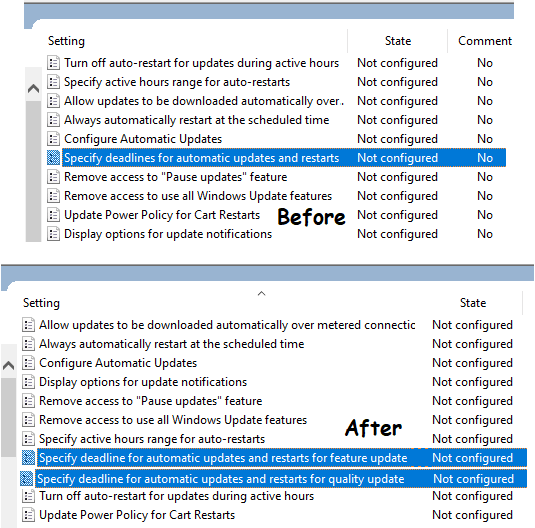
How to set deadline for quality and feature updates on Windows 11?
The very first thing that you have to get these new Group policies is that update your Windows 11 Dev. I am assuming that you are already enrolled in the Window insider program. Just update to the latest build and then launch the Group Policy Editor. Type “gpedit.msc” in Run dialog and launch it.
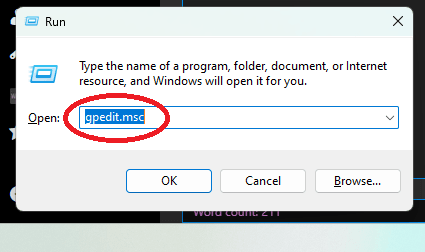
Now, go to the Administrative Templates > Windows Components > Windows Update > Manage end user experience and there you will see these two newly added policies.
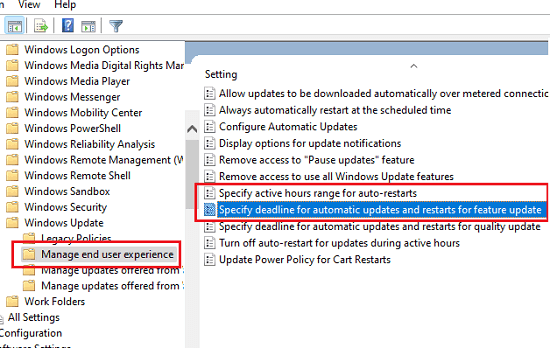
Click on anyone of them and then it will show you options to set deadline as well as grace period. And after specifying the time in days, you will have to enable them as well. For example, to set deadline for quality update, you can configure it like this.
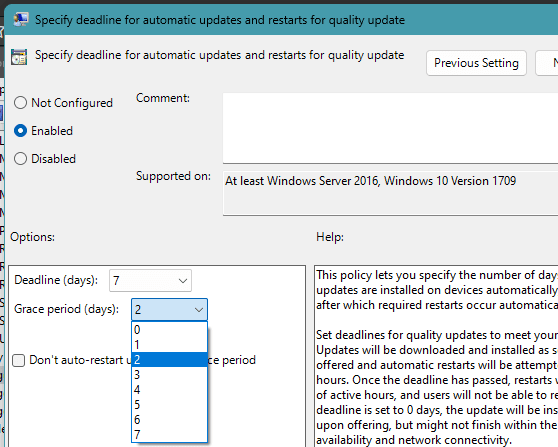
And similarly, you can do the same thing for feature updates as well. Just enable the policy and specify a valid value for grace period and then in the deadline drop down.
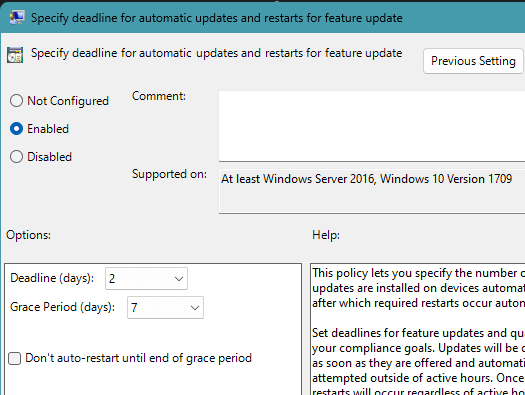
In this way, you can now easily set deadline for quality as well as feature updates in Windows 11. This can be done in dev builds only for now. But once these changes are fully tested, we will see them in the stable Windows release channel soon.
Final thoughts:
If you keep ignoring Windows updates from being installed due to the long time that they take, you can now make use of the new automatically updates policies. Now, the downloaded updates will not rot indefinitely. Your PC will automatically install them if you configure the dead line and grace period. Personally, I really liked this feature. And I hope they release it soon in the stable channel.