Krisp has launched a free AI meeting assistant which is totally free for everyone. It now offers unlimited transcriptions and bot free experience. You can now transcribe unlimited meetings with it automatically and take AI notes as well. However, the AI notes is a freemium feature and you only get 2 per day. It is quite powerful and accurate as well, and it will definitely help you maintain a record of all your conversations, long & short.
Using an AI meeting assistant for transcriptions and meeting notes can have numerous benefits. First, it saves time as well as effort, because taking notes or transcribing conversations can be time-consuming and burdensome. With an AI-powered meeting assistant, participants and you can focus on the discussion without worrying about taking notes or manual transcribing.
Secondly, having a transcription of the current conversations or meetings can be helpful in ensuring that everyone is on the same page. It enabled participants to go back and review key points discussed during the meeting, which can help with better decision-making. Since Krisp’s AI assistant can also summarize the meeting notes for you, it will take you considerably less time to review all the things discussed during meetings, especially the important ones.
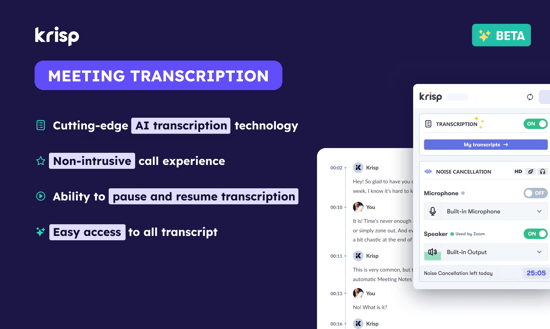
Free Meeting Assistant by Krisp for AI based Transcriptions, Meeting Notes
Krisp basically comes as a desktop app. It runs in the background and is compatible with all the meetings apps as well as the voice apps that you might be usign for changing your voice.
Setting up Krisp for Transcribing Meetings:
To make it use for transcribing, you just download and install it from its official website. Login and then the main UI of Krisp will show up as shown below.
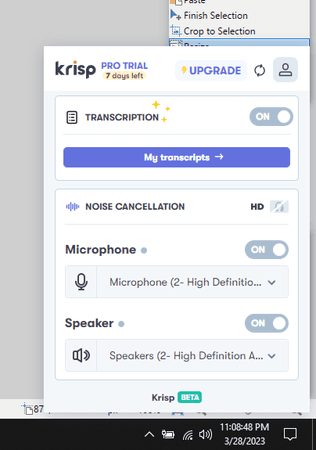
Now, what you need to do is set up a microphone and speaker. Choose the default speaker from the list as well the microphone that you usually use.
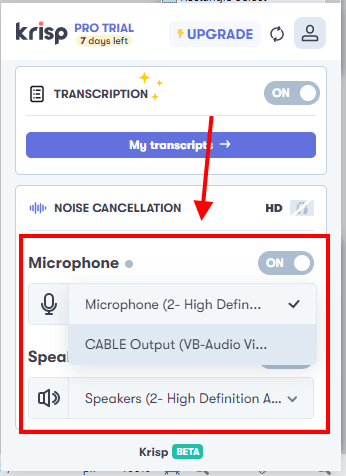
Now, you open the Zoom/Teams/Skype and go to their audio settings. Set the microphone to Krisp and set the speaker to Krisp Speaker as well. Save the changes and then just come back. Let it keep running in the background.
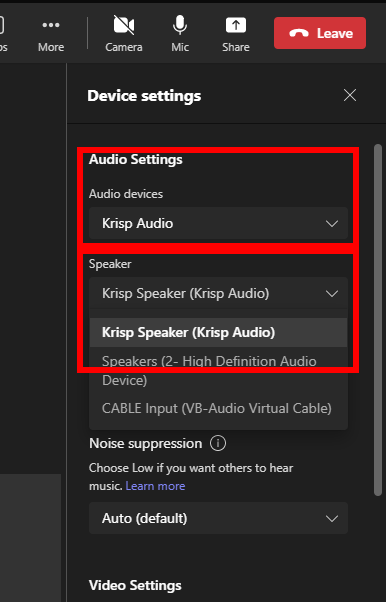
At this point here, you have successfully set Krisp to record your team meetings and generate transcripts automatically.
Using Krisp’s AI Transcribing Feature:
During the meeting, you will just have to make sure that it is running. It will keep transcribing it and will save the transcript in your account. To see the transcript, you only need to click on My Transcripts option and then it will take you to your online Krisp account.
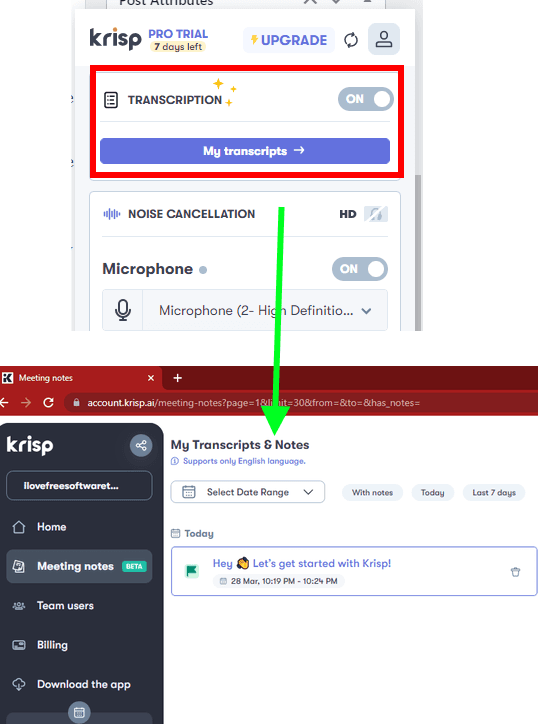
Here, you will see all the transcripts. All the transcripts are labeled based on the timestamps. You can read them here and then go on to summarize them.
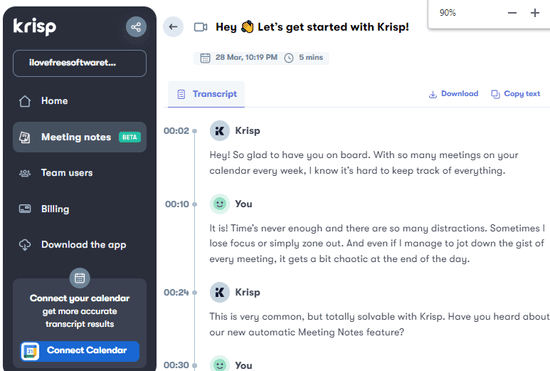
To process all the meeting notes taken via transcription, you just need to click on the Generate Notes button. It will take a few notes and then it will summarize them for you. You can now read about the important discussions and key takeaways.
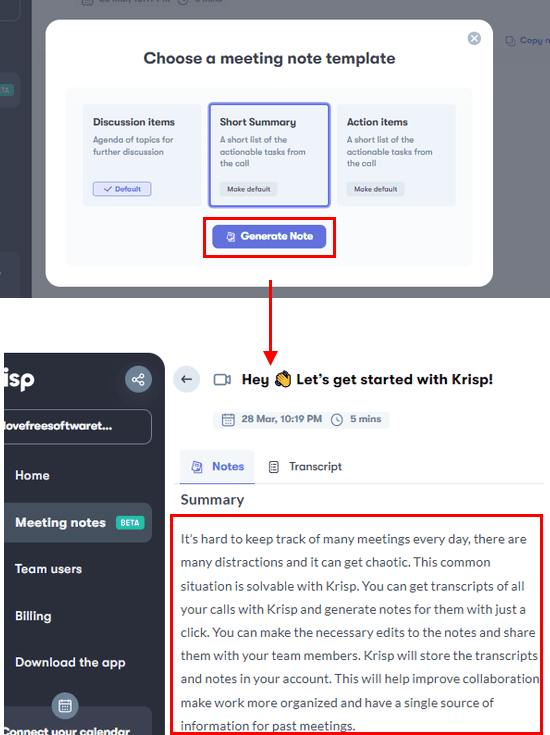
This is how you can now use the new Krisp AI assistant software. It will work with all the well known meeting and video conferencing apps and software. You just need to do the proper mic and speaker settings and then save the changes. It will keep running in the background and will record your meeting, and create the notes. It is also low on system resources, so it will not eat up a lot of the system RAM.
Closing thoughts:
Overall, using an AI-powered assistant for note-taking and transcription can lead to more productive meetings and better communication among your team. This tool is especially amazing for remote teams who don’t get to talk to each other often. You can turn on the Krisp’s AI assistant during a meeting and let it handle the rest. Also, apart from all this, do not forget Krisp offers another background noise removing feature as well, so might as well use that too during your meetings if you are living in noisy environment.