Stretchly is an open source cross-platform break time reminder software. If you spend long hours working on PC and forget to take micro breaks in between, then this freeware is meant for you. So, while you are busy in your work, it will remind you to take micro breaks between work. Well, it will not just remind you to take a break, but it will also suggest you to perform a task so that your body might not suffer from fatigue. It displays the messages as a pop-up window with a sound notification and a message in its center. You can fully customize the notification settings i.e. you can configure it to remind you to take a break for 10 mins after every hour. You can even pause it for a time period so that it will not disturb you while you are busy with some important work.
Also See: 5 free break reminder software for Windows, Break reminder software that helps to protect eyes, Free break reminder web application.
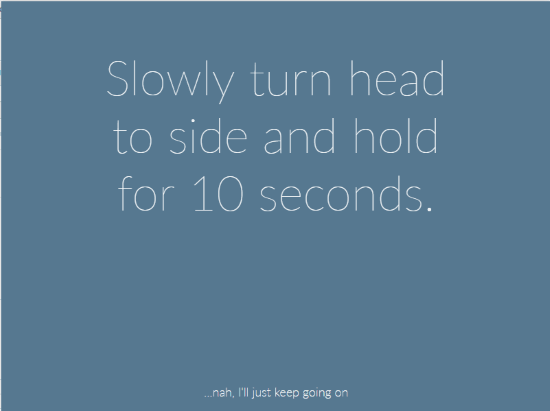
How to use this cross-platform break time reminder software:
Getting started with this free software is really easy; just download it from the link provided at the end of this article. Stretchly will take a place in your System tray and from there you can configure it to receive break notifications after a regular interval of time. To configure its desktop notifications, right click on its System tray icon and select Settings options, as displayed in the screenshot included below.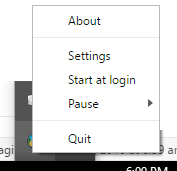
It will then open up its Settings window from where you can configure its notifications to remind you to take a break after a regular interval of time. As you can see in the screenshot included below, I have configured it to remind me to take a break of 25 seconds after every 25 minutes.
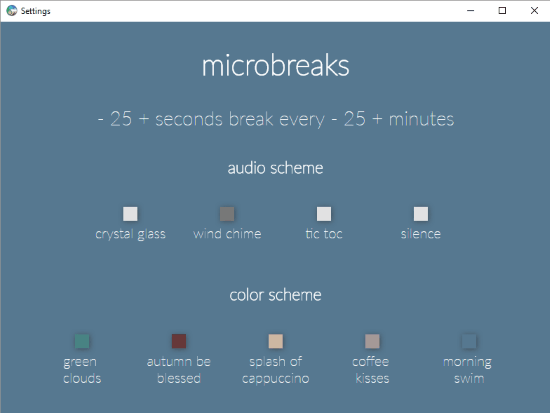
As per my settings, it displayed a desktop notification after every 25 minutes by popping itself out at the center of my desktop window, as you can see in the main screenshot.
You can also pause it for a time period of 1, 2, 5 hours, or indefinitely. To pause this free cross-platform break time reminder software, right-click on its System Tray icon and select its Pause option.
 Verdict:
Verdict:
Stretchly is a free cross-platform break reminder software that reminds you to take breaks frequently. It displays the desktop notification with a message to a take a break while you are working hard. And the best part is that it also suggests exercises you can do during that break time to ensure your body is not fatigued. You can configure it to receive desktop notifications and even pause it while you are performing some really important task.
Get Stretchly from here.
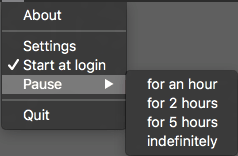 Verdict:
Verdict: