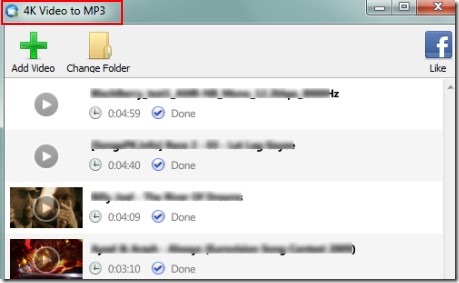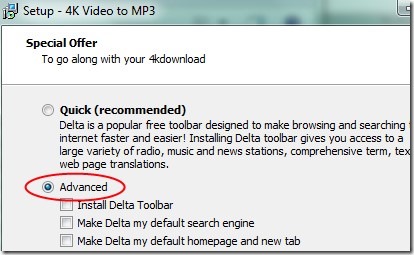4K Video To Mp3 is a free software for Windows that lets you convert any video to Mp3 with a single mouse click. Just like its name suggests, you will be able to convert all video formats into mp3 file format. It supports almost all kind of input video formats such as flv, mp4, avi, mpeg, vob, wmv, ogg and lots more. Not only video files, it is also featured with converting audio files into mp3, such as amr audio file. Thus, you can convert audio and video files into Mp3 format with 4K Video To Mp3.
You can drag n drop video or audio files to convert on its interface. After adding media files, conversion starts automatically and you can find converted (mp3) files at the destination folder.
Interface is very simple and you won’t find much options there. Only two main buttons are available in its interface as visible in below screenshot.
Add Video button will help you to add video or audio files for conversion. And, Change Folder is used to change the destination folder of your choice. You can either drag n drop media files or can use Add video button for adding files. Just after adding files, it will start converting those media files. Conversion is also fast in this software and this way you can convert media files.
Other than this, there is Facebook button present in its interface at the top right corner that will move you to 4K Download Facebook page. You can like that page for getting notifications about 4K Download. This is all you will find while using 4K Video To Mp3.
This software is completely free to use for everyone, and if you want, you can donate also. Below you will find the download link of this software.
Get 4K Video To Mp3 & Convert Any Video To Mp3:
Go ahead and get 4K Video To Mp3 free of cost. After clicking this link, you will be directed to a new webpage where you will find the download link of 4K Video To Mp3 software. Hit that button to start the download. Complete the download process and after this run the setup file of this software to install it on your computer. During the installation, it also provides other products to install such as Delta toolbar, SpeedUpMyPC etc. If you want, you can install other products also. Or else you can ignore these products by unchecking their checkbox.
You can cancel these products installation in Advanced mode only (not in Quick mode). After selecting the desired mode, you can complete the installation. After this, 4K Video To Mp3 will open up or else you can open it using its desktop shortcut.
Conclusion:
4K Video To Mp3 is very useful if there is need to convert video and audio files only in mp3 format. But if you want versatile converter, then you can try Any File to Audio Converter and XMedia Recode. Otherwise, try 4K Video To Mp3 and convert video files to mp3.