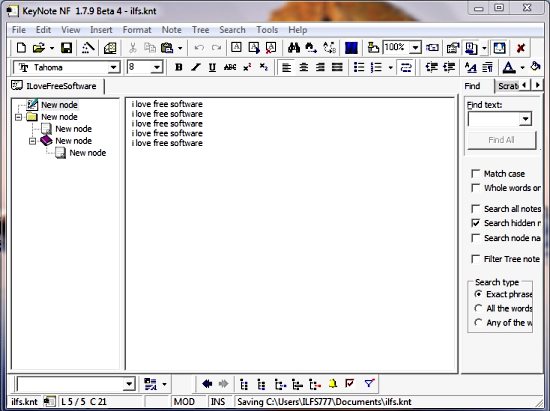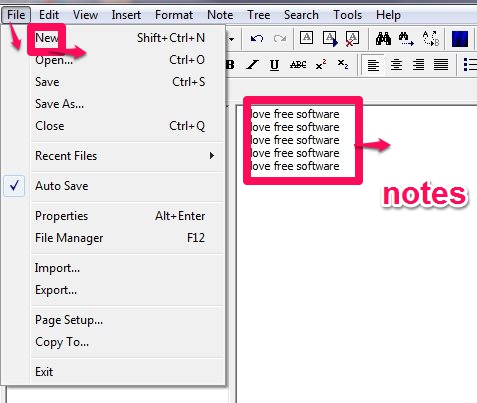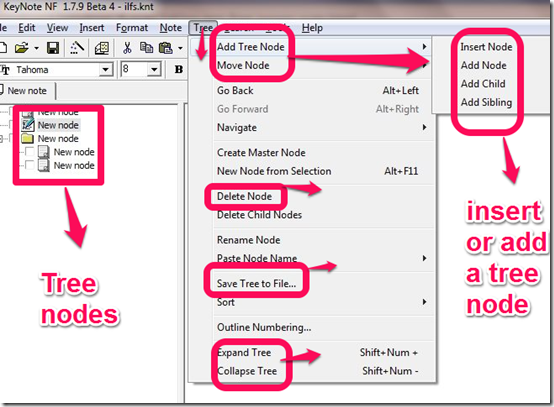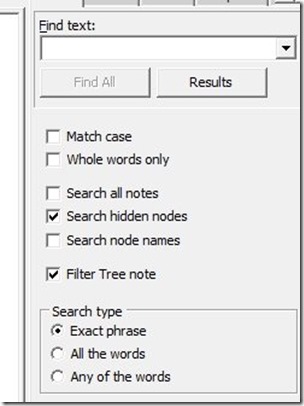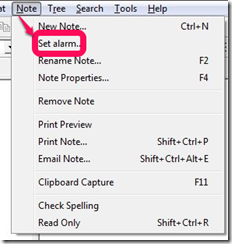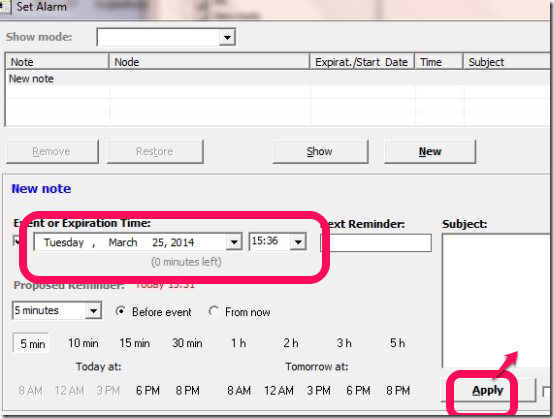KeyNote NF is a free note taking application. This application lets you create and save notes. You can organize notes in a tree like manner. You can insert date, time, Character, File Contents, Picture, Object, URL and link to file in notes.
KeyNote NF lets your format your notes in a variety of ways. For example, you can choose from Font style, font size, Alignment, Line Spacing, Paragraph style, Text color, and Background color for your notes. You can also set alarm for notes. You can also Print and Email notes.
KeyNote NF has a clipboard capture feature also. It has a powerful search feature also. KeyNote NF also has feature to record and play macros.
If for some reasons you don’t like Evernote or Onenote Free, then you can definitely try this note taking software.
Let’s take a look at its main interface.
Using This Free Note Taking Application:
Get Keynote NF Free:
Download this freeware from the link given at the end of this review. It is downloaded in the form of a zip file. The zip file is less than 1 MB in size. Extract this zip file to a folder on your PC. This application does not need any installation; just run the executable file.
How to Create Notes:
This application has a simple and attractive user interface. On the left side it shows the tree structure in which notes are organized. In the middle is the space where you create your notes. ANd on right side it shows options for Search, Macro, etc.
For creating a note in this application, just click on “New” in File menu. This will open a new note in the middle part of interface and will also add it to the tree on Left side.
Formatting of Notes:
As I mentioned earlier, you can include lot of things in your note. You can start with plain text and format it using different fonts, font size, font color, bullets, numbering, indentation etc.
In addition to text, you can add images, objects, URL, object to your notes. This means that you are not really limited in what you can store in your note.
You can add unlimited number of notes in this application.
Organization of Notes:
One of the features that I really like in this software is that it lets you easily organize notes in form of a hierarchical tree. You can add various nodes for tree and then add notes under those nodes. This ensures that you can organize notes on same topic together.
The tree has expand and collapse feature, and provides options to search and filter nodes too. All these ensure that you can quickly get to the note that you are looking for.
Set Alarm with Notes:
You can use this note taking software as a reminder software as well. This software gives you an option to set alarm with any note. For that, click on “Note” tab and then click on “Set alarm” in the drop down menu.
You can specify date and time for the alarm.
Key Features Of This Free Note Taking Application:
- KeyNote NF is a free note taking application.
- It is compatible with Windows XP/Vista/7/8/8.1.
- It is small in size, less than 1 MB.
- KeyNote NF is a portable application. Installation is not required for this application.
- KeyNote NF lets you insert date, time, Character, File Contents, Picture, Object, URL and link to file in notes.
- KeyNote NF can also set alarm for notes.
- You can Print, Email and Rename notes.
- KeyNotes NF lets you choose from Font style, font size, Alignment, Line Spacing, Paragraph style, Text color and Background color for your notes.
Also check out sticky notes software we reviewed earlier.
My Opinion About KeyNote NF:
KeyNote NF is a cool free note taking application. You can make a variety of notes in it for your personal or professional use. I really like this application as it makes the whole process of note taking quite simple. Of course, it is not as advanced as Evernotes and Onenotes of this world, but for a standalone desktop note taking software, it is rock solid.