CookieHub is a free cookie consent plugin for WordPress you can use which is GDPR and LGPD compliance. Here it lets you manage user consent to the site cookies easily. You just have to set up the information of cookies your site uses and integrate them in the plugin. It will place a banner or a popup on the website when a user browse it for the first time.
With CookieHub, you can manage and setup consent for marketing, necessary, analytics, and some other type of third party cookies. It supports integration for common tools natively such as Google Tag Manager. You can download the GTM recipe and then configure it in a few clicks. The free plan of CookieHub offers you 25000 page views per month.
Cookie consent is important for websites nowadays due to privacy reasons. And the tool I am mentioning here lets you configure it on your website. You can customize the look and feel of the popup that will appear in front of users and decide at what position you want to show it. No cookie will be set unless the user permits it by giving his/her consent.
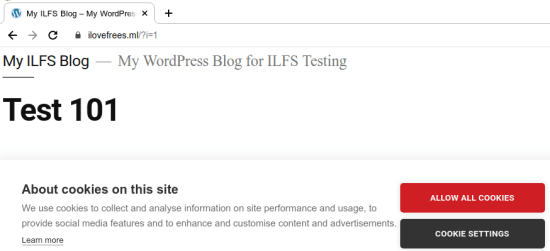
Free Cookie Consent Plugin for WordPress with GDPR, LGPD Compliance
For this post, I will talk about the installation and configuration process for WordPress. If you have a WordPress website in which you want to install CookieHub then you can just search it in the plugins section. Next, you install it and activate it.
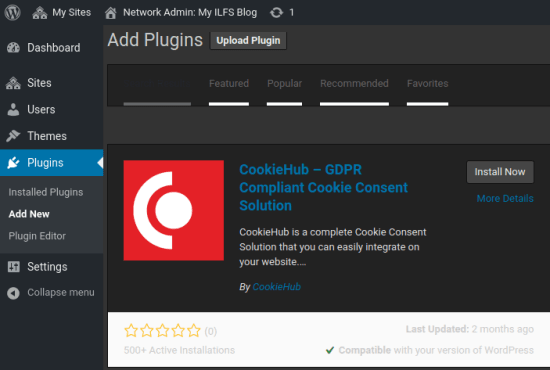
Next thing you have to do is create a free account on CookieHub website. Add your WordPress website there by adding your site domain.
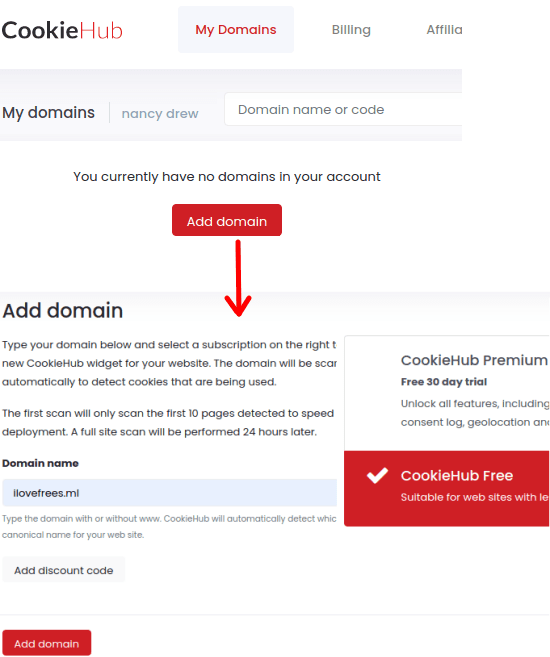
On the CookieHub website dashboard, you will see an automatic code generated for your website. You copy it and then paste it in the CookieHub plugin setting on WordPress. You can access CookieHub plugin settings from the WordPress sidebar.
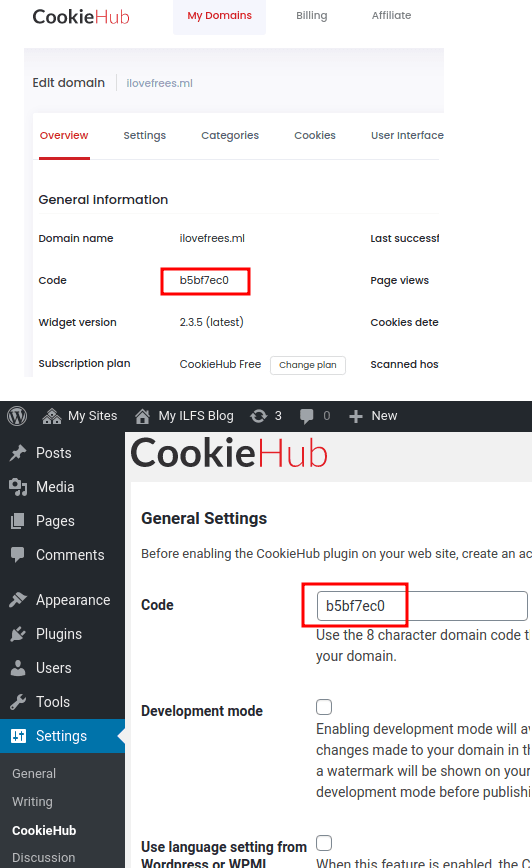
Now, it is time to configure the cookies. Basically what CookieHub does is takes information of all the cookies your website will set in the user’s browser. When a user visits your website then it will temporarily delay the cookies from saving in the browser until the popup receives user’s consent. So, you will have to let it know what cookies you will be setting. Enter your cookies’ information in the CookieHub dashboard under your domain. You can add as many cookies you want and also specify their category.
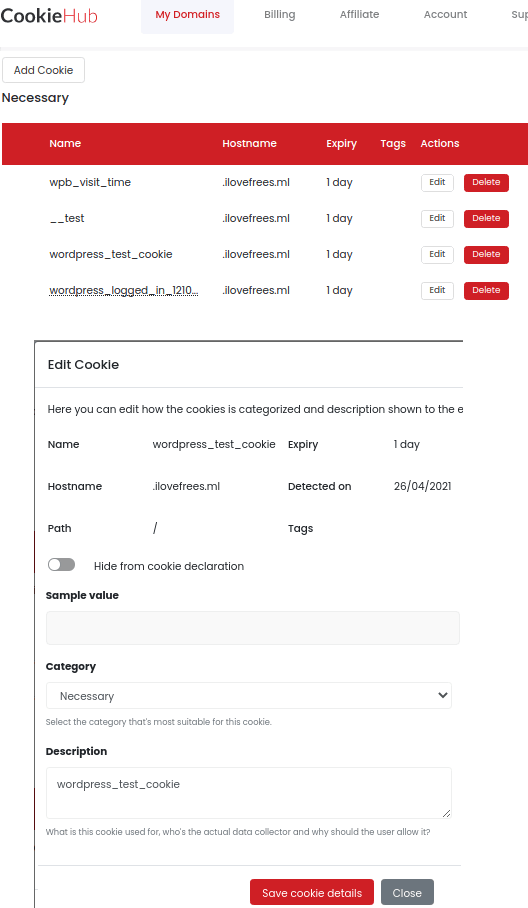
It will give you an embed code that you have to add to your website. Copy that code from the CookieHub website and then paste that in your website’s head section. You can use Insert Header and Footer plugin to do this.
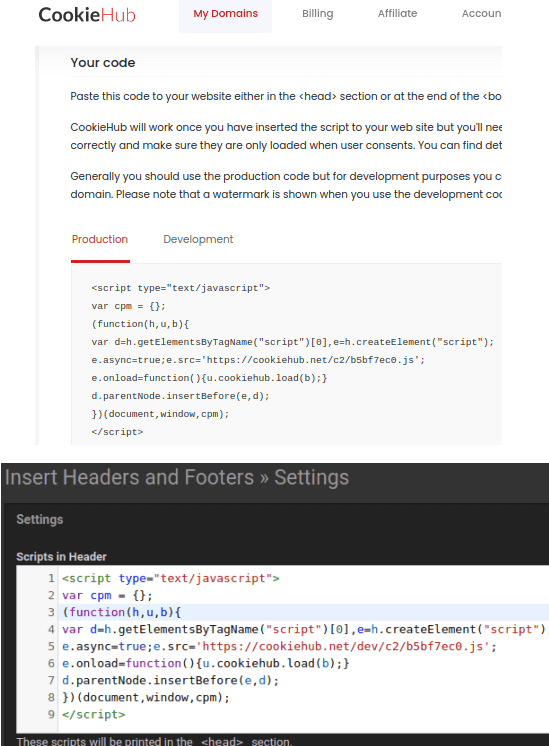
Finally, you configure the CookieHub popup setting and specify at what position, you want to display it on the website. You can change color and style of the popup and then save the changes. The final cookie consent popup will be displayed as shown in the first screenshot of this post.

This way, you can make use of this cookie consent plugin for WordPress. You do need some technical knowledge of cookie in Oder to properly configure this plugin. For configuring common type of cookies for analytics such as Google Tag Manager or Facebook Pixel, you can follow this guide here. Also, the default JavaScript API will help you configure some other type of third party cookies.
Final words:
CookieHub is one of the best solution to add cookie consent popup on your website. The process is very simple and you only need to configure it which can be a tricky process if you don’t have enough knowledge about your website’s cookies. The free plan is decent enough for personal and small business website. But if you require more page views quota then you can subscribe to other paid plans.