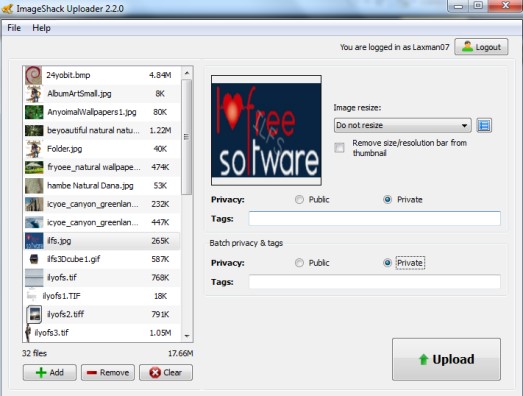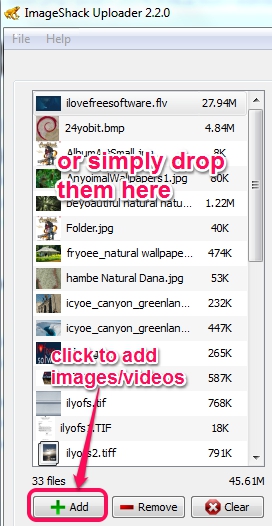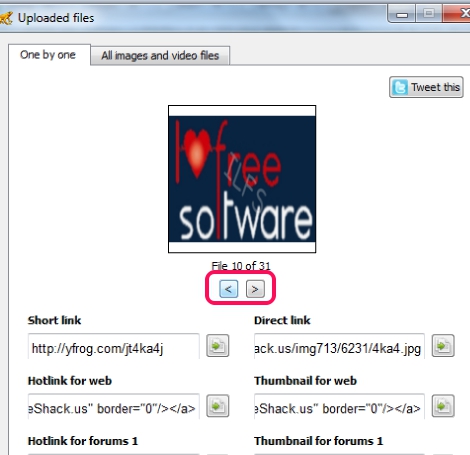ImageShack Uploader is a free uploader for ImageShack that helps to upload photos and videos to your ImageShack account. ImageShack is a popular image and video hosting service where users upload and store their favorite photos. Using this official ImageShack uploader, you can upload all your photos and videos (that are supported) right from your desktop. You can bulk upload images/videos to ALL IMAGES section on your account with just a few mouse clicks.
This ImageShack Uploader also lets you maintain privacy before uploading images and videos. And for image files, you can even set size for each individual image, which is quite a useful feature.
Screenshot above shows interface of this software where you need to login to your ImageShack account for uploading images.
Do note that ImageShack itself is not a free website; you need to have a paid account to upload images and videos (they start you with a 30 day free trial). And this software does not gets around that restriction. It is basically useful if you already have a premium account with ImageShack.
How To Use ImageShack Uploader To Upload Photos and Videos To ImageShack?
To upload images with ImageShack Uploader, install it on your PC, and open its interface. I have placed download link for ImageShack Uploader at the end of this article.
On its interface, you first need to sign in to your ImageShack account. After this, simply drag photos/videos from PC to left side on its interface. You can even drop a whole folder and it will automatically sort and add supported items. Tiff, wmv, mkv, mov, flv, pdf, png, gif, jpg, mp4, jpeg, tif, mov, etc. formats are supported on ImageShack, so this uploader will let you add files of those formats only.
Once all files have been added, you can resize each and every photo for uploading, or can leave them as it is. If some images need to be resized, then select images one by one, and change size with preset available sizes: Avatar (100*100), thumbnail (150*150), 640*640, 800*800, 1024*1024, etc. You can bulk resize all the images together as well.
For each image, privacy (make photo visible to public or keep it private), and tags can also be added. Benefit of entering tags for images is that you can find uploaded images easily on TAGS section.
Once settings are adjusted, just tap on Upload button, and images will be uploaded one by one to your ImageShack account. Once all the images are uploaded, you can view the uploaded images from within this software, without a need of going to ImageShack website. Short link and direct link for uploaded photo and video will also be provided to you, which you can share with friends, or can add to any social networking account’s timeline.
Also check out these free services to upload images to multiple social networks and image hosting websites: Easy Image Uploader and Share.Pho.to.
Conclusion:
For all ImageShack users, ImageShack Uploader is quite useful software, as uploading work can be done directly from desktop, without opening your account online on web browser. All features in this software work absolutely fine. But one feature should be added in this software is that it should let users select album for uploading photos/videos. Currently, files will be uploaded to ALL IMAGES section only.
Don’t forget to check these 10 free image hosting websites covered by us.